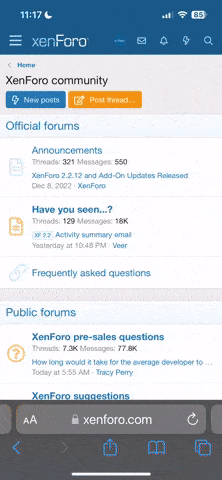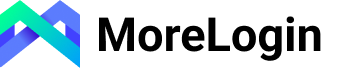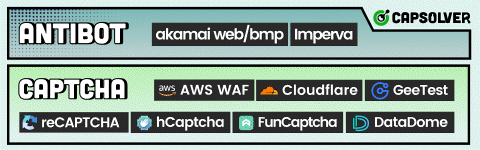- Joined
- Aug 30, 2011
- Messages
- 9,018
- Solutions
- 6
- Reactions
- 14,285
- MR
- 1,088.971
- Insuree Balance
- 11465|700
- Service Details
- 1||Thẻ ĐT|https://mmo4me.com/threads/animax1991-dich-vu-ban-the-dien-thoai-truc-tuyen.38102/|200|VIP9|0|5
1||Exchanger|https://mmo4me.com/threads/buy-wmz-22-8-sell-paypal-22-5-wmz-23-8-all-bank.400779/
1||Socks|https://mmo4me.com/threads/nap-va-ban-acc-sock-gia-re-911-re-socksescort-com.444672/
Chào!
Thời gian gần đây Paypal bắt phải up 2 tài liệu nếu bạn muốn tiếp tục sử dụng. Hôm nay rất nhiều bạn pm mình hỏi, nên mình tổng hợp tại đây cho các bạn tiện giải quyết. 2 Tài liệu này gồm:
Chúc may mắn!
animax1991
Thời gian gần đây Paypal bắt phải up 2 tài liệu nếu bạn muốn tiếp tục sử dụng. Hôm nay rất nhiều bạn pm mình hỏi, nên mình tổng hợp tại đây cho các bạn tiện giải quyết. 2 Tài liệu này gồm:
- ID ( IDentifier): gồm Chứng minh nhân dân, bằng lái xe, passport, .... Tài liệu cần đảm bảo hiển thị tên và ngày sinh của bạn.
- Proof of address: gồm: hóa đơn điện, nước, internet; sao kê ngân hàng hoặc thẻ tín dụng, phải có dấu mộc đỏ của phía ngân hàng và không được quá 6 tháng. Tài liệu cần đảm bảo hiển thị tên và địa chỉ trong acc Paypal của bạn.
- Dùng mail gốc Paypal gửi tài liệu bổ sung vào mail: [email protected]. Subject: "Verify identity". Nội dung: "This is my complementary document, please have a check" và đính kèm hình ảnh vào. Lưu ý: Dung lượng tổng file hình ảnh không quá 1 MB.
- Tạo ticket cho Paypal.
- Login Paypal => Help & Contact => Mail us hoặc Message Center => Negative Balance/Limitations => How do I resolve limitation?
- Case or claim or dispute ID : Limit
- Message: I have sent complementary document to email [email protected] from my primary email for identity verification. please have a check.
- Send
- Sau khi tạo ticket, Paypal sẽ gửi mail tự động về. Bạn cần reply vào email của nó với nội dung tương tự như sau: "I have sent complementary document to email [email protected] from my primary email for identity verification. please have a check."
Chúc may mắn!
animax1991
Last edited: