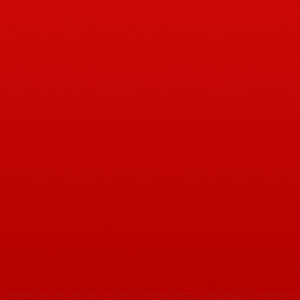Chào các bác , Bác nào biết cách sử dụng server ở OVH giúp mình chia con server thành vps or cài đặt nó có giao diện giúp mình với ..có hậu tạ ^^
Hôm nay mình có mua con server tại OVH nó cho cài " Windows Hyper-V Server 2012 R2 " , theo mình biết cái Hyper này muốn dùng như một vps có giao diện thì phải chia nhỏ con server ra , khi mình remote theo IP/user/pass thì chỉ thấy màn hình đen + cửa sổ cmd :

Mình có gửi tickket hỏi bên OVH thì họ nói như thế này nhưng mình cũng không hiểu phải làm sao ...
" Good day,
I believe you are trying to create Virtual Machines on your server to connect them to the Internet. In order to do that, you have to configure your IPs in bridging. Here is our guide for Windows Server 2012 / Hyper-V:
http://docs.ovh.ca/en/guides-network-bridging.html#windows-server-2012-hyper-v
Should you need further assistance, please send us a capture of your Virtual Switch Manager and the output of an ipconfig /all for a Windows Virtual Machine or an ifconfig -a for Linux Virtual Machines.
Cordially,
Djalila M.
Customer Advocate "
Hôm nay mình có mua con server tại OVH nó cho cài " Windows Hyper-V Server 2012 R2 " , theo mình biết cái Hyper này muốn dùng như một vps có giao diện thì phải chia nhỏ con server ra , khi mình remote theo IP/user/pass thì chỉ thấy màn hình đen + cửa sổ cmd :

Mình có gửi tickket hỏi bên OVH thì họ nói như thế này nhưng mình cũng không hiểu phải làm sao ...
" Good day,
I believe you are trying to create Virtual Machines on your server to connect them to the Internet. In order to do that, you have to configure your IPs in bridging. Here is our guide for Windows Server 2012 / Hyper-V:
http://docs.ovh.ca/en/guides-network-bridging.html#windows-server-2012-hyper-v
Should you need further assistance, please send us a capture of your Virtual Switch Manager and the output of an ipconfig /all for a Windows Virtual Machine or an ifconfig -a for Linux Virtual Machines.
Cordially,
Djalila M.
Customer Advocate "