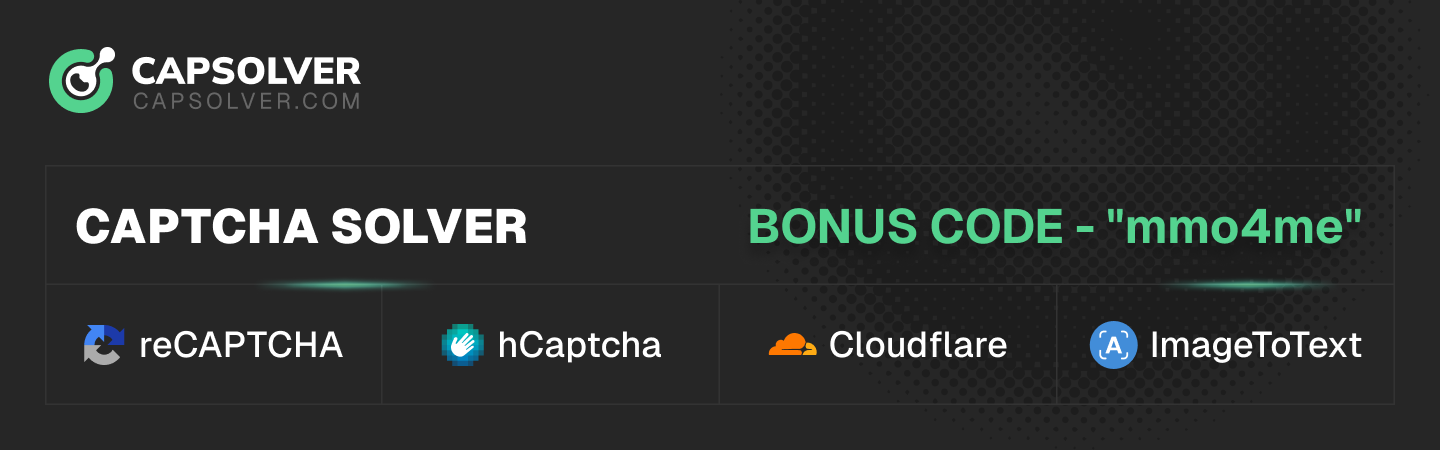-
Chú ý: với các bài viết có Link tuyển Ref. Các bạn phải Post vào BOX Referrers BOX con tương ứng để tránh vi phạm Rules. Link BOX ở đây: https://mmo4me.com/categories/referrers.124/
You are using an out of date browser. It may not display this or other websites correctly.
You should upgrade or use an alternative browser.
You should upgrade or use an alternative browser.
Ask Xóa cái widget mặc định của themes
- Thread starter Wendy
- Start date
nếu k đc thìvào widget kéo phần cần thiết vào là widget mặc định sẽ mất mà
Vào sidebar.php tìm đoạn code chứa cái Meta và Theme credit rồi xóa đi là được.
@@ cậu check từ trên xuống vì website cũng load theo tuần tự. Nếu cậu ko ngại, có thể up file function.php đó lên MF chẳng hạn. Rồi đưa lên đây! Yên tâm, file đó chả ảnh hưởng mấy vì đa phần nội dung function.php là tương tự.
lần này thì nó nằm trong file sidebar.php đó cậu. Theo mặc định thì sẽ có List pages, Categories, Archives và Calendar sidebar trái. Recent Posts, Tag Cloud, Meta và Theme Credit sidebar phải. Cậu vào del các dòng sau:
và
Hy vọng sẽ giải quyết đc vấn đề của cậu!
Code:
<?php wp_list_pages('title_li=<h4>Pages</h4>'); ?>
<?php wp_list_categories('show_count=1&title_li=<h4>Categories</h4>'); ?>
<li>
<h4>Archives</h4>
<ul><?php wp_get_archives('type=monthly'); ?></ul>
</li>
<li><h4>Calendar</h4><?php get_calendar(); ?></li>
Code:
<li><h4>Recent Posts</h4><ul><?php wp_get_archives('type=postbypost&limit=5')?></ul></li>
<li><h4>Tag Cloud</h4><?php wp_tag_cloud('smallest=10&largest=20&number=30&unit=px&format=flat&orderby=name'); ?></li>
<?php if ( is_home() || is_page() ) { /* If this is the frontpage */
wp_list_bookmarks('orderby=rand&title_before=<h4>&title_after=</h4>&between=<br/>&show_description=1&limit=20');
}
?>
<li><h4>Meta</h4>
<ul>
<?php wp_register(); ?>
<li><?php wp_loginout(); ?></li>
<?php wp_meta(); ?>
</ul>
</li>
Code:
<?php theme_sb_credit();?>
Code:
<?php global $tpinfo;?>
<form class="mainsearch" action="<?php bloginfo('url'); ?>/" method="get">
<input class="keyword" type="text" value="" name="s" id="s" />
<input class="submit" value="" type="submit"/>
</form>
<a href="<?php echo (!empty($tpinfo['templatelite_feedurl']))? $tpinfo['templatelite_feedurl'] : bloginfo('rss2_url'); ?>" title="RSS Feed" class="rss"></a>
<div id="sidebar"><div id="sidebar_top"><div id="sidebar_btm">
<div id="sidebar1">
<ul>
<?php
if(!dynamic_sidebar('sidebar-1')) :
?>
<?php endif;?>
</ul>
</div>
<div id="sidebar2">
<ul>
<?php
if(!dynamic_sidebar('sidebar-2')) :
?>
<?php endif;?>
<?php theme_sb_credit();?>
</ul>
</div>
</div></div></div>
Code:
<?php theme_sb_credit();?>Similar threads
- Replies
- 1
- Views
- 414
- Locked
- Replies
- 4
- Views
- 909
Most viewed of week
-
-
-
Help Em reup video từ tiktok liệu có bị đòi video quay lại quá trình sáng tạo nội dung ko
- Started by porchercar1987
- Views: 13K
-
Mọi người có biết trang web nào có thể like, follow TikTok để kiếm tiền từ nước ngoài không
- Started by tonchamchi
- Views: 11K
-
Most discussed of week
-
-
-
-
New Em mới có tool Teaserfast.ru làm được cả nhiệm vụ của Extensions
- Started by gv2201
- Replies: 8
-
Most viewed of week
-
-
-
Help Em reup video từ tiktok liệu có bị đòi video quay lại quá trình sáng tạo nội dung ko
- Started by porchercar1987
- Views: 13K
-
Mọi người có biết trang web nào có thể like, follow TikTok để kiếm tiền từ nước ngoài không
- Started by tonchamchi
- Views: 11K
-
Most discussed of week
-
-
-
-
New Em mới có tool Teaserfast.ru làm được cả nhiệm vụ của Extensions
- Started by gv2201
- Replies: 8
-
About us
Cộng đồng chia sẻ kiến thức và các chương trình Kiếm Tiền Online lớn nhất Việt Nam. Tìm hiểu, giao lưu, hỗ trợ và bảo vệ an toàn các giao dịch mua bán.