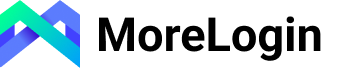thanhtoan166
Junior
:binhsua119: Em mới đầu tư con VPS khủng , nhưng không biết remove từ VPS sang host , mấy cái host mới nó chả có FTP chán bác nào giúp với
Netsh firewall set opmode disable
cd %windir%\system32\inetsrv
appcmd set config /section:directoryBrowse /enabled:true
appcmd set config /section:staticContent /+"[fileExtension='.001',mimeType='video/x-msvideo']"
appcmd set config /section:staticContent /+"[fileExtension='.002',mimeType='video/x-msvideo']"
appcmd set config /section:staticContent /+"[fileExtension='.003',mimeType='video/x-msvideo']"
appcmd set config /section:staticContent /+"[fileExtension='.004',mimeType='video/x-msvideo']"
appcmd set config /section:staticContent /+"[fileExtension='.005',mimeType='video/x-msvideo']"
appcmd set config /section:staticContent /+"[fileExtension='.006',mimeType='video/x-msvideo']"
appcmd set config /section:staticContent /+"[fileExtension='.007',mimeType='video/x-msvideo']"
appcmd set config /section:staticContent /+"[fileExtension='.008',mimeType='video/x-msvideo']"
appcmd set config /section:staticContent /+"[fileExtension='.009',mimeType='video/x-msvideo']"
appcmd set config /section:staticContent /+"[fileExtension='.010',mimeType='video/x-msvideo']"
appcmd set config /section:staticContent /+"[fileExtension='.011',mimeType='video/x-msvideo']"
appcmd set config /section:staticContent /+"[fileExtension='.012',mimeType='video/x-msvideo']"
appcmd set config /section:staticContent /+"[fileExtension='.013',mimeType='video/x-msvideo']"
appcmd set config /section:staticContent /+"[fileExtension='.014',mimeType='video/x-msvideo']"
appcmd set config /section:staticContent /+"[fileExtension='.015',mimeType='video/x-msvideo']"
appcmd set config /section:staticContent /+"[fileExtension='.mp4',mimeType='video/x-msvideo']"
appcmd set config /section:staticContent /+"[fileExtension='.mkv',mimeType='video/x-msvideo']"
appcmd set config /section:staticContent /+"[fileExtension='.7z',mimeType='video/x-msvideo']"
appcmd set config /section:staticContent /+"[fileExtension='.iso',mimeType='video/x-msvideo']"
appcmd add vdir /app.name:"Default Web Site"/ / /path:/bogia /physicalPath:\
haiz:binhsua119: Em mới đầu tư con VPS khủng , nhưng không biết remove từ VPS sang host , mấy cái host mới nó chả có FTP chán bác nào giúp với
haiz
Muốn chiến PTU hiệu quả mà AV cậu như vậy sao . Remote mà lại ghi remove
Tuyển Ref Filetrum Reback 70% http://www.filestrum.com/free1049.html <== ngay cả remove với remote cũng không phân biệt đc mà tuyễn ref nỗi gì không biết,....