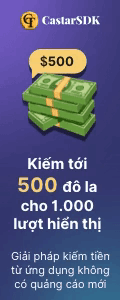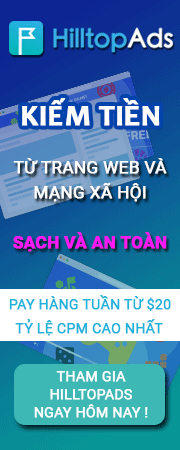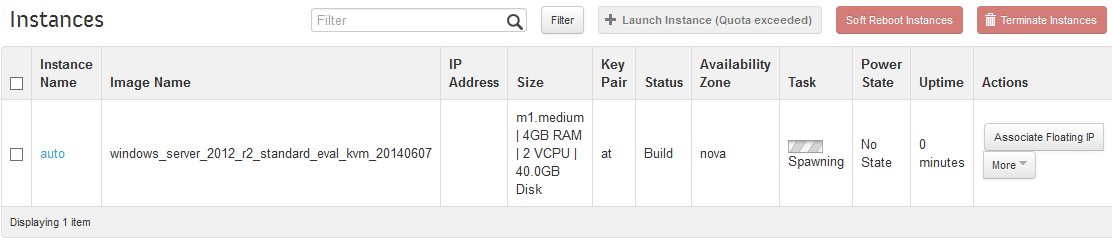dơn file .pem ở đâu vậy?https://dev-mox.manage.express.mirantis.com/dashboard/project/access_and_security/
tạo xong 1 key nó tải về file .pem rồi làm như #188
https://mmo4me.com/threads/vps-free-1-nam-ae-nhanh-tay-lay-nao.216638/page-10#post-4117821
You are using an out of date browser. It may not display this or other websites correctly.
You should upgrade or use an alternative browser.
You should upgrade or use an alternative browser.
VPS free 1 năm ae nhanh tay lấy nào
- Thread starter mrde12
- Start date
- Status
- Not open for further replies.
thêm win vào nhưng anh em nên đọc rule nó,ko lại bị khóatin vui cho ae hình như có win sever 2012 mới đc thêm vào
dơn file .pem ở đâu vậy?
của nó cung cấp mà =))
Rule nó thế nào vậy bạn.thêm win vào nhưng anh em nên đọc rule nó,ko lại bị khóa
Tóm tắt lại cho ae biết còn tránh.
của nó cung cấp mà =))
Cài ntn vậy bác ơi !
vụ trial này rồi cũng sớm kết thúcnó vừa thêm win vào rồi. đang tạo
kiểu này các bác sell vps lại sập tiệm như chơi
các bác sell sập vì thằng rube vì ko ai cạnh tranh nổi với nó cả 2,5$/tháng, ram 2g
một cuộc cách mạng thực sự và giờ người ta sẽ dùng vps làm host thay vì share host
If your finish creating account on OpenStack

you can see now your HORIZON URL (this is not mine so dont bother lol)
click the HORIZON URL and login your username and password and you will be directing to your dashboard the go to ACCESS AND SECURITY and create a new PAIR KEY
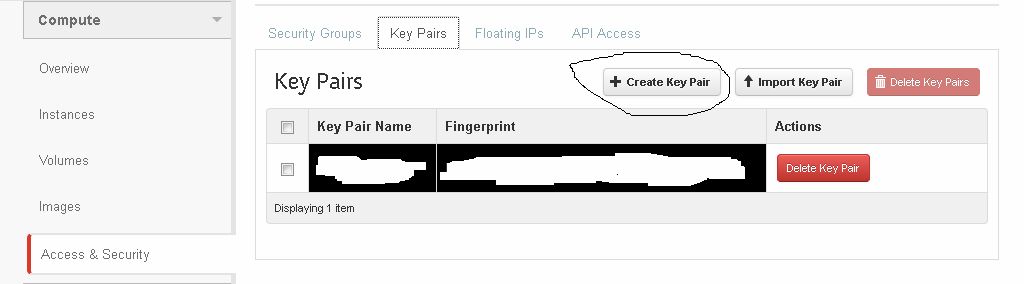
After that CLICK SECURITY GROUPS and then edit the default or you can also create your own just add the RDP if you know gonna used windows or SSH like this to access via PUTTY
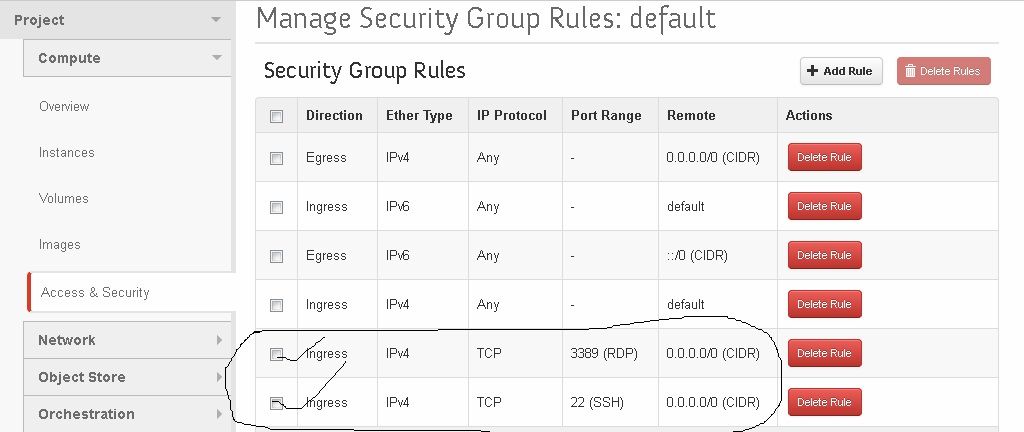
NOW we're ready to create instances

Choose the flavor you want and then go to access security remember the key pair you download as .PEM put it in the security and then LAUNCH
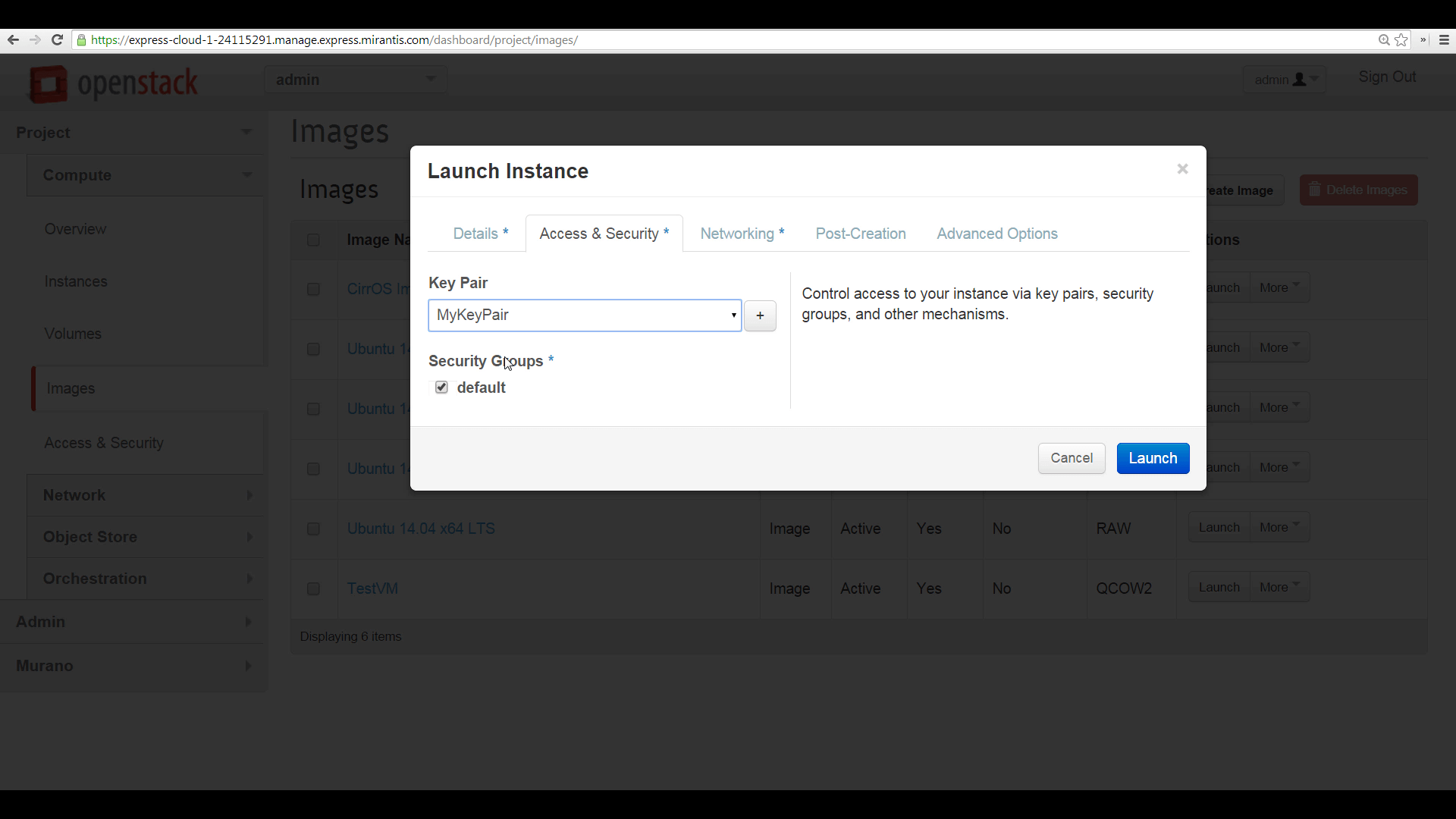
THEN AFTER you create your instance Look at the image below and CLICK ASSOCIATE FLOATING IP and create new one remember you can only have 2 IP
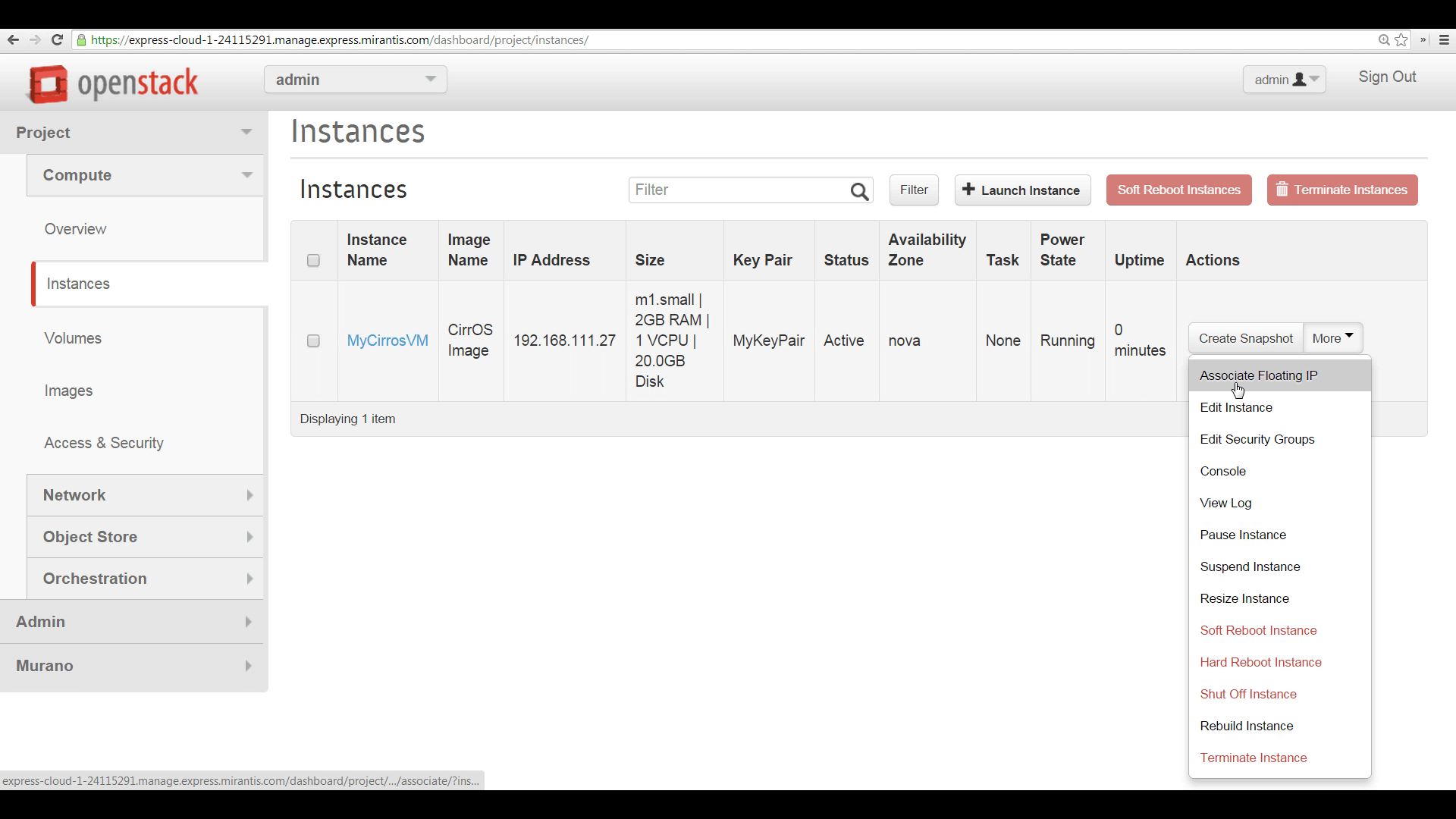
After that you will be given a new IP this IP will be used in PUTTY see the pic
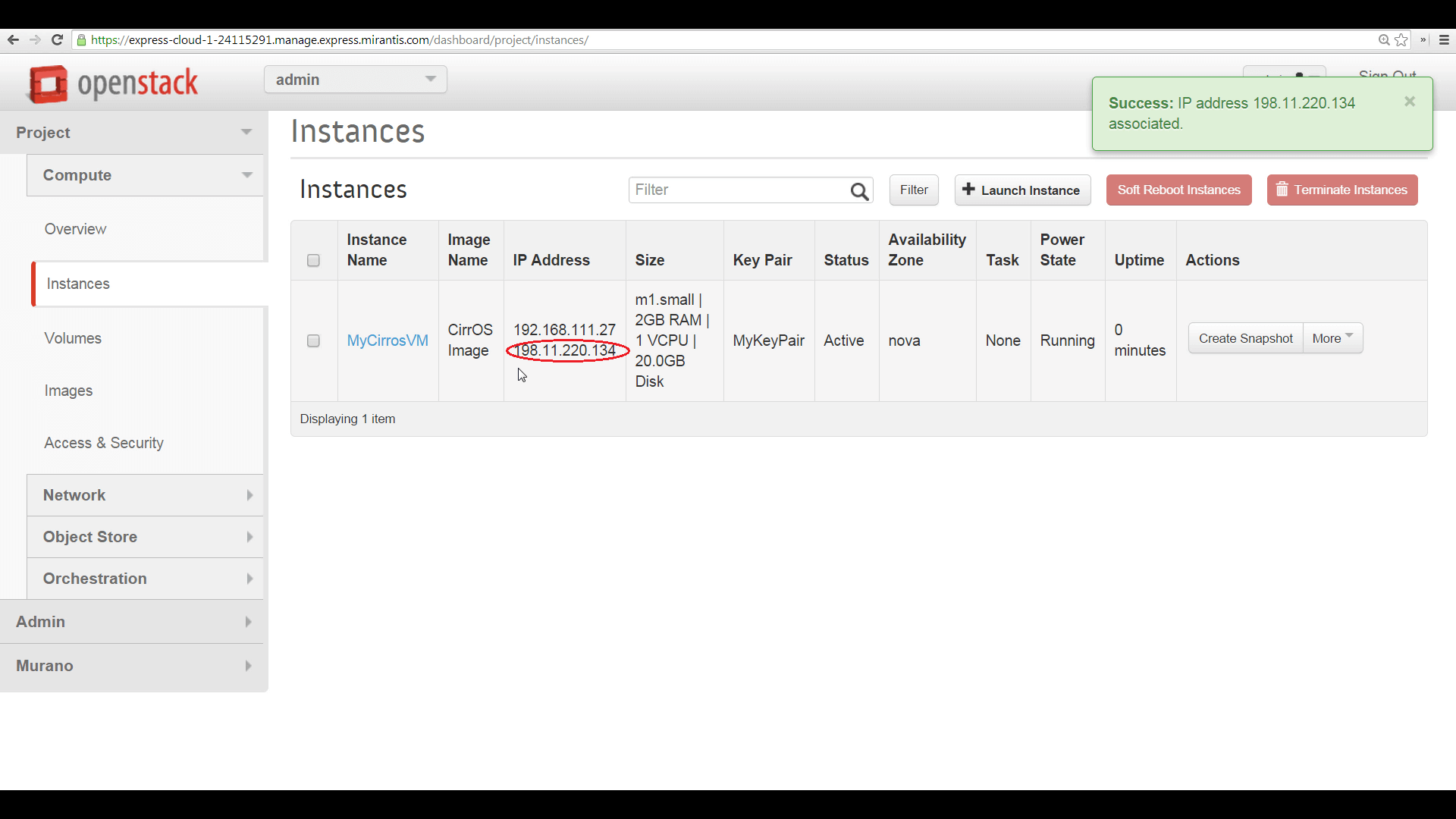
OK now we go to PUTTYGEN
Click Conversion and IMPORT KEY don't press LOAD SORRY WRONG CIRCLE just click the SAVE PRIVATE KEY and you will be given a .PPK format save it then open PUTTY
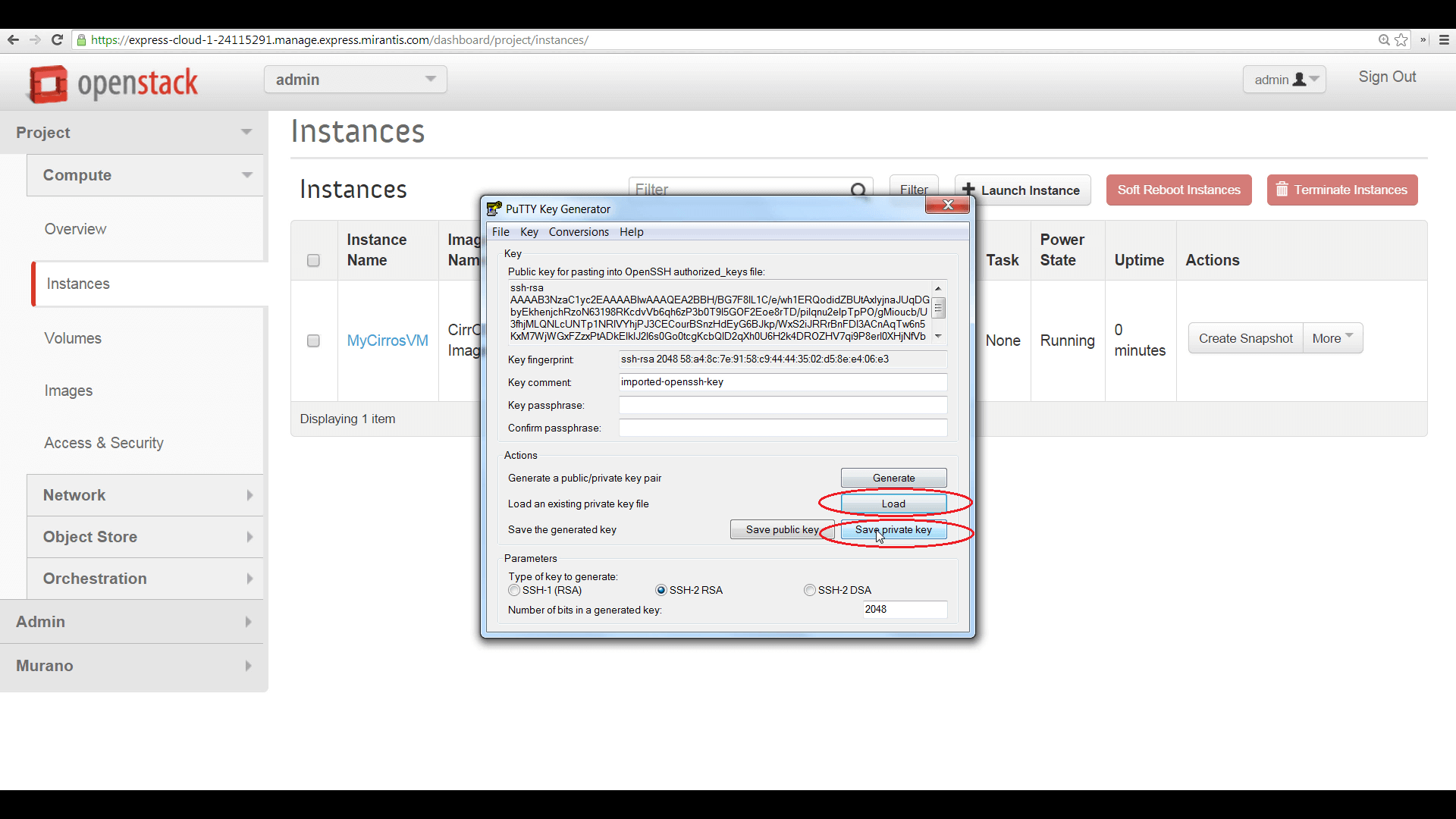
Copy your IP
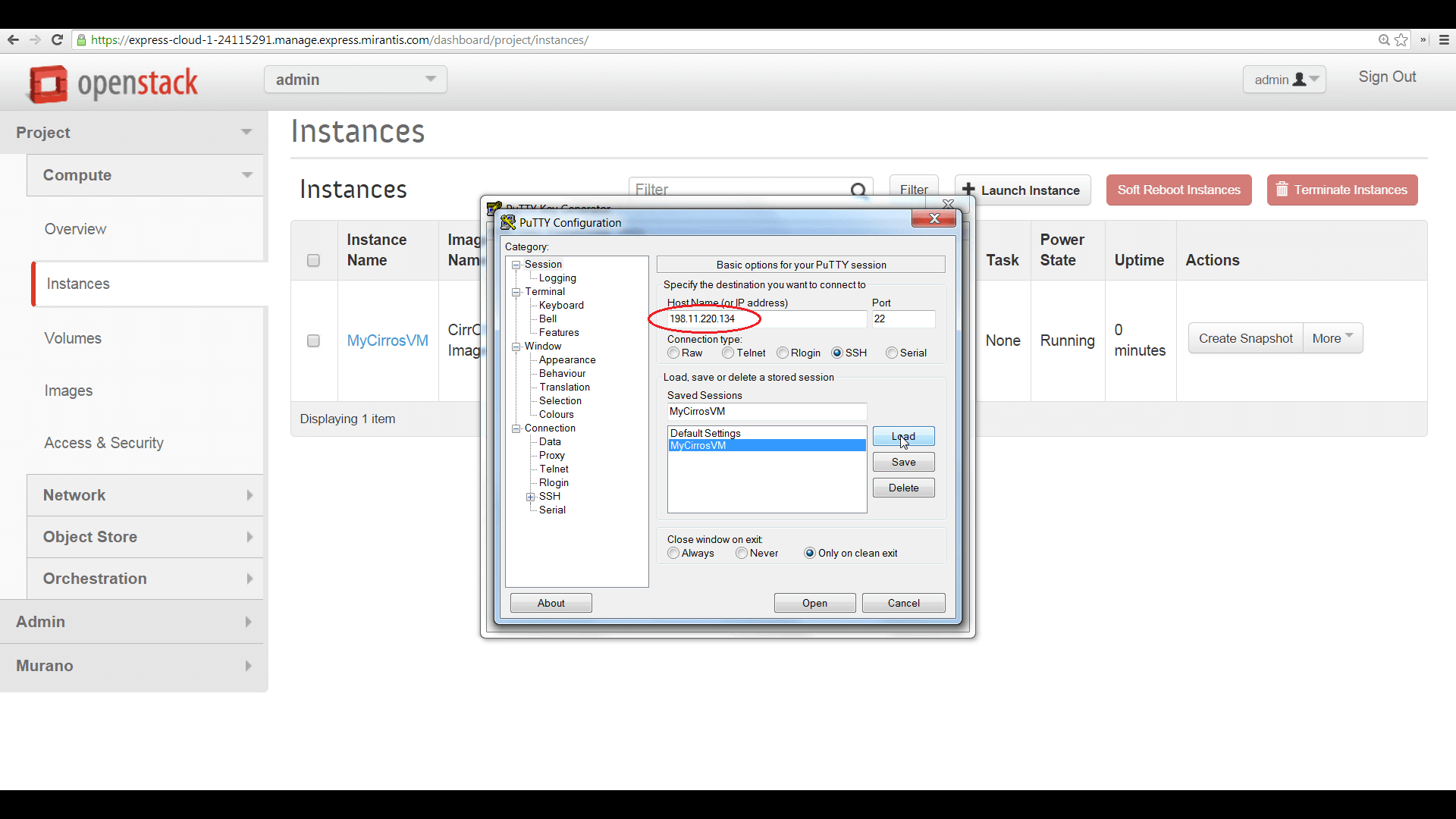
Then PRESS AUTH and Browse for your private key the .PPK format
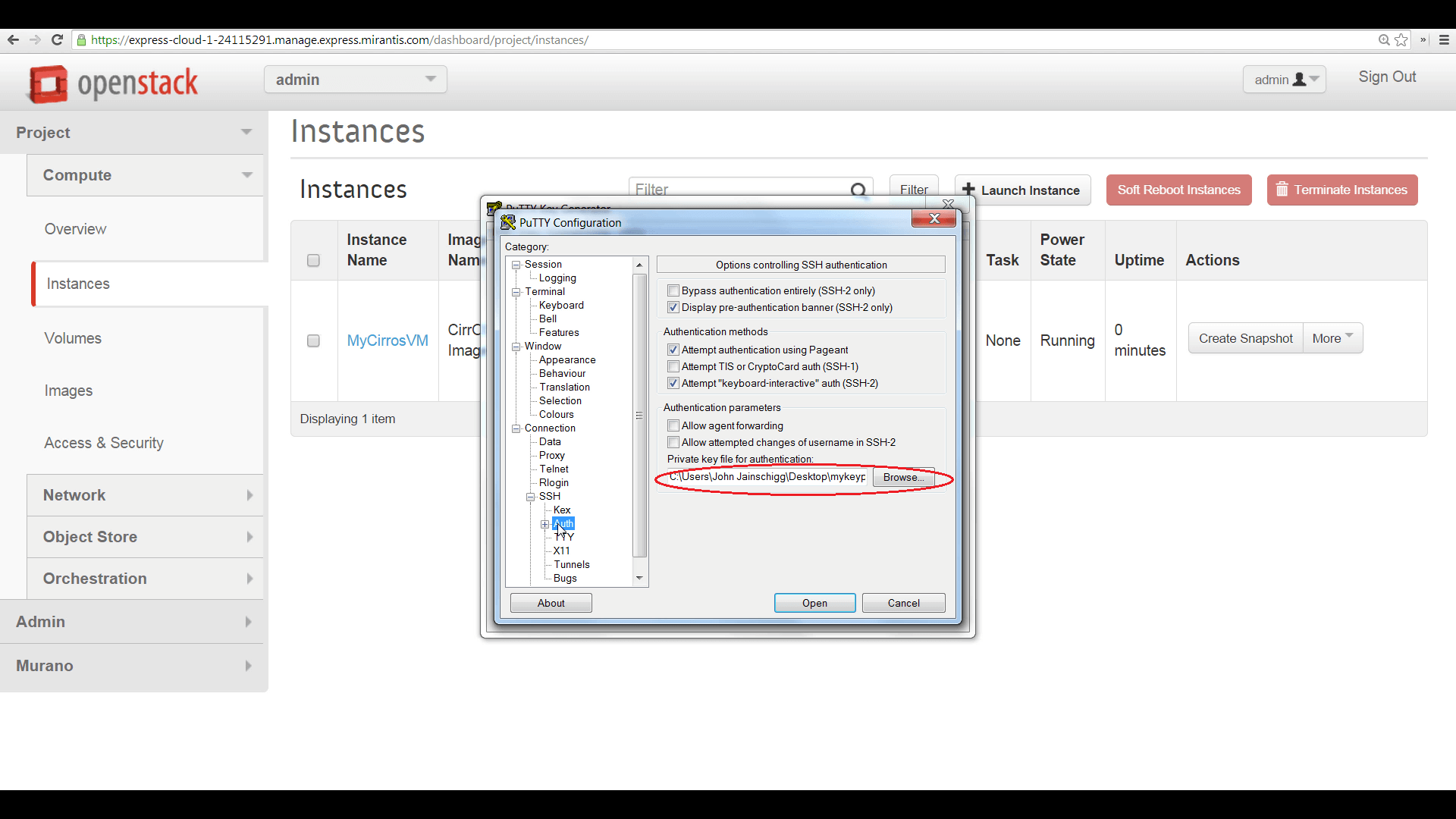
and your IN
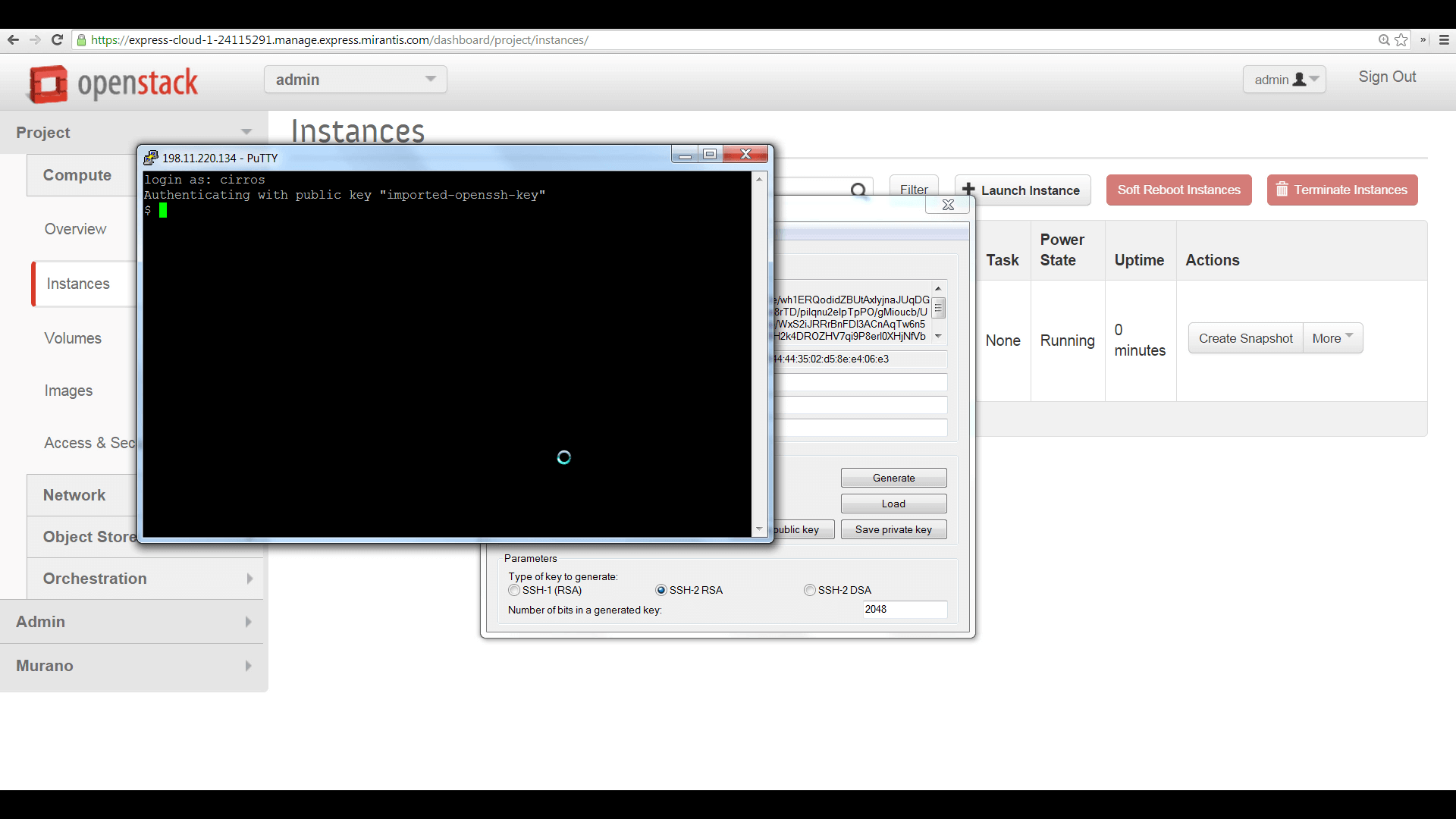

you can see now your HORIZON URL (this is not mine so dont bother lol)
click the HORIZON URL and login your username and password and you will be directing to your dashboard the go to ACCESS AND SECURITY and create a new PAIR KEY
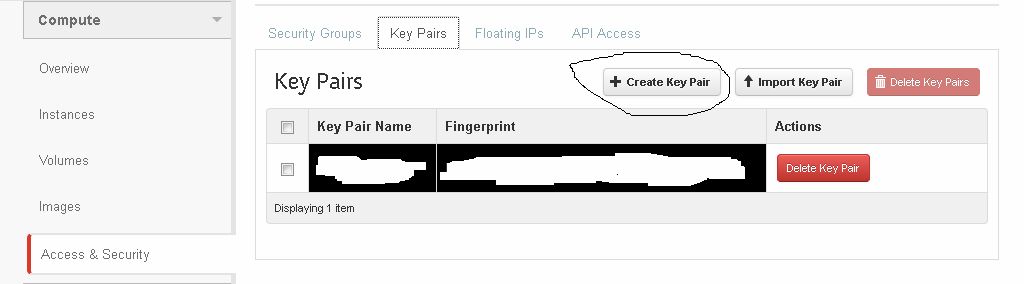
After that CLICK SECURITY GROUPS and then edit the default or you can also create your own just add the RDP if you know gonna used windows or SSH like this to access via PUTTY
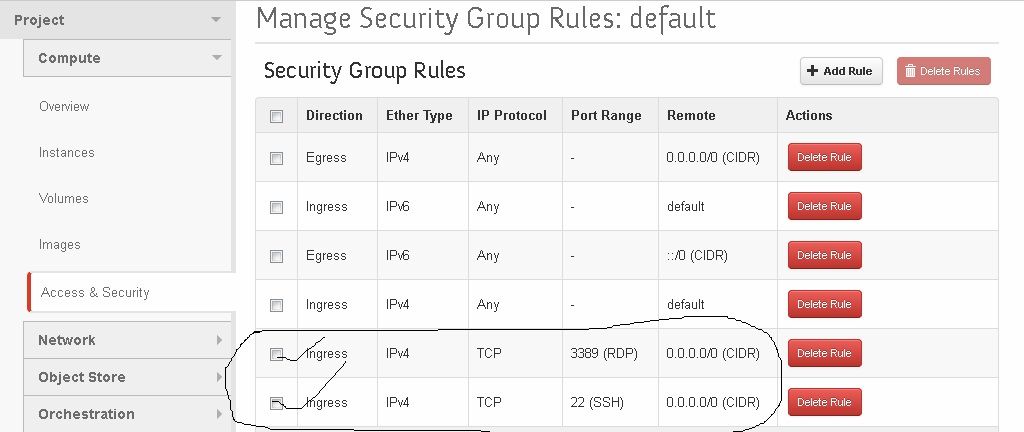
NOW we're ready to create instances

Choose the flavor you want and then go to access security remember the key pair you download as .PEM put it in the security and then LAUNCH
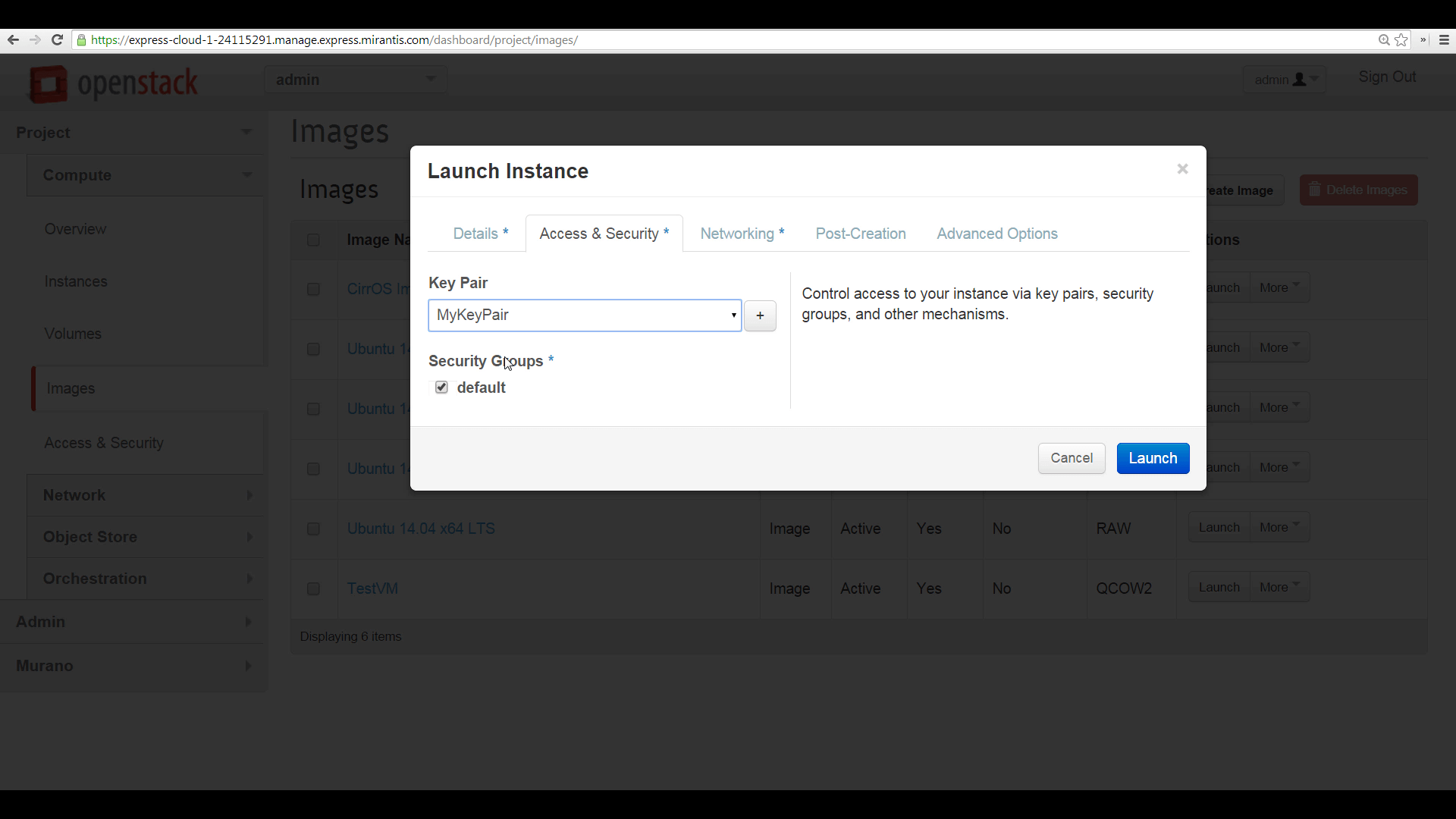
THEN AFTER you create your instance Look at the image below and CLICK ASSOCIATE FLOATING IP and create new one remember you can only have 2 IP
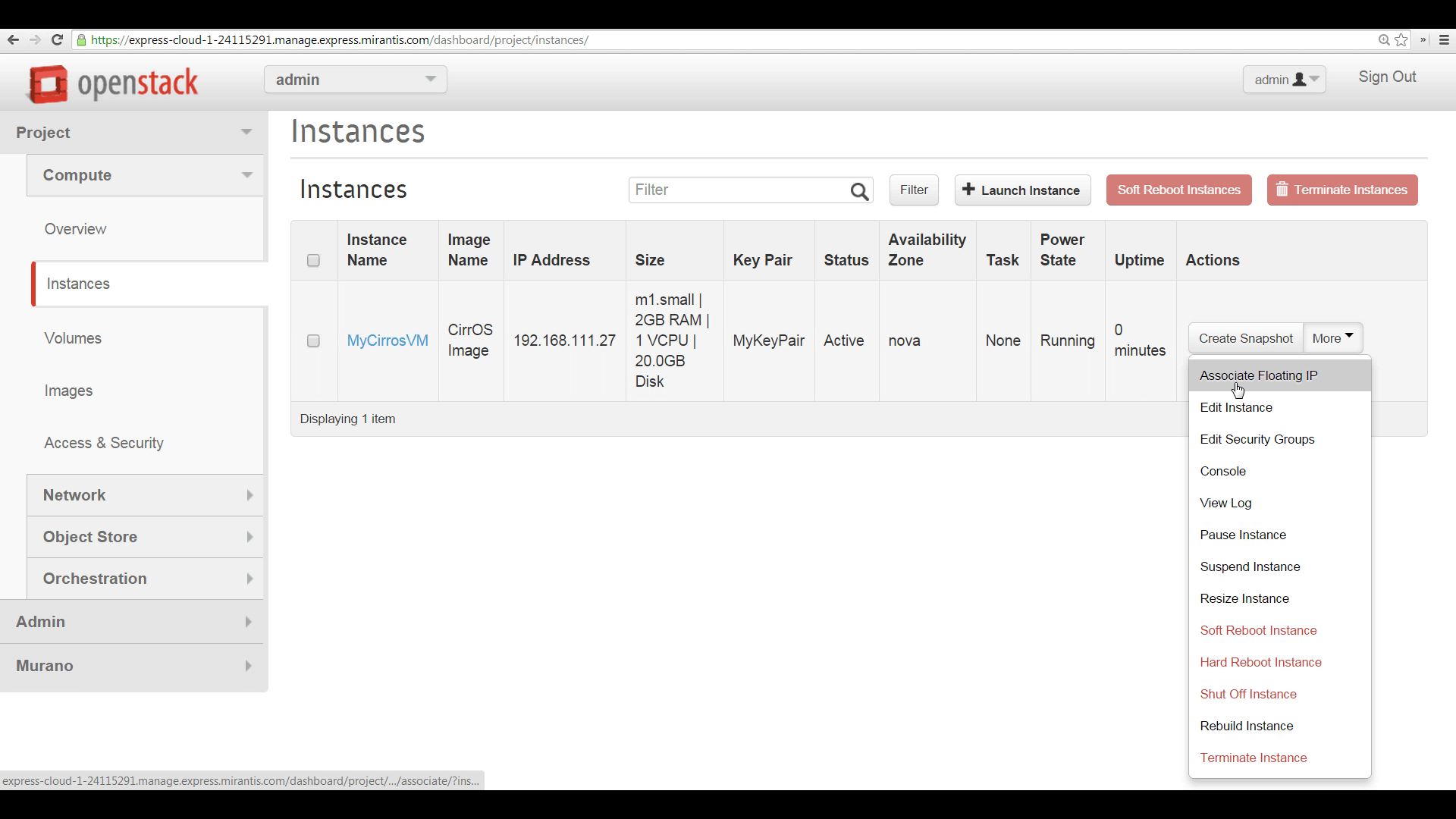
After that you will be given a new IP this IP will be used in PUTTY see the pic
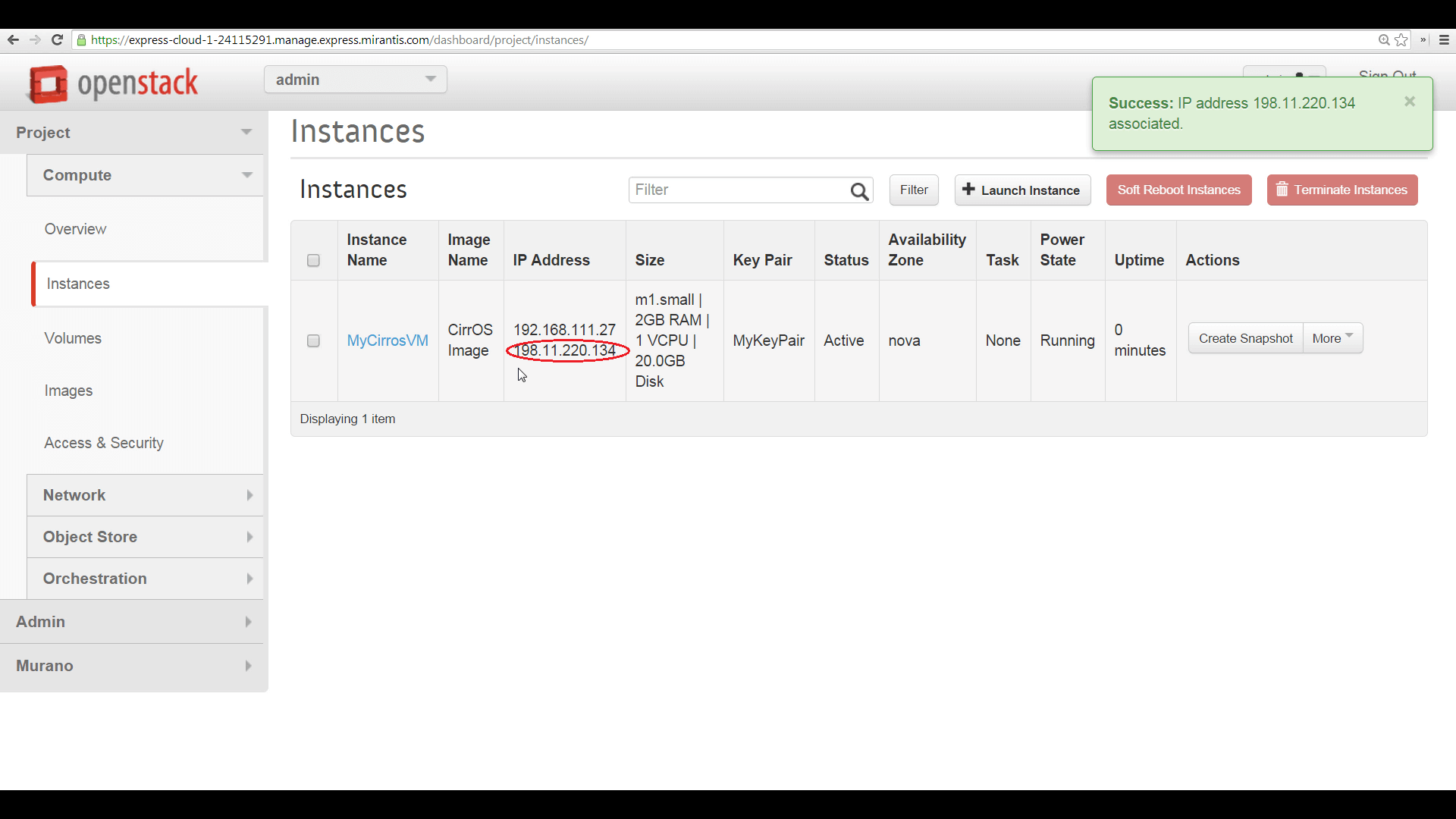
OK now we go to PUTTYGEN
Click Conversion and IMPORT KEY don't press LOAD SORRY WRONG CIRCLE just click the SAVE PRIVATE KEY and you will be given a .PPK format save it then open PUTTY
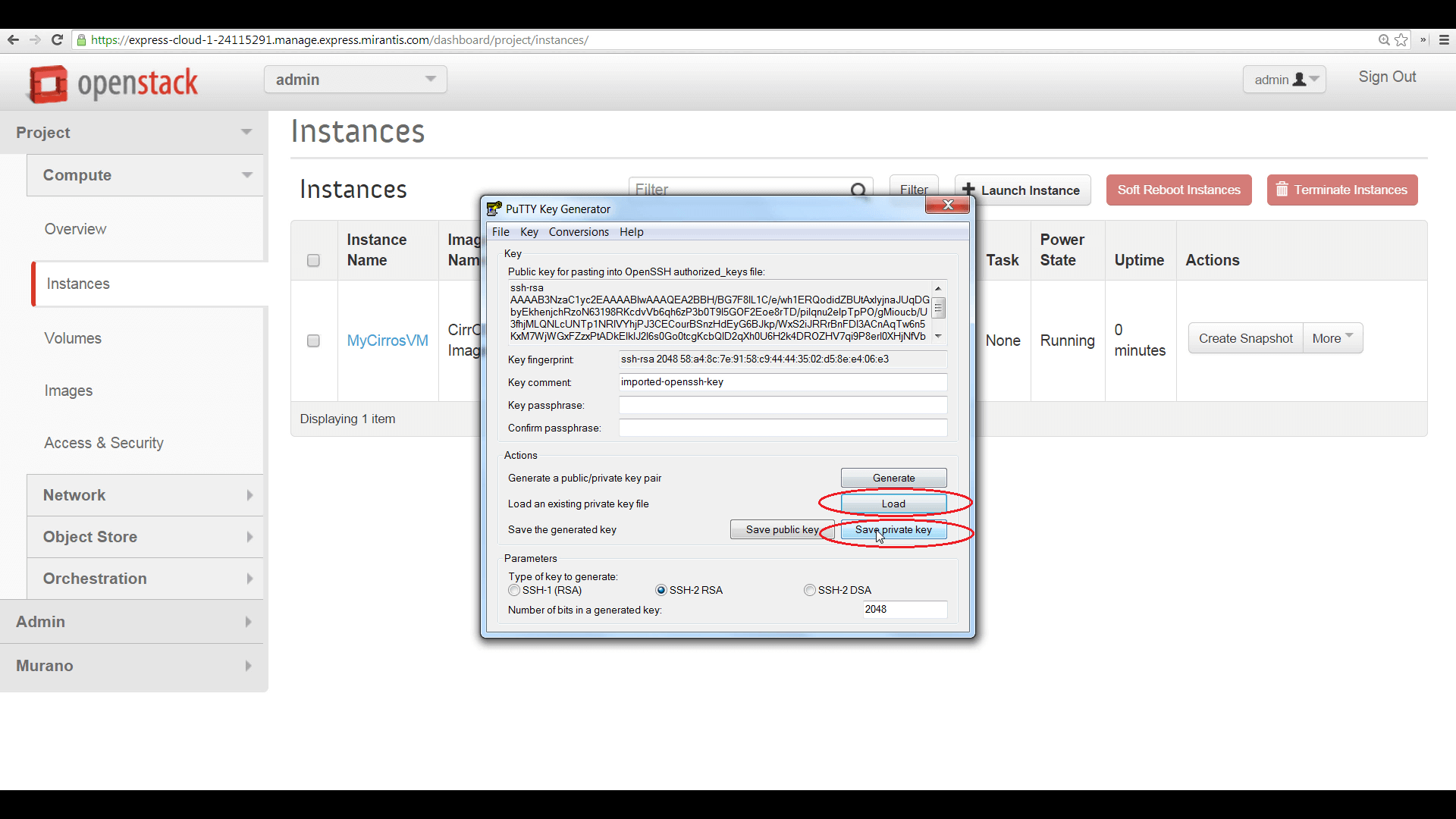
Copy your IP
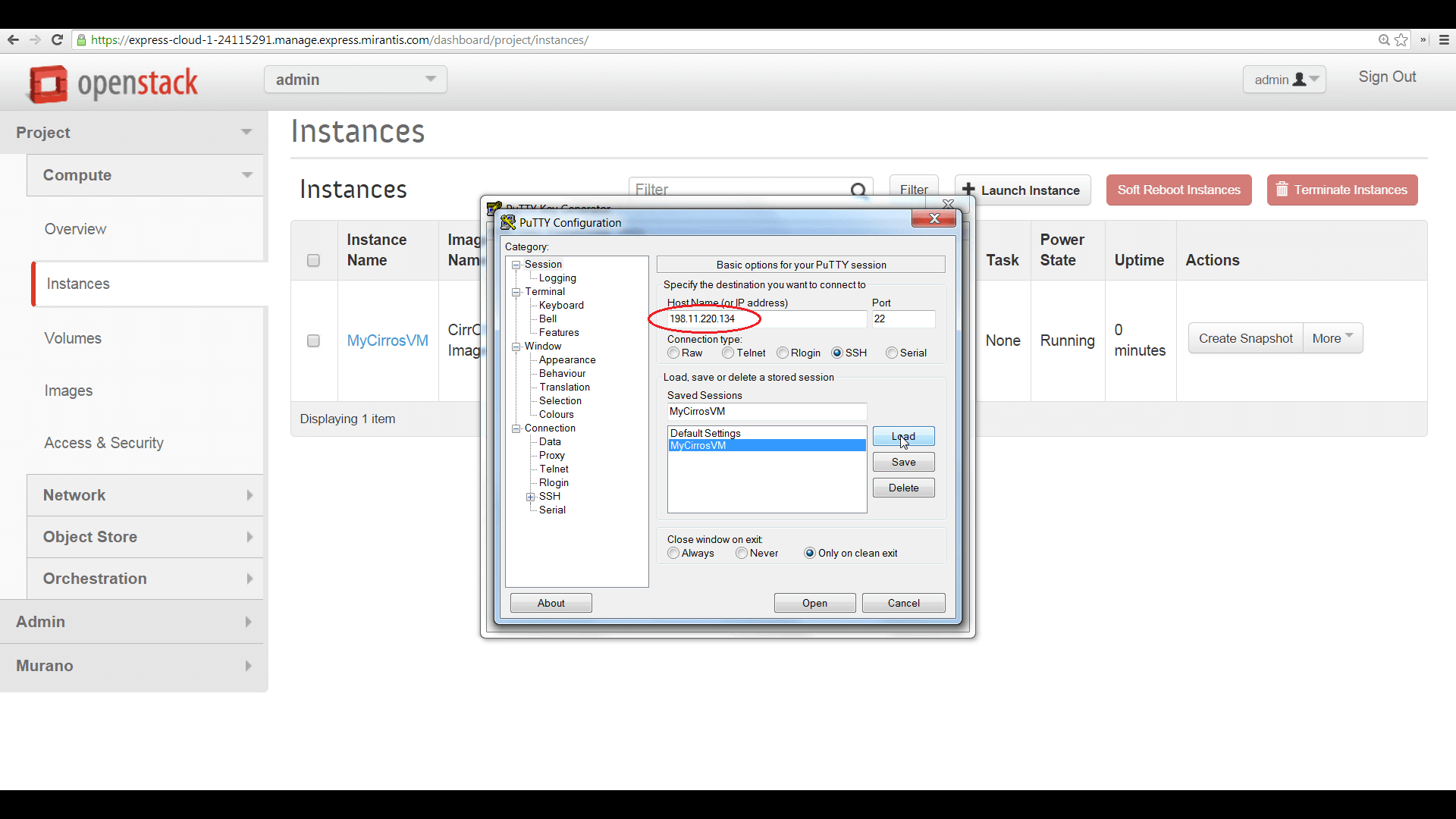
Then PRESS AUTH and Browse for your private key the .PPK format
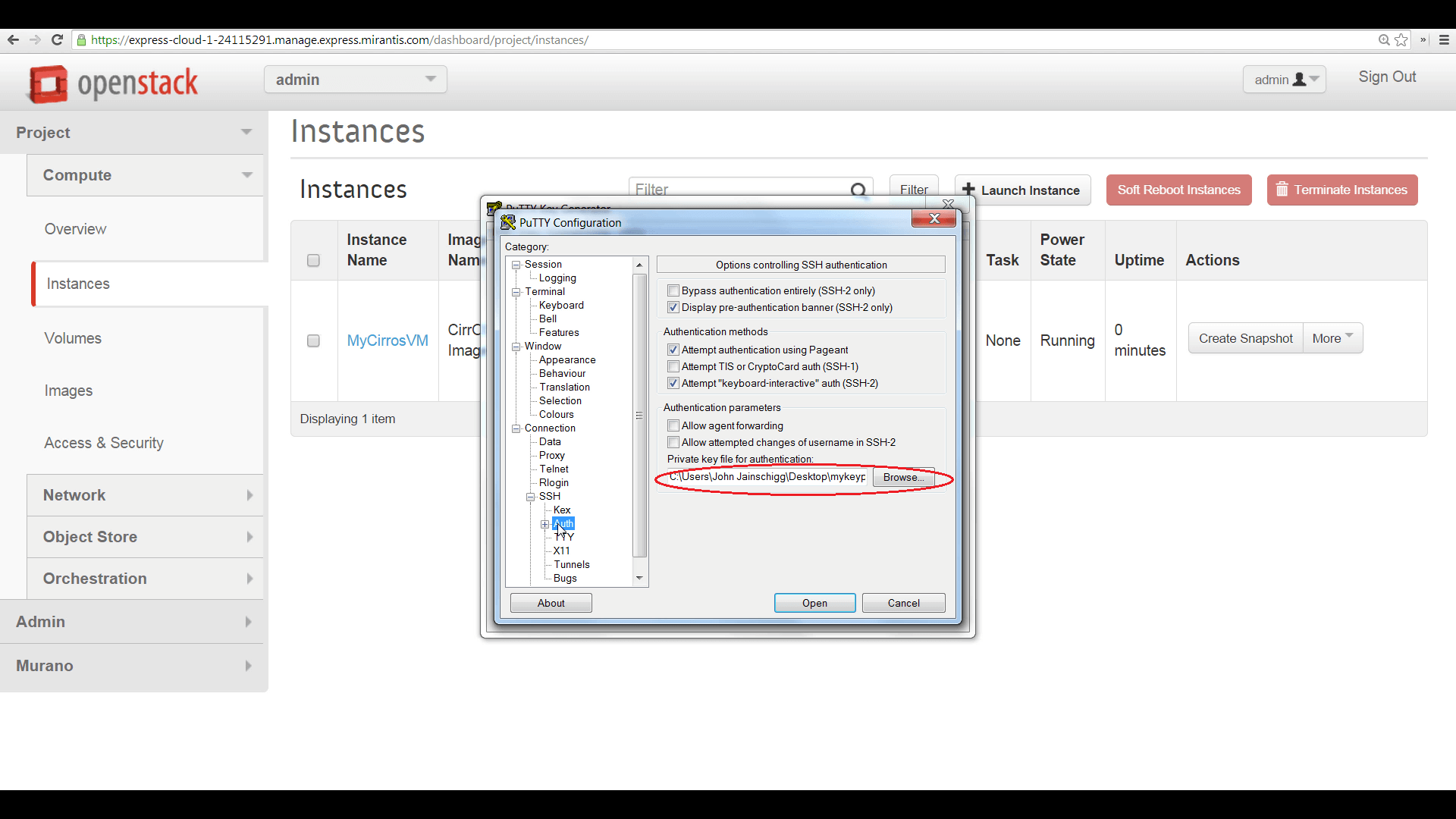
and your IN
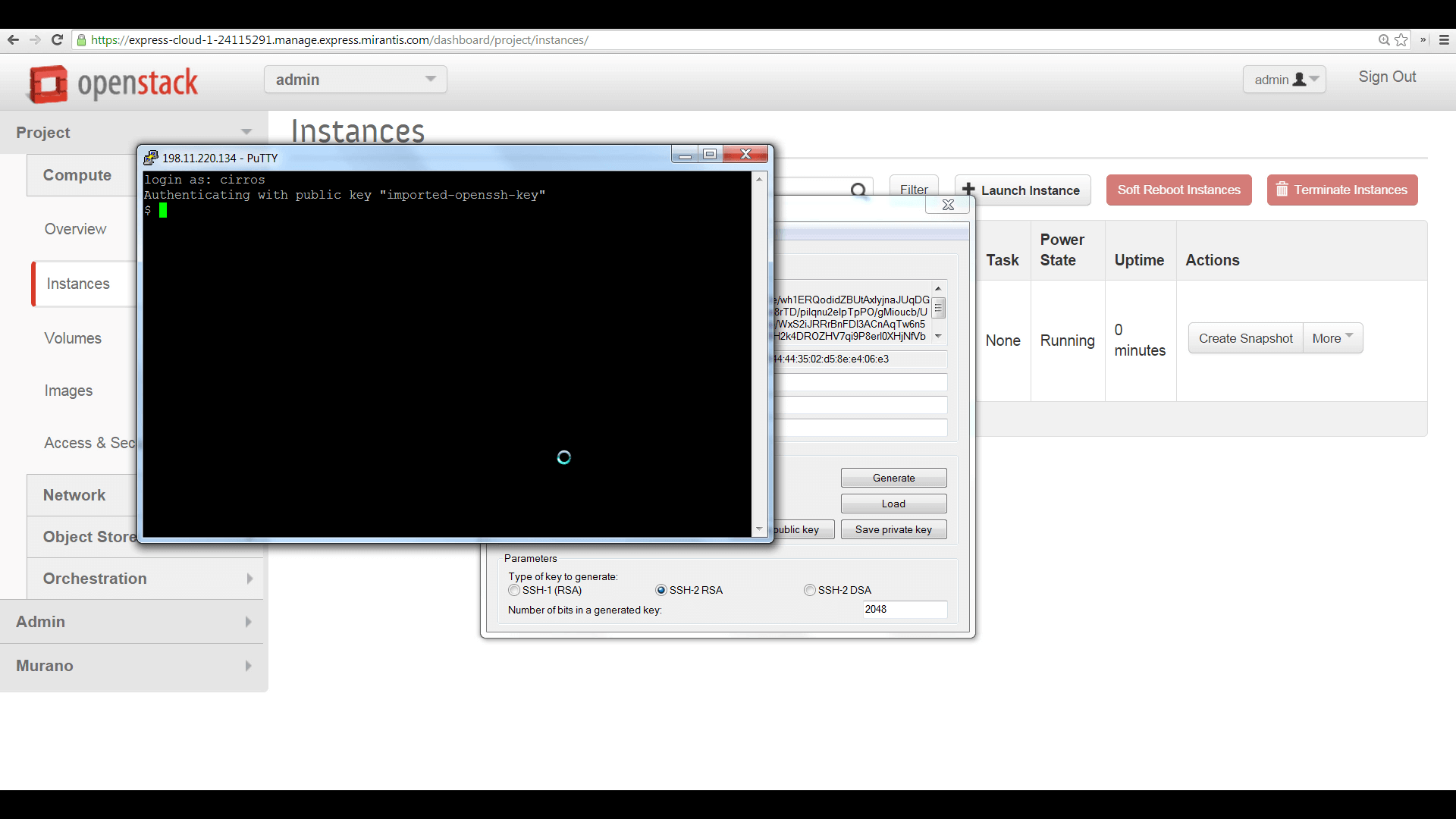
làm sao để dùng remote destop đc thế?win đang chạy ok r nehs các bác
bác viết hd bài win cho ae cái điwin đang chạy ok r nehs các bác
mở cổng 3389làm sao để dùng remote destop đc thế?
mở ở dâu thế cậumở cổng 3389
- Status
- Not open for further replies.
Similar threads
- Replies
- 1
- Views
- 776
- Replies
- 0
- Views
- 1K
- Replies
- 0
- Views
- 673
- Replies
- 0
- Views
- 672
- Replies
- 0
- Views
- 775
Most viewed of week
-
-
SCAM NGUYỄN VĂN ĐĂNG - SCAM PP 2K2$ - FAKE SITE ********* - SỐ TK: 10000980839 - CHAO VAN PU - TP BANK
- Started by kellytran21
- Views: 2K
-
-
Miễn phí dùng thử - 1GB Proxy dân cư xoay với Pool mới toanh
- Started by TheBeeProxy
- Views: 1K
-
Most discussed of week
-
Miễn phí dùng thử - 1GB Proxy dân cư xoay với Pool mới toanh
- Started by TheBeeProxy
- Replies: 31
-
-
🎁 Tặng Proxy Dùng Thử Miễn Phí – Trải Nghiệm Tốc Độ Cực Nhanh! 🎁
- Started by quyhn
- Replies: 18
-
-
Most viewed of week
-
-
SCAM NGUYỄN VĂN ĐĂNG - SCAM PP 2K2$ - FAKE SITE ********* - SỐ TK: 10000980839 - CHAO VAN PU - TP BANK
- Started by kellytran21
- Views: 2K
-
-
Miễn phí dùng thử - 1GB Proxy dân cư xoay với Pool mới toanh
- Started by TheBeeProxy
- Views: 1K
-
Most discussed of week
-
Miễn phí dùng thử - 1GB Proxy dân cư xoay với Pool mới toanh
- Started by TheBeeProxy
- Replies: 31
-
-
🎁 Tặng Proxy Dùng Thử Miễn Phí – Trải Nghiệm Tốc Độ Cực Nhanh! 🎁
- Started by quyhn
- Replies: 18
-
-
About us
Cộng đồng chia sẻ kiến thức và các chương trình Kiếm Tiền Online lớn nhất Việt Nam. Tìm hiểu, giao lưu, hỗ trợ và bảo vệ an toàn các giao dịch mua bán.