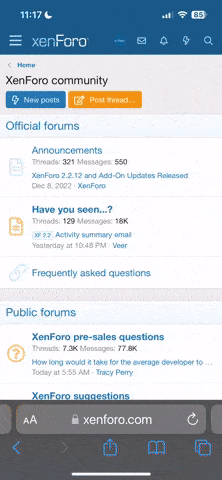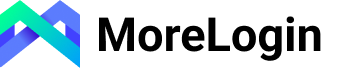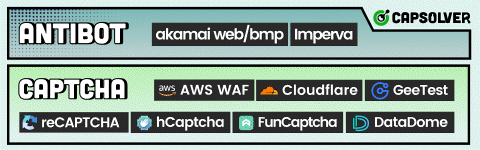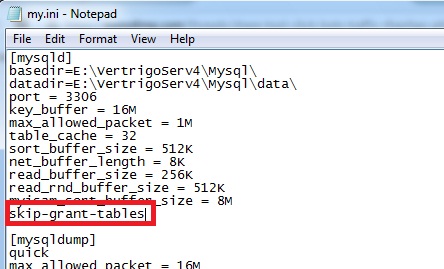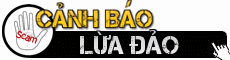Nếu mod làm chủ cái server web đó thì chạy thêm skip-grant-tables, import .sql. Sau đó đổi host là dc.còn nếu ko cài localhost thì chạy 1 web riêng rồi up sql đó lên có được ko nhỉ
Cần fải là chủ cái server vì trong file host fải là "ip_server domain" Mình lấy cái ip của server bỏ vào file host.