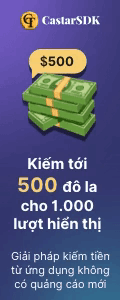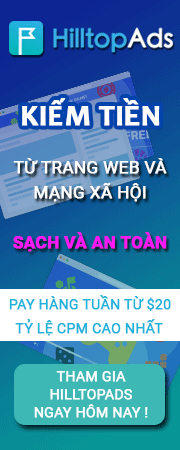Rồi xong, mở javascript console lên thấy lỗi này: Failed to load resource: net::ERR_SSL_PROTOCOL_ERROR
haiz, nhờ bác google thôi
Cuối cùng dùng tuyệt chiêu này mới Login dc!
-----------------------------------
STEP-1: Unhide all the files and folders.
STEP-2: Then,go to,, C:\Windows\System32\drivers\etc\hosts.
Step-3: Right click on hosts file,then click properties.
Then click security tab. After that click edit.
STEP-4: Here,click system and you have to check on allow full control and uncheck deny.
STEP-5: Click OK and then OK.
STEP-5: Now delete the hosts file.