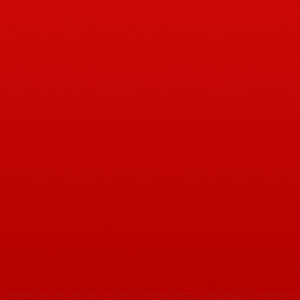You are using an out of date browser. It may not display this or other websites correctly.
You should upgrade or use an alternative browser.
You should upgrade or use an alternative browser.
Neobux.com Reviews : SCAM or LEGIT ?
- Thread starter abc_mmo
- Start date
-
- Tags
- #ptc #neobux #suspended account auto bot cach choi neobux cách kiếm tiền trên mạng click clixsense crowdflower grandbux hướng dẫn kiếm tiền với neobux và thuê ref từ a-z hướng dẫn neobux imacros khao sat khao sat kiem tien tren mang khảo sát kiếm tiền. kiếm tiền kiem tien online kiếm tiền online với neobux kiem tien ptc kiem tien voi ptc làm thêm tại nhà littlebux make money online mini jobs mmo neobux offer offer dễ kiếm. offers ptc ptc free ptc king ptc uy tín survey make money online surveys task trafficmonsoon trang ptc uy tín tuyen ref
bỏ phí thế. cho e đi bácneobux nay có ref từ tasks rồi ah, trước chỉ có bonus 12%
Dính nó 50$ mà rút dek đc nó cũng éo ban acc contact thì bảo xem thêm quảng cáo mà xem cả 100 ads rồi nên bỏ cmnl
theboyztran
Senior
Bậy , mới tạo acc thì 24 tiếng mới update bên dashboard , sau đó thì 2-3 tiếng update 1 lần , không phải như 60 phút trong dashboard ghi . Nếu vậy ref mình cũng nản rùi bạn àh , đằng này 2 thằng đấy đều lên dc level 3 .
theboyztran
Senior
Thông báo mới : Hết slot rồi , nên bạn nào thấy khó quá không làm được thì nói 1 tiếng , sau 4-7 ngày ai làm được thì up hình số tiền mini job của bạn lên ( vì mình không biết ai kiếm được bao nhiêu cả , thằng neobux nó không cho biết @@) ai không làm được 10 cent thì bị kick ( 10 cent rất dễ , chẳng qua chỉ để test xem các bạn có thực sự muốn theo hay không  )
)
theboyztran
Senior
Mà mình mệt rùi , bạn đợi ngày mai hay chủ nhật dùm mình nha . 
Up trước khi đi ngủ , hy vọng ngày mai vẫn được thế này

Share yahoo luôn : [email protected] ( Copy cẩn thận và mình không add ai không phải ref mình )
Tin mới : mình nhầm , còn dư đến ~ 20 slot , tưởng là tính vs rented refferal luôn ai ngờ không tính ref thuê
Up trước khi đi ngủ , hy vọng ngày mai vẫn được thế này

Share yahoo luôn : [email protected] ( Copy cẩn thận và mình không add ai không phải ref mình )
Tin mới : mình nhầm , còn dư đến ~ 20 slot , tưởng là tính vs rented refferal luôn ai ngờ không tính ref thuê
ratrichero
Senior
Bậy , mới tạo acc thì 24 tiếng mới update bên dashboard , sau đó thì 2-3 tiếng update 1 lần , không phải như 60 phút trong dashboard ghi . Nếu vậy ref mình cũng nản rùi bạn àh , đằng này 2 thằng đấy đều lên dc level 3 .
Này thì bậy này, đọc đi mà tham khảo nhé, không ai nói không nên hay đừng chơi job, chỉ là nói rõ với các new mem vấn đề sẽ phải đối mặt thôi, đừng để họ ảo tưởng quá nhiều về công việc khó nhằn này ( lên được lv thì ngon, còn ở lv0 thì cứ gọi là mút mùa )
Hi Viet,
Thank you for writing in.
Please take a moment to review the following Community Support Center article on why we’ve set up certain Jobs to have no effect on your Work Statistics:
Do all Jobs affect my Performance Level standings?
https://communitysupport.crowdflowe...l-jobs-affect-my-performance-level-standings-
We understand that it is confusing for many Contributors to know which Jobs count in their Dashboard statistics. We hope to make this information clearly visible in the Contributor Dashboard and Job History in the near future. In the meantime, we thank you for your understanding!
Our Task Authors do release new jobs on a regular basis of various types. We do encourage you to keep checking back for jobs that are available to you and that suit you.
We know that right now there aren’t too many Jobs available for Contributors who are not in a Performance Level, so it is hard to meet the minimum requirements. We know this might be frustrating, so we just wanted to let you know we are working to improve that. It’s a top priority. This article provides some additional information.
https://crowdflower.desk.com/custom...l-up-when-there-are-no-tasks-available-to-me-
You might want to explore our Support Site (https://tasks.crowdflower.com/support) to see the various articles there so that you understand better how CrowdFlower works.
Do keep in mind that even if a Job does not count toward your Dashboard statistics it can help you gain overall experience.
If you wish to send a response, please reopen this ticket. To do that, reply to this email. Place the words “REOPEN TICKET” in the first line and then add your message. Please do not change the subject of the email when responding. There is no need to start a new ticket.
Sincerely,
The Community Support Team
theboyztran
Senior
Vớ vẩn , cái bài viết đấy công nhận là có nhưng nó được viết auto . Máy viết ấy . Nếu người viết thì ở cuối bài sẽ có 1 tên 1 thằng support rồi . Ok công nhận không phải job nào cũng tăng được level nhưng job "validate author and article" thì mình đảm bảo có tăng nhé , thằng nào mới vào chả phải làm cái này để lên level , tầm 12 task completed là lên level 1 , sau đó tha hồ làm job . Khó nhọc nhưng có ăn còn hơn làm như điên rồi bị scam  )
)
ratrichero
Senior
Auto nào mà auto, hỏi sao nó đáp đúng và rõ từng ý luôn đấy.
Mà đã đọc hết bài và nhấn vào link của nó chưa mà phán đảm bảo?
Trước cách đây hơn 1 tuần thì nó có tính thật, h cơ chế thay đổi rồi, nó nói rõ các job dễ như validate đó nó không tính nữa, vậy mới nói là khó nhằn. Không tin cứ thử tạo acc mới mà test mấy job đó xem nó có lên không
Mà đã đọc hết bài và nhấn vào link của nó chưa mà phán đảm bảo?
Trước cách đây hơn 1 tuần thì nó có tính thật, h cơ chế thay đổi rồi, nó nói rõ các job dễ như validate đó nó không tính nữa, vậy mới nói là khó nhằn. Không tin cứ thử tạo acc mới mà test mấy job đó xem nó có lên không
theboyztran
Senior
Thôi vậy , nói chuyện với cái thằng với đống lý thuyết suông không nói chuyện được . Ai không làm thì sướng khỏi mệt não , mệt
p/s : Vừa tốn 7 $ gia hạn ref cho bọn neobux hút máu giờ vô topic thấy có đứa phá bực éo chịu được
p/s : Vừa tốn 7 $ gia hạn ref cho bọn neobux hút máu giờ vô topic thấy có đứa phá bực éo chịu được
Last edited:
ACECLIX.
Một hot site đầy triển vọng mới ra,thiết kế cực độc,GEN4 script vô cùng đẹp mắt,hứa hẹn sẽ là Neobux ver 2 của làng PTC !
-Domain được đăng kí với thời hạn lên tới 5 năm:
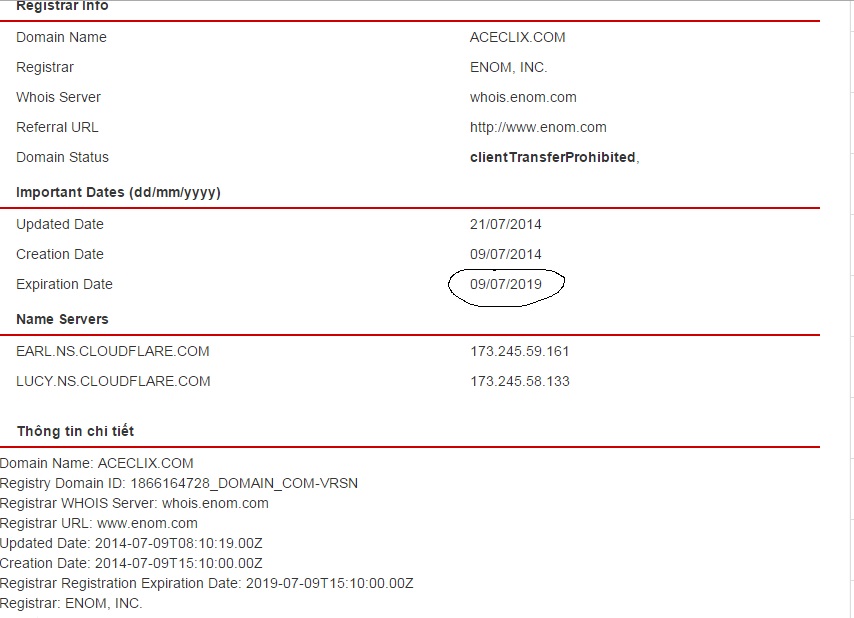
-Đã đăng kí địa chỉ công ty,pháp lý kinh doanh rõ ràng.
-Bảo mật cực kì tốt,an toàn cho tài khoản thành viên,mã pin và câu hỏi bảo mật đầy đủ (SSL 256-bit and DDOS Protected ).
Bảng giá upgrade member:
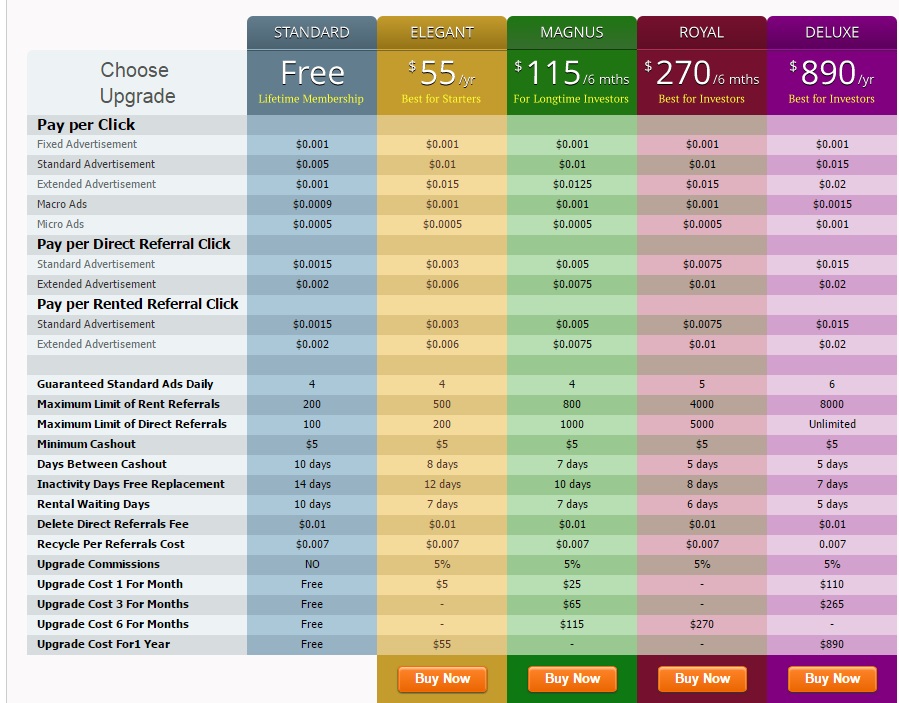
Min pay: 5$
Accept: Gần như tất cả các cổng thanh toán online hiện hành bao gồm PayPal,Payza,OKPay,STP,PM,Skrill,Net,Egopay,bank tranfer..
LINK ĐĂNG KÍ : Click vào banner

Chúc AE kiếm tiền vui vẻ
Một hot site đầy triển vọng mới ra,thiết kế cực độc,GEN4 script vô cùng đẹp mắt,hứa hẹn sẽ là Neobux ver 2 của làng PTC !
-Domain được đăng kí với thời hạn lên tới 5 năm:
-Đã đăng kí địa chỉ công ty,pháp lý kinh doanh rõ ràng.
-Bảo mật cực kì tốt,an toàn cho tài khoản thành viên,mã pin và câu hỏi bảo mật đầy đủ (SSL 256-bit and DDOS Protected ).
Bảng giá upgrade member:
Min pay: 5$
Accept: Gần như tất cả các cổng thanh toán online hiện hành bao gồm PayPal,Payza,OKPay,STP,PM,Skrill,Net,Egopay,bank tranfer..
LINK ĐĂNG KÍ : Click vào banner

Chúc AE kiếm tiền vui vẻ
Last edited:
Similar threads
- Replies
- 2
- Views
- 847
- Replies
- 10
- Views
- 1K
- Replies
- 18
- Views
- 2K
- Replies
- 13
- Views
- 1K
Most viewed of week
-
Ask Em đang gặp vấn đề về login Gmail, bác nào am hiểu vào giúp em với ạ...
- Started by thanhdaisy9x
- Views: 614
-
-
-
-
Most discussed of week
-
-
-
-
Ask Em đang gặp vấn đề về login Gmail, bác nào am hiểu vào giúp em với ạ...
- Started by thanhdaisy9x
- Replies: 1
-
Most viewed of week
-
Ask Em đang gặp vấn đề về login Gmail, bác nào am hiểu vào giúp em với ạ...
- Started by thanhdaisy9x
- Views: 614
-
-
-
-
Most discussed of week
-
-
-
-
Ask Em đang gặp vấn đề về login Gmail, bác nào am hiểu vào giúp em với ạ...
- Started by thanhdaisy9x
- Replies: 1
-
About us
Cộng đồng chia sẻ kiến thức và các chương trình Kiếm Tiền Online lớn nhất Việt Nam. Tìm hiểu, giao lưu, hỗ trợ và bảo vệ an toàn các giao dịch mua bán.