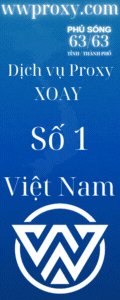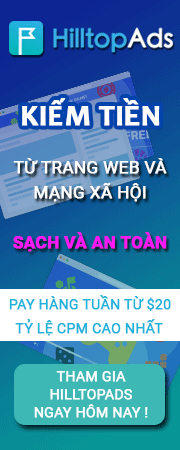You are using an out of date browser. It may not display this or other websites correctly.
You should upgrade or use an alternative browser.
You should upgrade or use an alternative browser.
Request Mùng 1 đầu tháng . PP quét dọn . AE đi nhiều không ?
- Thread starter duyetvu
- Start date
Vừa được hồi âm cho cái sớ, mà đau cái là vào mục Resolution Centre lại không thấy có nút “Begin a limitation review”. Các thánh cho em hỏi giờ phải làm sao ạ ?Thanks for contacting us. Based on your selection, the following FAQs may assist you faster than we can:
A) Why is my PayPal account limited?
B) How do I send you documents to resolve the limitation on my PayPal account?
(Don't worry. These links won't redirect you to another webpage.)
If these do not answer your question, please reply to this email with as much information as possible.
Yours Sincerely,
PayPal
A) Why is my PayPal account limited?
Your PayPal account may be limited for a number of reasons, including security purposes so we can help protect your account. When your PayPal account is limited, you may not be able to use all the features or functions on your account.
You’ll need to complete some steps to have your account limitation reviewed.
Here's how:
When you’ve completed each step, your account will be reviewed and you’ll receive an email updating you on your account status.
- Log in to your Paypal account.
- Click on Resolution Centre near the top of the page.
- In the “Begin a limitation review” box, you will see a list of steps waiting for your response.
- Click Resolve under “Action” column beside each step.
B) How do I send you documents or files to resolve the limitation on my PayPal account?
We highly recommend that you upload your documents or files in the Resolution Centre to resolve your limitation.
Here's how.
Here's more information about uploading documents and files to PayPal:
- Log in to your PayPal account.
- Click Resolution Centre.
- Click Resolve in the “Action” column of the transaction in question.
- Click Upload Files.
- Click Browse and select the first file you'd like to attach.
- Enter a title for the file.
- Select a type of evidence for the file.
- Type in a description of your file.
- Click Attach this file.
- Repeat steps 5 to 9 to attach additional files.
- Click Send Files to PayPal to complete your upload.
Copyright © 1999-2014 PayPal. All rights reserved.
- Give the file a recognisable and short name.
- You can provide a description of the file you are sending, up to 100 characters.
- Information that you upload appears in the “Attachments” box. You can preview the file or delete it from there.
- You can attach multiple files, up to a total file size of 9,900 kb, using these file formats: gif, jpg, pdf, or png.
Consumer advisory - PayPal Pte. Ltd. the holder of PayPal's stored value facility, does not require the approval of the Monetary Authority of Singapore. Users are advised to read the terms and conditions carefully.
TuyetTan0o0o
Hero
die hết đi cho = tao :vSáng mai tỉnh dậy, mong không đi thêm 1 acc nào nữa
cắt cờ him giờdie hết đi cho = tao :v
Khi đã 180 đừng kháng cự vô íchDính quả 180 ngày rồi, vừa mở case chờ bên pp hồi âm :'(
Time đó làm cái PP mới đi bạn, mọi doc của bạn đều bị bác bỏ
UKM, dù đó là acc mới, hay acc mới limit lần đầu tiên . Đa số 180 ngày luônLimit giờ toàn là ăn 180 luôn
Á à vào cười đểu hả
biến to đùng , chắc đêm nay ko còn đi acc nào nữacó biến , có biến
biến to đùng , chắc đêm nay ko còn đi acc nào nữa

Similar threads
- Replies
- 49
- Views
- 4K
- Replies
- 22
- Views
- 2K
- Replies
- 0
- Views
- 945
- Replies
- 0
- Views
- 738
- Replies
- 0
- Views
- 815
Most viewed of week
-
-
SCAM NGUYỄN VĂN ĐĂNG - SCAM PP 2K2$ - FAKE SITE ********* - SỐ TK: 10000980839 - CHAO VAN PU - TP BANK
- Started by kellytran21
- Views: 2K
-
-
Miễn phí dùng thử - 1GB Proxy dân cư xoay với Pool mới toanh
- Started by TheBeeProxy
- Views: 2K
-
Most discussed of week
-
Miễn phí dùng thử - 1GB Proxy dân cư xoay với Pool mới toanh
- Started by TheBeeProxy
- Replies: 31
-
-
-
🎁 Tặng Proxy Dùng Thử Miễn Phí – Trải Nghiệm Tốc Độ Cực Nhanh! 🎁
- Started by quyhn
- Replies: 18
-
Most viewed of week
-
-
SCAM NGUYỄN VĂN ĐĂNG - SCAM PP 2K2$ - FAKE SITE ********* - SỐ TK: 10000980839 - CHAO VAN PU - TP BANK
- Started by kellytran21
- Views: 2K
-
-
Miễn phí dùng thử - 1GB Proxy dân cư xoay với Pool mới toanh
- Started by TheBeeProxy
- Views: 2K
-
Most discussed of week
-
Miễn phí dùng thử - 1GB Proxy dân cư xoay với Pool mới toanh
- Started by TheBeeProxy
- Replies: 31
-
-
-
🎁 Tặng Proxy Dùng Thử Miễn Phí – Trải Nghiệm Tốc Độ Cực Nhanh! 🎁
- Started by quyhn
- Replies: 18
-
About us
Cộng đồng chia sẻ kiến thức và các chương trình Kiếm Tiền Online lớn nhất Việt Nam. Tìm hiểu, giao lưu, hỗ trợ và bảo vệ an toàn các giao dịch mua bán.