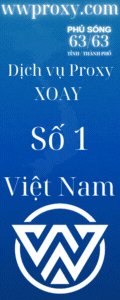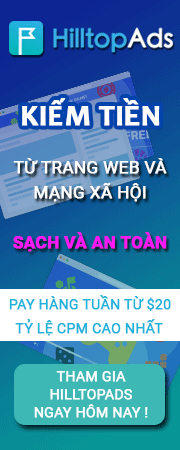You are using an out of date browser. It may not display this or other websites correctly.
You should upgrade or use an alternative browser.
You should upgrade or use an alternative browser.
HELP !!! MỞ PORT 80 CHO VPS
- Thread starter MuaWMZ
- Start date
Steps (15 total)
1
Click on the Windows Start Button
2
Click Windows Firewall
3
When the Firewll window opens look the the Advanced settings on the left hand side of the window

Expand
4
When the Advanced Firewall wondows opens, look again on the left hand side for Inbound Rules

Expand
5
When the Inboud Rules window opens up, click on Action and New Rule and the New Inbound Rules Wizard wil open
6
The first step in the Inbound Rules Wizard, is the rule type. For Spiceworks, this is going to be a Port rule type. Click the radio button next to Port

Expand
7
Click Next
8
Click on the TCP radio button and the Specific local Ports radio button and add the ports you need in the text box next to Specific local ports: . For Spiceworks when ports 80 and 443 are used by another application Spiceworks uses ports 9675 and 9676, and should look like this: 9675-9676 in that text box.

Expand
9
Click Next
10
Click the Allow the connection radio button

Expand
11
Click Next
12
Uncheck the Private and Public Profiles

Expand
13
Click Next
14
Enter a name for this profile in the Name textbox. (Example: Spiceworks Ports) and a brief description in the Description textbox.

Expand
15
Finally click the Finish button and Windows Server 2008 R2 will create the rule
1
Click on the Windows Start Button
2
Click Windows Firewall
3
When the Firewll window opens look the the Advanced settings on the left hand side of the window

Expand
4
When the Advanced Firewall wondows opens, look again on the left hand side for Inbound Rules

Expand
5
When the Inboud Rules window opens up, click on Action and New Rule and the New Inbound Rules Wizard wil open
6
The first step in the Inbound Rules Wizard, is the rule type. For Spiceworks, this is going to be a Port rule type. Click the radio button next to Port

Expand
7
Click Next
8
Click on the TCP radio button and the Specific local Ports radio button and add the ports you need in the text box next to Specific local ports: . For Spiceworks when ports 80 and 443 are used by another application Spiceworks uses ports 9675 and 9676, and should look like this: 9675-9676 in that text box.

Expand
9
Click Next
10
Click the Allow the connection radio button

Expand
11
Click Next
12
Uncheck the Private and Public Profiles

Expand
13
Click Next
14
Enter a name for this profile in the Name textbox. (Example: Spiceworks Ports) and a brief description in the Description textbox.

Expand
15
Finally click the Finish button and Windows Server 2008 R2 will create the rule
ThanksSteps (15 total)
1
Click on the Windows Start Button
2
Click Windows Firewall
3
When the Firewll window opens look the the Advanced settings on the left hand side of the window

Expand
4
When the Advanced Firewall wondows opens, look again on the left hand side for Inbound Rules

Expand
5
When the Inboud Rules window opens up, click on Action and New Rule and the New Inbound Rules Wizard wil open
6
The first step in the Inbound Rules Wizard, is the rule type. For Spiceworks, this is going to be a Port rule type. Click the radio button next to Port

Expand
7
Click Next
8
Click on the TCP radio button and the Specific local Ports radio button and add the ports you need in the text box next to Specific local ports: . For Spiceworks when ports 80 and 443 are used by another application Spiceworks uses ports 9675 and 9676, and should look like this: 9675-9676 in that text box.

Expand
9
Click Next
10
Click the Allow the connection radio button

Expand
11
Click Next
12
Uncheck the Private and Public Profiles

Expand
13
Click Next
14
Enter a name for this profile in the Name textbox. (Example: Spiceworks Ports) and a brief description in the Description textbox.

Expand
15
Finally click the Finish button and Windows Server 2008 R2 will create the rule
Mình làm được rồi
sao mình làm y vậy mà cũng ko dc b ơi.Steps (15 total)
1
Click on the Windows Start Button
2
Click Windows Firewall
3
When the Firewll window opens look the the Advanced settings on the left hand side of the window

Expand
4
When the Advanced Firewall wondows opens, look again on the left hand side for Inbound Rules

Expand
5
When the Inboud Rules window opens up, click on Action and New Rule and the New Inbound Rules Wizard wil open
6
The first step in the Inbound Rules Wizard, is the rule type. For Spiceworks, this is going to be a Port rule type. Click the radio button next to Port

Expand
7
Click Next
8
Click on the TCP radio button and the Specific local Ports radio button and add the ports you need in the text box next to Specific local ports: . For Spiceworks when ports 80 and 443 are used by another application Spiceworks uses ports 9675 and 9676, and should look like this: 9675-9676 in that text box.

Expand
9
Click Next
10
Click the Allow the connection radio button

Expand
11
Click Next
12
Uncheck the Private and Public Profiles

Expand
13
Click Next
14
Enter a name for this profile in the Name textbox. (Example: Spiceworks Ports) and a brief description in the Description textbox.

Expand
15
Finally click the Finish button and Windows Server 2008 R2 will create the rule
check trên web thì nó báo
Port 80 is closed on 104.215.193.66.
bác biết giúp mình vsà cái này mình biết
azure bvps google cloud phải không?
gameplayer
Hero
vào firewall mục inbound outbound gì đó.azure b
Azure vào trong acc phần Endpoint của vps nhé . mở http TCP ko tick 2 dấu dưới . Rồi vô vps mở inbound outbound như #3azure b
bạn ơi b có yahoo ko cho mình, mình pm hỏi xíu dc koAzure vào trong acc phần Endpoint của vps nhé . mở http TCP ko tick 2 dấu dưới . Rồi vô vps mở inbound outbound như #3
đã làm dc. tks bác nhiều nhaAzure vào trong acc phần Endpoint của vps nhé . mở http TCP ko tick 2 dấu dưới . Rồi vô vps mở inbound outbound như #3
ok manđã làm dc. tks bác nhiều nha
Similar threads
- Replies
- 11
- Views
- 1K
- Replies
- 32
- Views
- 4K
- Replies
- 0
- Views
- 370
- Replies
- 20
- Views
- 2K
- Replies
- 12
- Views
- 1K
Most viewed of week
-
-
SCAM NGUYỄN VĂN ĐĂNG - SCAM PP 2K2$ - FAKE SITE ********* - SỐ TK: 10000980839 - CHAO VAN PU - TP BANK
- Started by kellytran21
- Views: 2K
-
-
Miễn phí dùng thử - 1GB Proxy dân cư xoay với Pool mới toanh
- Started by TheBeeProxy
- Views: 1K
-
Most discussed of week
-
Miễn phí dùng thử - 1GB Proxy dân cư xoay với Pool mới toanh
- Started by TheBeeProxy
- Replies: 31
-
-
🎁 Tặng Proxy Dùng Thử Miễn Phí – Trải Nghiệm Tốc Độ Cực Nhanh! 🎁
- Started by quyhn
- Replies: 18
-
-
Most viewed of week
-
-
SCAM NGUYỄN VĂN ĐĂNG - SCAM PP 2K2$ - FAKE SITE ********* - SỐ TK: 10000980839 - CHAO VAN PU - TP BANK
- Started by kellytran21
- Views: 2K
-
-
Miễn phí dùng thử - 1GB Proxy dân cư xoay với Pool mới toanh
- Started by TheBeeProxy
- Views: 1K
-
Most discussed of week
-
Miễn phí dùng thử - 1GB Proxy dân cư xoay với Pool mới toanh
- Started by TheBeeProxy
- Replies: 31
-
-
🎁 Tặng Proxy Dùng Thử Miễn Phí – Trải Nghiệm Tốc Độ Cực Nhanh! 🎁
- Started by quyhn
- Replies: 18
-
-
About us
Cộng đồng chia sẻ kiến thức và các chương trình Kiếm Tiền Online lớn nhất Việt Nam. Tìm hiểu, giao lưu, hỗ trợ và bảo vệ an toàn các giao dịch mua bán.