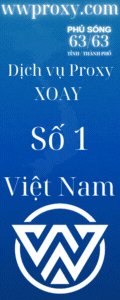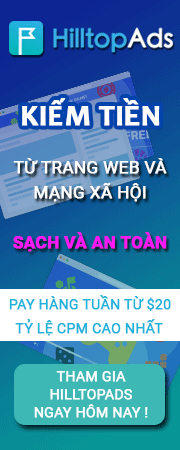phuoc0191vn
Senior
Thấy cái này bên TBN, thấy nó hay nên copy sang đây cho ai chưa biết
every day peopele ask questions like "how to run hitleap on linux" , "how to earn from 20 vps " ...
so here is the way to install HitLeap Viewer on Ubuntu Linux VPS!
all you need
1 Ubuntu Linux VPS or any other linux vps
2 a hitleap account
3 putty software
4 tightvnc-2.7.10-setup-64bit.msi (x64) or
tightvnc-2.7.10-setup-32bit.msi (x86)
SO LeT's StarT
1 Login to SSH with PuTTY

Login as : root
root @ xxxx's password : use your VPS password ( copy it anduse the right clik to past )

Now you'll need to update the package inside your VPS by running
root@xxxxx:~# apt-get update

root@xxxxx:~# apt-get upgrade

it will ask for confirmation. type Y, then enter. (Sometimes this thing appeared. Just press enter.)

then
root@xxxx:~# apt-get install nano wine xorg lxde-core tightvncserver

Again will ask for confirmation. type Y, then enter.
maybe sometimes will ask to confirme and accept the EULA : press tad key then enter then ok then enter
after that
root@xxx:~# nano ~/.vnc/xstartup

then

And paste this code (remember : right click is paste at PuTTY!)
#!/bin/sh
xrdb $HOME/.Xresources
xsetroot -solid grey
#x-terminal-emulator -geometry 80x24+10+10 -ls -title "$VNCDESKTOP Desktop" &
#x-window-manager &
# Fix to make GNOME work
export XKL_XMODMAP_DISABLE=1
/etc/X11/Xsession
lxterminal &
/usr/bin/lxsession -s LXDE &
To save, press Ctrl + X. just enter until it says File exist. press Y.

and tou return to putty press ctrl key + maj key + X then press n + enter
now we want to create new session : you require a password
root@xxxxx:~# vncserver :1

and now you are able to access to your vps trought tightvnc

after opning tightvnc
let's install hitleap
Back to your PuTTY, run :
root@xxxxx:~# cd Desktop
root@xxxxx:~# wget -O hitleap.msi http://hitleap.com/viewer/latest

then start hitleap :
root@xxxxx:~# wine start hitleap.msi

finaly : open thightvnc
type your vps ip like : 80.79.23.140::5901

type password

then click on hitleap put user and pass

finaly i hope that this tuto helps all newbies
nguôn: http://thebot.net/threads/full-tuto-to-run-hitleap-on-linux.307607/
every day peopele ask questions like "how to run hitleap on linux" , "how to earn from 20 vps " ...
so here is the way to install HitLeap Viewer on Ubuntu Linux VPS!
all you need
1 Ubuntu Linux VPS or any other linux vps
2 a hitleap account
3 putty software
4 tightvnc-2.7.10-setup-64bit.msi (x64) or
tightvnc-2.7.10-setup-32bit.msi (x86)
SO LeT's StarT
1 Login to SSH with PuTTY

Login as : root
root @ xxxx's password : use your VPS password ( copy it anduse the right clik to past )

Now you'll need to update the package inside your VPS by running
root@xxxxx:~# apt-get update

root@xxxxx:~# apt-get upgrade

it will ask for confirmation. type Y, then enter. (Sometimes this thing appeared. Just press enter.)

then
root@xxxx:~# apt-get install nano wine xorg lxde-core tightvncserver

Again will ask for confirmation. type Y, then enter.
maybe sometimes will ask to confirme and accept the EULA : press tad key then enter then ok then enter
after that
root@xxx:~# nano ~/.vnc/xstartup

then

And paste this code (remember : right click is paste at PuTTY!)
#!/bin/sh
xrdb $HOME/.Xresources
xsetroot -solid grey
#x-terminal-emulator -geometry 80x24+10+10 -ls -title "$VNCDESKTOP Desktop" &
#x-window-manager &
# Fix to make GNOME work
export XKL_XMODMAP_DISABLE=1
/etc/X11/Xsession
lxterminal &
/usr/bin/lxsession -s LXDE &
To save, press Ctrl + X. just enter until it says File exist. press Y.

and tou return to putty press ctrl key + maj key + X then press n + enter
now we want to create new session : you require a password
root@xxxxx:~# vncserver :1

and now you are able to access to your vps trought tightvnc

after opning tightvnc
let's install hitleap
Back to your PuTTY, run :
root@xxxxx:~# cd Desktop
root@xxxxx:~# wget -O hitleap.msi http://hitleap.com/viewer/latest

then start hitleap :
root@xxxxx:~# wine start hitleap.msi

finaly : open thightvnc
type your vps ip like : 80.79.23.140::5901

type password

then click on hitleap put user and pass

finaly i hope that this tuto helps all newbies
nguôn: http://thebot.net/threads/full-tuto-to-run-hitleap-on-linux.307607/
Last edited: