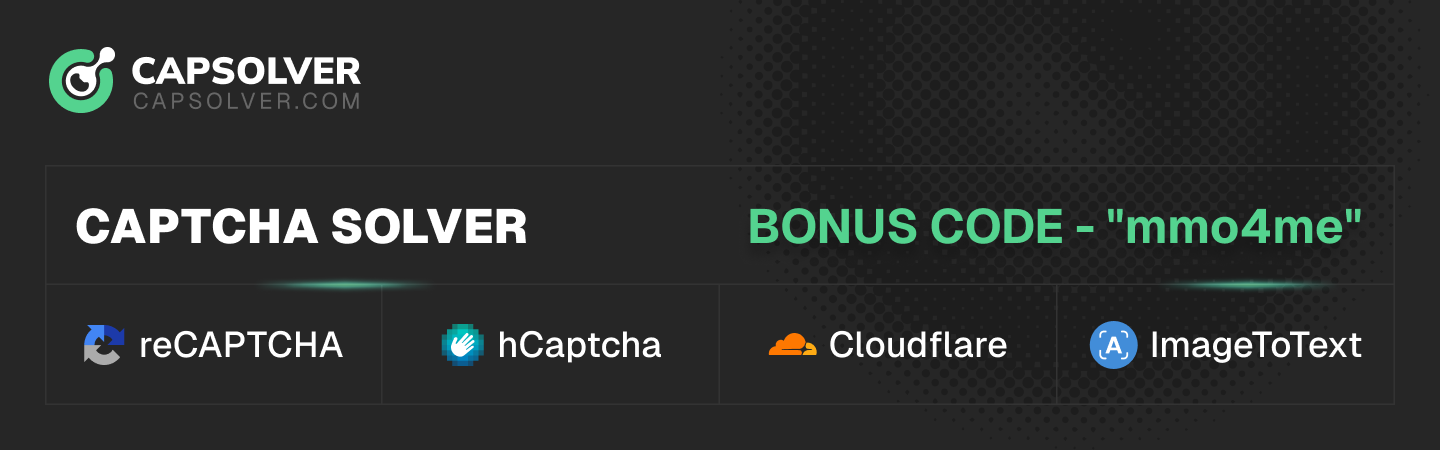You are using an out of date browser. It may not display this or other websites correctly.
You should upgrade or use an alternative browser.
You should upgrade or use an alternative browser.
Solved Chuyển tiền từ Paypal
- Thread starter phaptran
- Start date
Cho mình hỏi PP Personal vs Premier cái nào thì tốt hơn vậy??PP nếu cùng nước, cậu send dạng personal ko mất fee, còn khác nước sẽ bị charged fee nhỏ, nếu send dạng service cùng nước là 2.9% + 0.3$, khác nước là 3.9% + 0.3$ thì phải
PZ starter send ko mất fee
có thể chuyển được hết bạn ơi chuyển xong nó khuyến mãi thêm 1 chữ " limit "chuyển tiền từ Paypal này sang Paypal khác có mất fee không?tài khoản PP của mình là Premier
và hỏi cho cả Payza (Stater) luôn.
lúc khác thử lại là dcWe're sorry, but we can't send your payment right now. không hiểu các bác ơi, huhu
PP unver hảWe're sorry, but we can't send your payment right now. không hiểu các bác ơi, huhu
đúngcác bạn cho mình hỏi khi tạo tài khoản paypal thì ko cần bắt buộc phải verify đúng ko?
là thẻ visa ha bác, e chi có 1 thẻ mà add vao paypal kia rùi, nhưng khi add card vao cũng báo lỗi, không biết bị lỗi gì nữaNó bắt add card mới cho gửi
Cho mình hỏi, mình có làm một dịch vụ trên mạng, thanh toán qua paypal. Nhưng những khách hàng của mình dùng paypal ko biết thanh toán qua loại hình nào mà mỗi lần chuyển tiền paypal nó gởi về mail cái tựa đề:
"You've received a payment - process your order now"
Dear XxX,
Congratulations on your sale! You've received a payment from Ran Shenkerman. The funds are in your pending balance and not immediately available.
Payments you receive from your buyers - anywhere in the world - can be instantly available in your PayPal account, once you're an established seller with PayPal. To qualify, all you have to do is meet 3 basic requirements. You can find them in the "Funds availability" section of your Resolution Centre.
For now, payments you receive will go in to your PayPal account's pending balance. If there are no problems with the order, your funds will be available within 21 days from the transaction date, or even sooner if we can confirm the item has been delivered. This practice is part of PayPal's security measure to ensure safer online transactions.
What should I do now?
Please process or ship your order as soon as possible. If you're shipping an order, be sure to use a service that provides a tracking number. Then, update the order status via your PayPal account so your buyers can keep track of their purchase. This will allow you to communicate early with your buyers and build trust.
Here's how you can update the order status:
Thank you for choosing PayPal.
If you have any questions, please contact us.
Payment details
Amount (pending): $xx USD
Transaction ID: xxxxxxxxx
Buyer's email: [email protected]
Ai giúp mình xử lý cái này với, vào trong account thì nó cứ để số tiền đó là pending.
"You've received a payment - process your order now"
Dear XxX,
Congratulations on your sale! You've received a payment from Ran Shenkerman. The funds are in your pending balance and not immediately available.
Payments you receive from your buyers - anywhere in the world - can be instantly available in your PayPal account, once you're an established seller with PayPal. To qualify, all you have to do is meet 3 basic requirements. You can find them in the "Funds availability" section of your Resolution Centre.
For now, payments you receive will go in to your PayPal account's pending balance. If there are no problems with the order, your funds will be available within 21 days from the transaction date, or even sooner if we can confirm the item has been delivered. This practice is part of PayPal's security measure to ensure safer online transactions.
What should I do now?
Please process or ship your order as soon as possible. If you're shipping an order, be sure to use a service that provides a tracking number. Then, update the order status via your PayPal account so your buyers can keep track of their purchase. This will allow you to communicate early with your buyers and build trust.
Here's how you can update the order status:
- Log in to your PayPal account and click History.
- Locate the transaction and click Details.
- Click order status in the "Transaction Details" page.
- Select the status of the order, then enter the tracking information if applicable.
- Click Save.
Thank you for choosing PayPal.
If you have any questions, please contact us.
Payment details
Amount (pending): $xx USD
Transaction ID: xxxxxxxxx
Buyer's email: [email protected]
Ai giúp mình xử lý cái này với, vào trong account thì nó cứ để số tiền đó là pending.
Cho mình hỏi, mình có làm một dịch vụ trên mạng, thanh toán qua paypal. Nhưng những khách hàng của mình dùng paypal ko biết thanh toán qua loại hình nào mà mỗi lần chuyển tiền paypal nó gởi về mail cái tựa đề:
"You've received a payment - process your order now"
Dear XxX,
Congratulations on your sale! You've received a payment from Ran Shenkerman. The funds are in your pending balance and not immediately available.
Payments you receive from your buyers - anywhere in the world - can be instantly available in your PayPal account, once you're an established seller with PayPal. To qualify, all you have to do is meet 3 basic requirements. You can find them in the "Funds availability" section of your Resolution Centre.
For now, payments you receive will go in to your PayPal account's pending balance. If there are no problems with the order, your funds will be available within 21 days from the transaction date, or even sooner if we can confirm the item has been delivered. This practice is part of PayPal's security measure to ensure safer online transactions.
What should I do now?
Please process or ship your order as soon as possible. If you're shipping an order, be sure to use a service that provides a tracking number. Then, update the order status via your PayPal account so your buyers can keep track of their purchase. This will allow you to communicate early with your buyers and build trust.
Here's how you can update the order status:
- Log in to your PayPal account and click History.
- Locate the transaction and click Details.
- Click order status in the "Transaction Details" page.
- Select the status of the order, then enter the tracking information if applicable.
- Click Save.
Thank you for choosing PayPal.
If you have any questions, please contact us.
Payment details
Amount (pending): $xx USD
Transaction ID: xxxxxxxxx
Buyer's email: [email protected]
Ai giúp mình xử lý cái này với, vào trong account thì nó cứ để số tiền đó là pending.
PP nói rồi mà cậu:
Payments you receive from your buyers - anywhere in the world - can be instantly available in your PayPal account, once you're an established seller with PayPal. To qualify, all you have to do is meet 3 basic requirements. You can find them in the "Funds availability" section of your Resolution Centre.
Similar threads
- Replies
- 9
- Views
- 1K
- Replies
- 185
- Views
- 40K
- Replies
- 0
- Views
- 455
- Replies
- 0
- Views
- 634
Most viewed of week
-
-
-
-
Analysis Sàn giao dịch BCR nhận định thị trường ngày 30/09/2024
- Started by BCRVietnam
- Views: 8K
-
Most discussed of week
-
-
-
Giới thiệu bot giao dịch vàng Pendulum Trading Bot
- Started by trannguyenht
- Replies: 4
-
Network MONEYOYO - HỆ THỐNG QUẢNG CÁO PUSH, NATIVE ADS, BANNER UY TÍN
- Started by moneyoyo
- Replies: 4
-
Most viewed of week
-
-
-
-
Analysis Sàn giao dịch BCR nhận định thị trường ngày 30/09/2024
- Started by BCRVietnam
- Views: 8K
-
Most discussed of week
-
-
-
Giới thiệu bot giao dịch vàng Pendulum Trading Bot
- Started by trannguyenht
- Replies: 4
-
Network MONEYOYO - HỆ THỐNG QUẢNG CÁO PUSH, NATIVE ADS, BANNER UY TÍN
- Started by moneyoyo
- Replies: 4
-
About us
Cộng đồng chia sẻ kiến thức và các chương trình Kiếm Tiền Online lớn nhất Việt Nam. Tìm hiểu, giao lưu, hỗ trợ và bảo vệ an toàn các giao dịch mua bán.