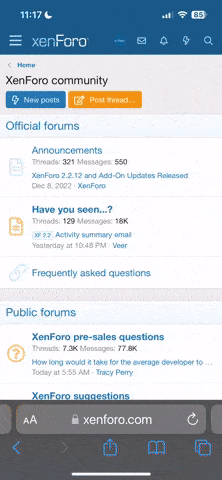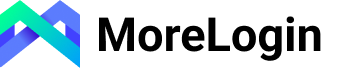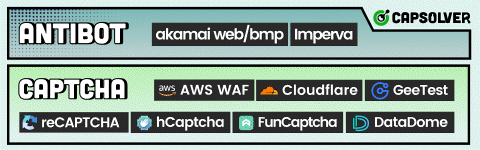acquydianguc
Banned
tình hình là mình upload cmnd với hoá đơn lên để xác minh địa chỉ , và nó báo mail là phải gởi lại cho nó nhưng mình không biết gởi lại cho nó thế nào mail có nội dung thế này
ai hướng dẫn mình vớiThank you for contacting PayPal.
To help protect your information, we don’t accept files that are sent as email attachments. Instead, we offer a more secure way to submit the information we’ve requested.
Here’s how to send us your information:
If you do not have an open case requiring additional documentation you can upload your documents by following the below steps:
- Log in to your PayPal account.
- Click Resolution Center near the top of the page.
- Find your case under "Resolution Center cases," then click Resolve next to the request for documentation.
- Click Upload Files.
- Click Browse to find the file you want to send, then click “Open.”
- Enter a title for the file. (The title shouldn’t include more than 3 numbers.). Please send the file in .jpg format.
- Select the type of evidence, then click Attach This File.
- Attach any other files, then click Send Files to PayPal.
Have a question? Send it through our secure email. Here’s how to send us a question:
- Go to the PayPal website and log in to your account.
- Click Contact Us.
- Click Send us a question by email.
- Select My Account under "choose a topic."
- Select Name Change under "choose a subtopic."
- Select the type of change you would like to make and click Continue.
- Click Upload Files.
- Click Browse.
- Select the file you want to attach.
- Click Open.
- Give the file a recognizable name and use no more than 3 numbers. You may provide a description of the file, up to 100 characters.
- Click Attach this File. Information about your file appears under the Attachments box.
- Repeat as many times as required, up to a total file size of 5000kb.
- Click Send Files to PayPal to submit them for review.
You can also fax your documents to PayPal at (402) 537-5760.
- Log in to your PayPal account.
- Click Contact Us near the bottom of the page.
- Click Send us under Email Us.
- Follow the instructions to send us your question.
Please let us know immediately after you’ve sent us your documents, so we can continue processing your request - click Help & Contact at the bottom of any PayPal page.
Please let me know if you need further assistance.
Sincerely,
Mohd Faiz Fahmie
PayPal Compliance Department
PayPal