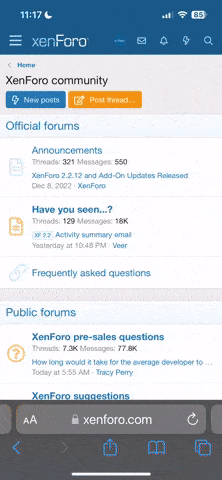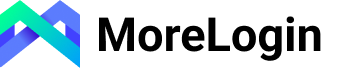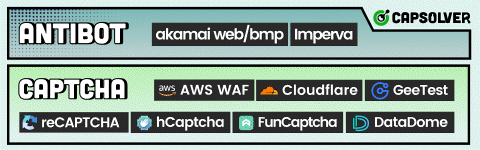sannguyenitc
Newbie
Mình bị limit con pp. Nó yêu cầu Photo ID và mình đã upload. PP review xong nhưng vẫn ko được. Mình nhận thêm một email request additional information như thế này:
Nhưng mình login vào Paypal ko thấy phần resolve để tiếp tục gỡ.
Bạn nào có thể giúp mình liên hệ được với paypal ko ạh
Cảm ơn mọi người
Code:
[FONT=arial]Dear .. ,[/FONT]
[FONT=arial]Thank you for your cooperation in completing the review of your account.[/FONT]
[FONT=arial]You've already completed the following actions as part of our review:[/FONT]
[FONT=arial] - You've successfully confirmed your credit card.[/FONT]
[FONT=arial] - We’ve received acceptable copies of the following documents or[/FONT]
[FONT=arial]information:[/FONT]
[FONT=arial] -> Photo ID[/FONT]
[FONT=arial]We're still unable to complete the review process of your account at this[/FONT]
[FONT=arial]time. Please help us finish this process by completing the following steps:[/FONT]
[FONT=arial] ■ Please provide a copy of a recent statement for your credit card ending[/FONT]
[FONT=arial]in 9605. The statement must show your name, address and card number exactly[/FONT]
[FONT=arial]as they appear in your PayPal account.[/FONT]
[FONT=arial]To be sure that the copy you submit is clear and legible, please scan, fax,[/FONT]
[FONT=arial]or take a digital photo of your original document.[/FONT]
[FONT=arial]Here’s how to submit your documents:[/FONT]
[FONT=arial]Option 1 (recommended):[/FONT]
[FONT=arial]1. Log in to your PayPal account.[/FONT]
[FONT=arial]2. Click 'Resolution Center' near the top of the page.[/FONT]
[FONT=arial]3. You will see a list of steps waiting for your response. Click 'Resolve'[/FONT]
[FONT=arial]under the Action column beside each step.[/FONT]
[FONT=arial](Note: There is a 1.28 MB size limit for each document, and the maximum[/FONT]
[FONT=arial]size for all documents is 5 MB)[/FONT]
[FONT=arial]Option 2:[/FONT]
[FONT=arial]Fax your documents to 86-21-28939832 (China mainland); 852-3550-8589 (Hong[/FONT]
[FONT=arial]Kong); 81-(03)-5767-5505 (Japan); 65-6510-4589 (Other countries) Attn:[/FONT]
[FONT=arial]Account Review Department. Please state your email address and case number[/FONT]
[FONT=arial]on each fax sheet when faxing the documents.[/FONT]
[FONT=arial]Please help us by completing the required steps within 10 days from the[/FONT]
[FONT=arial]date you receive this email. If we receive no response within 10 days, you[/FONT]
[FONT=arial]will need to contact us by phone or email so that we can manually update[/FONT]
[FONT=arial]your case status.[/FONT]
[FONT=arial]After you complete these steps, we will review your information and contact[/FONT]
[FONT=arial]you about the status of your PayPal account within 3 to 5 business days.[/FONT]
[FONT=arial]Thank you for your co-operation and support. Please let us know if you need[/FONT]
[FONT=arial]further assistance. You may contact Customer Service by clicking 'Contact[/FONT]
[FONT=arial]Us' at the bottom of the PayPal website.[/FONT]Nhưng mình login vào Paypal ko thấy phần resolve để tiếp tục gỡ.
Bạn nào có thể giúp mình liên hệ được với paypal ko ạh
Cảm ơn mọi người