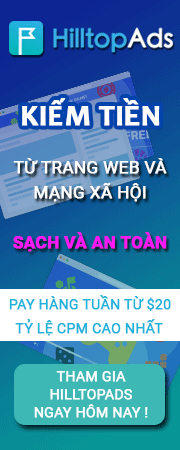tình hình la thế này, acc mình đã qua 180 ngày limit, bay gio có thể rut tiền, nhưng khổ nỗi tên business ko trùng với tên mình, mình đã call và email với paypal.
họ hướng dẫn mình hạ cấp xuống personal account. vì theo họ nói personal account mới có thể yêu cầu thay đổi họ và tên.
mình đang phân vân. liệu mình hạ paypal từ business xuống, có thể rút được ngay không, hay lại phải nâng câps lên business để rút. và có thể nâng cấp được sau khi đã hạ ko.
XIN NHỜ CAO NHÂN CHỈ GIÁO
Thanks
Thank you for contacting PayPal with your concerns.
To help you have a better experience in your payments via PayPal, we would like to advise you switch your account into a proper type regarding to your current situation.
Here’s how to request a downgrade of your account:
1. Log in to your PayPal account.
2. Click Contact at the bottom of any page.
3. Click Email us.
4. Choose My Account.
5. Select Changing Account Type and then select Downgrade my account.
6. Enter the reason you want to downgrade your account and click Submit.
We’ll email you within 72 hours to confirm that your account has been downgraded.
You can only downgrade your account from a Business or Premier account to a Personal account once.
After that, we will help you to change your name and also kindly remind you that please follow the instruction to lift your limitation(PP-093-202-964-182) on your account.
If you need any other further assistance, please do not hesitate to contact us.
Have a nice day!
họ hướng dẫn mình hạ cấp xuống personal account. vì theo họ nói personal account mới có thể yêu cầu thay đổi họ và tên.
mình đang phân vân. liệu mình hạ paypal từ business xuống, có thể rút được ngay không, hay lại phải nâng câps lên business để rút. và có thể nâng cấp được sau khi đã hạ ko.
XIN NHỜ CAO NHÂN CHỈ GIÁO
Thanks
Thank you for contacting PayPal with your concerns.
To help you have a better experience in your payments via PayPal, we would like to advise you switch your account into a proper type regarding to your current situation.
Here’s how to request a downgrade of your account:
1. Log in to your PayPal account.
2. Click Contact at the bottom of any page.
3. Click Email us.
4. Choose My Account.
5. Select Changing Account Type and then select Downgrade my account.
6. Enter the reason you want to downgrade your account and click Submit.
We’ll email you within 72 hours to confirm that your account has been downgraded.
You can only downgrade your account from a Business or Premier account to a Personal account once.
After that, we will help you to change your name and also kindly remind you that please follow the instruction to lift your limitation(PP-093-202-964-182) on your account.
If you need any other further assistance, please do not hesitate to contact us.
Have a nice day!