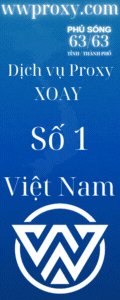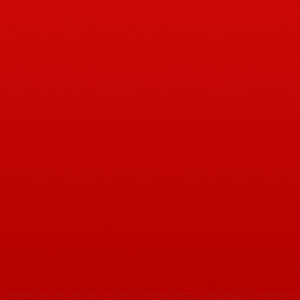You are using an out of date browser. It may not display this or other websites correctly.
You should upgrade or use an alternative browser.
You should upgrade or use an alternative browser.
Request Help creat vpn từ vps để vượt băng thông 3G với
- Thread starter youto
- Start date
Chỉ vớiWin làm cái một là có. Nếu thớt chưa làm dc thì liên hệ tui chỉ cho.
Chỉ mình nữa với, mà tạo vpn có thể vượt băng thông 3G đc áWin làm cái một là có. Nếu thớt chưa làm dc thì liên hệ tui chỉ cho.
chi em voi bac'... ma sao vuot dc nhi~? vpn cug dy qua 3G ma , no' khong count Byte sao ta?Win làm cái một là có. Nếu thớt chưa làm dc thì liên hệ tui chỉ cho.
VinaCaptcha
Hero
Cách làm đây các pác:
Windows Server 2k8: http://www.geekyprojects.com/networking/how-to-setup-a-vpn-server-in-windows-server-2008-r2/
Windows 7: http://www.howtogeek.com/135996/how...ows-computer-without-installing-any-software/
Sau khi tạo xong VPN server thì dùng PC khác connect vào dùng thử nha. Còn vụ vượt BW 3G là không thể, ở đây là mình đi internet bằng IP của VPS thông qua VPN.
Windows Server 2k8: http://www.geekyprojects.com/networking/how-to-setup-a-vpn-server-in-windows-server-2008-r2/
Windows 7: http://www.howtogeek.com/135996/how...ows-computer-without-installing-any-software/
Sau khi tạo xong VPN server thì dùng PC khác connect vào dùng thử nha. Còn vụ vượt BW 3G là không thể, ở đây là mình đi internet bằng IP của VPS thông qua VPN.
tuog dau vuot bang thong^ dc ...Cách làm đây các pác:
Windows Server 2k8: http://www.geekyprojects.com/networking/how-to-setup-a-vpn-server-in-windows-server-2008-r2/
Windows 7: http://www.howtogeek.com/135996/how...ows-computer-without-installing-any-software/
Sau khi tạo xong VPN server thì dùng PC khác connect vào dùng thử nha. Còn vụ vượt BW 3G là không thể, ở đây là mình đi internet bằng IP của VPS thông qua VPN.
tức quá vps ggc có 2 ip nên khi creat xong ko connect đc ai help vs! còn linux thì làm y HD connect ko đc  làm sao đc ra dạng file thế này nhỉ:
làm sao đc ra dạng file thế này nhỉ:
Code:
###############################################################################
# OpenVPN 2.0 Sample Configuration File
# for PacketiX VPN / SoftEther VPN Server
#
# !!! AUTO-GENERATED BY SOFTETHER VPN SERVER MANAGEMENT TOOL !!!
#
# !!! YOU HAVE TO REVIEW IT BEFORE USE AND MODIFY IT AS NECESSARY !!!
#
# This configuration file is auto-generated. You might use this config file
# in order to connect to the PacketiX VPN / SoftEther VPN Server.
# However, before you try it, you should review the descriptions of the file
# to determine the necessity to modify to suitable for your real environment.
# If necessary, you have to modify a little adequately on the file.
# For example, the IP address or the hostname as a destination VPN Server
# should be confirmed.
#
# Note that to use OpenVPN 2.0, you have to put the certification file of
# the destination VPN Server on the OpenVPN Client computer when you use this
# config file. Please refer the below descriptions carefully.
###############################################################################
# Specify the type of the layer of the VPN connection.
#
# To connect to the VPN Server as a "Remote-Access VPN Client PC",
# specify 'dev tun'. (Layer-3 IP Routing Mode)
#
# To connect to the VPN Server as a bridging equipment of "Site-to-Site VPN",
# specify 'dev tap'. (Layer-2 Ethernet Bridgine Mode)
dev tun
###############################################################################
# Specify the underlying protocol beyond the Internet.
# Note that this setting must be correspond with the listening setting on
# the VPN Server.
#
# Specify either 'proto tcp' or 'proto udp'.
proto tcp
float
lport 43
###############################################################################
# The destination hostname / IP address, and port number of
# the target VPN Server.
#
# You have to specify as 'remote <HOSTNAME> <PORT>'. You can also
# specify the IP address instead of the hostname.
#
# Note that the auto-generated below hostname are a "auto-detected
# IP address" of the VPN Server. You have to confirm the correctness
# beforehand.
#
# When you want to connect to the VPN Server by using TCP protocol,
# the port number of the destination TCP port should be same as one of
# the available TCP listeners on the VPN Server.
#
# When you use UDP protocol, the port number must same as the configuration
# setting of "OpenVPN Server Compatible Function" on the VPN Server.
remote 1.55.3.137 1992
###############################################################################
# The HTTP/HTTPS proxy setting.
#
# Only if you have to use the Internet via a proxy, uncomment the below
# two lines and specify the proxy address and the port number.
# In the case of using proxy-authentication, refer the OpenVPN manual.
;http-proxy-retry
;http-proxy [proxy server] [proxy port]
###############################################################################
# The encryption and authentication algorithm.
#
# Default setting is good. Modify it as you prefer.
# When you specify an unsupported algorithm, the error will occur.
#
# The supported algorithms are as follows:
# cipher: [NULL-CIPHER] NULL AES-128-CBC AES-192-CBC AES-256-CBC BF-CBC
# CAST-CBC CAST5-CBC DES-CBC DES-EDE-CBC DES-EDE3-CBC DESX-CBC
# RC2-40-CBC RC2-64-CBC RC2-CBC
# auth: SHA SHA1 MD5 MD4 RMD160
cipher AES-128-CBC
auth SHA1
###############################################################################
# Other parameters necessary to connect to the VPN Server.
#
# It is not recommended to modify it unless you have a particular need.
resolv-retry infinite
persist-key
persist-tun
client
verb 3
#auth-user-pass
###############################################################################
# The certificate file of the destination VPN Server.
#
# The CA certificate file is embedded in the inline format.
# You can replace this CA contents if necessary.
# Please note that if the server certificate is not a self-signed, you have to
# specify the signer's root certificate (CA) here.
<ca>
-----BEGIN CERTIFICATE-----
MIIDEjCCAfqgAwIBAgIFE4mQUFIwDQYJKoZIhvcNAQELBQAwQDEXMBUGA1UEAwwO
NmYwZGZyMnpoei5uZXQxGDAWBgNVBAoMD2Q0OHludXJvIHZmM3NmNjELMAkGA1UE
BhMCVVMwHhcNMTUwNTE1MTc1NjEyWhcNMjIxMjA3MTc1NjEyWjBAMRcwFQYDVQQD
DA42ZjBkZnIyemh6Lm5ldDEYMBYGA1UECgwPZDQ4eW51cm8gdmYzc2Y2MQswCQYD
VQQGEwJVUzCCASIwDQYJKoZIhvcNAQEBBQADggEPADCCAQoCggEBAKsP0xehZutP
g5Ds0OPhA388pHDjZG51Ry6TJEF9uVtQprNp6IiBJRJU/Rc1SbF0ZlS86KbtLugt
WI/1ZTPMnvUnBXTtXLLp5euiIoK7HevEHh1xZAkCQI2elgKcUmEKhthF8m7jKFe0
yA9I55SV8NsZYLUm0dtNGsOvtEz2I9g+wL+5gZRsKjqaR/22Fw0rdiftbjhRHpKP
Ml4C7lvejBI734QbPRWPnamqyRsXTQiNuJ+VWoAIqQSyMui4jhQe5aN2ubu8/P5M
V2UfeqhqbSZfMpihP6ZeC1DIzvw7VSrW5e/3oj+3A3nXqv/EICjLIkm4j3WUaV4t
gnmTqHlpNK8CAwEAAaMTMBEwDwYDVR0TAQH/BAUwAwEB/zANBgkqhkiG9w0BAQsF
AAOCAQEAbd06MP8SMGMQirJ4CYXHVWwmmHa+eM6z+yeNXtuWEnH4A0mAN1z5eJpQ
ZKKPzW/ZowwmySMCPeeBhwxD93WUlOK39GsV+qqVVpykoAEGfnLawx8a5ardL8HX
/KrEfJ8yysMrExoFF6qFCSULAFr1DVZq6mz2VGIUepe80zoNsGmVw68/UK+8AeA9
J2zmCm1Q2wD1Izns+EO23KHilSDAwD6hVybmchtPThyab8joE2vBigVHSgQq952t
Spa0rWX9Wy0c7Y0zAw4o1y1vtVSBLy8PeVQXEduV6ROujV+rvSH7WimNR030QmKE
JPN5p3cjheey1rWwUcgSeIfZ2zaPjA==
-----END CERTIFICATE-----
</ca>
###############################################################################
# The client certificate file (dummy).
#
# In some implementations of OpenVPN Client software
# (for example: OpenVPN Client for iOS),
# a pair of client certificate and private key must be included on the
# configuration file due to the limitation of the client.
# So this sample configuration file has a dummy pair of client certificate
# and private key as follows.
<cert>
-----BEGIN CERTIFICATE-----
MIICxjCCAa4CAQAwDQYJKoZIhvcNAQEFBQAwKTEaMBgGA1UEAxMRVlBOR2F0ZUNs
aWVudENlcnQxCzAJBgNVBAYTAkpQMB4XDTEzMDIxMTAzNDk0OVoXDTM3MDExOTAz
MTQwN1owKTEaMBgGA1UEAxMRVlBOR2F0ZUNsaWVudENlcnQxCzAJBgNVBAYTAkpQ
MIIBIjANBgkqhkiG9w0BAQEFAAOCAQ8AMIIBCgKCAQEA5h2lgQQYUjwoKYJbzVZA
5VcIGd5otPc/qZRMt0KItCFA0s9RwReNVa9fDRFLRBhcITOlv3FBcW3E8h1Us7RD
4W8GmJe8zapJnLsD39OSMRCzZJnczW4OCH1PZRZWKqDtjlNca9AF8a65jTmlDxCQ
CjntLIWk5OLLVkFt9/tScc1GDtci55ofhaNAYMPiH7V8+1g66pGHXAoWK6AQVH67
XCKJnGB5nlQ+HsMYPV/O49Ld91ZN/2tHkcaLLyNtywxVPRSsRh480jju0fcCsv6h
p/0yXnTB//mWutBGpdUlIbwiITbAmrsbYnjigRvnPqX1RNJUbi9Fp6C2c/HIFJGD
ywIDAQABMA0GCSqGSIb3DQEBBQUAA4IBAQChO5hgcw/4oWfoEFLu9kBa1B//kxH8
hQkChVNn8BRC7Y0URQitPl3DKEed9URBDdg2KOAz77bb6ENPiliD+a38UJHIRMqe
UBHhllOHIzvDhHFbaovALBQceeBzdkQxsKQESKmQmR832950UCovoyRB61UyAV7h
+mZhYPGRKXKSJI6s0Egg/Cri+Cwk4bjJfrb5hVse11yh4D9MHhwSfCOH+0z4hPUT
Fku7dGavURO5SVxMn/sL6En5D+oSeXkadHpDs+Airym2YHh15h0+jPSOoR6yiVp/
6zZeZkrN43kuS73KpKDFjfFPh8t4r1gOIjttkNcQqBccusnplQ7HJpsk
-----END CERTIFICATE-----
</cert>
<key>
-----BEGIN RSA PRIVATE KEY-----
MIIEpAIBAAKCAQEA5h2lgQQYUjwoKYJbzVZA5VcIGd5otPc/qZRMt0KItCFA0s9R
wReNVa9fDRFLRBhcITOlv3FBcW3E8h1Us7RD4W8GmJe8zapJnLsD39OSMRCzZJnc
zW4OCH1PZRZWKqDtjlNca9AF8a65jTmlDxCQCjntLIWk5OLLVkFt9/tScc1GDtci
55ofhaNAYMPiH7V8+1g66pGHXAoWK6AQVH67XCKJnGB5nlQ+HsMYPV/O49Ld91ZN
/2tHkcaLLyNtywxVPRSsRh480jju0fcCsv6hp/0yXnTB//mWutBGpdUlIbwiITbA
mrsbYnjigRvnPqX1RNJUbi9Fp6C2c/HIFJGDywIDAQABAoIBAERV7X5AvxA8uRiK
k8SIpsD0dX1pJOMIwakUVyvc4EfN0DhKRNb4rYoSiEGTLyzLpyBc/A28Dlkm5eOY
fjzXfYkGtYi/Ftxkg3O9vcrMQ4+6i+uGHaIL2rL+s4MrfO8v1xv6+Wky33EEGCou
QiwVGRFQXnRoQ62NBCFbUNLhmXwdj1akZzLU4p5R4zA3QhdxwEIatVLt0+7owLQ3
lP8sfXhppPOXjTqMD4QkYwzPAa8/zF7acn4kryrUP7Q6PAfd0zEVqNy9ZCZ9ffho
zXedFj486IFoc5gnTp2N6jsnVj4LCGIhlVHlYGozKKFqJcQVGsHCqq1oz2zjW6LS
oRYIHgECgYEA8zZrkCwNYSXJuODJ3m/hOLVxcxgJuwXoiErWd0E42vPanjjVMhnt
KY5l8qGMJ6FhK9LYx2qCrf/E0XtUAZ2wVq3ORTyGnsMWre9tLYs55X+ZN10Tc75z
4hacbU0hqKN1HiDmsMRY3/2NaZHoy7MKnwJJBaG48l9CCTlVwMHocIECgYEA8jby
dGjxTH+6XHWNizb5SRbZxAnyEeJeRwTMh0gGzwGPpH/sZYGzyu0SySXWCnZh3Rgq
5uLlNxtrXrljZlyi2nQdQgsq2YrWUs0+zgU+22uQsZpSAftmhVrtvet6MjVjbByY
DADciEVUdJYIXk+qnFUJyeroLIkTj7WYKZ6RjksCgYBoCFIwRDeg42oK89RFmnOr
LymNAq4+2oMhsWlVb4ejWIWeAk9nc+GXUfrXszRhS01mUnU5r5ygUvRcarV/T3U7
TnMZ+I7Y4DgWRIDd51znhxIBtYV5j/C/t85HjqOkH+8b6RTkbchaX3mau7fpUfds
Fq0nhIq42fhEO8srfYYwgQKBgQCyhi1N/8taRwpk+3/IDEzQwjbfdzUkWWSDk9Xs
H/pkuRHWfTMP3flWqEYgW/LW40peW2HDq5imdV8+AgZxe/XMbaji9Lgwf1RY005n
KxaZQz7yqHupWlLGF68DPHxkZVVSagDnV/sztWX6SFsCqFVnxIXifXGC4cW5Nm9g
va8q4QKBgQCEhLVeUfdwKvkZ94g/GFz731Z2hrdVhgMZaU/u6t0V95+YezPNCQZB
wmE9Mmlbq1emDeROivjCfoGhR3kZXW1pTKlLh6ZMUQUOpptdXva8XxfoqQwa3enA
M7muBbF0XN7VO80iJPv+PmIZdEIAkpwKfi201YB+BafCIuGxIF50Vg==
-----END RSA PRIVATE KEY-----
</key>giúp mình vụ centos vs pro!!!!Win khó làm lắm, cứ VPS centos mà phang
Similar threads
- Replies
- 2
- Views
- 888
- Replies
- 4
- Views
- 888
- Replies
- 23
- Views
- 2K
- Replies
- 4
- Views
- 1K
- Replies
- 0
- Views
- 940
Most viewed of week
-
-
Network Holmes-Funding.com: Simplifying Your Financial Journey
- Started by Volye32
- Views: 176
-
-
-
Most discussed of week
-
-
-
-
Ask Em đang gặp vấn đề về login Gmail, bác nào am hiểu vào giúp em với ạ...
- Started by thanhdaisy9x
- Replies: 1
Most viewed of week
-
-
Network Holmes-Funding.com: Simplifying Your Financial Journey
- Started by Volye32
- Views: 176
-
-
-
Most discussed of week
-
-
-
-
Ask Em đang gặp vấn đề về login Gmail, bác nào am hiểu vào giúp em với ạ...
- Started by thanhdaisy9x
- Replies: 1
About us
Cộng đồng chia sẻ kiến thức và các chương trình Kiếm Tiền Online lớn nhất Việt Nam. Tìm hiểu, giao lưu, hỗ trợ và bảo vệ an toàn các giao dịch mua bán.