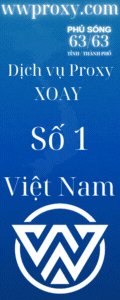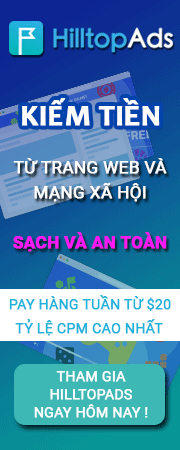-
Chú ý: với các bài viết có Link tuyển Ref. Các bạn phải Post vào BOX Referrers BOX con tương ứng để tránh vi phạm Rules. Link BOX ở đây: https://mmo4me.com/categories/referrers.124/
You are using an out of date browser. It may not display this or other websites correctly.
You should upgrade or use an alternative browser.
You should upgrade or use an alternative browser.
Ask Cần PRO chỉ các fix lỗi "https" trên safari khi fake sock. Hậu tạ cái thẻ 100k
- Thread starter KenvinHa
- Start date
trơi ơi lại thêm 1 người bị nữa hâhhahCụ thể lỗi như này: "there was a problem communicating with the web proxy server (https)"
Pro nảo biết chỉ e với ak. e chân thành cảm ơn.
Thanks all.
ai bị nữa thế bac.trơi ơi lại thêm 1 người bị nữa hâhhah
bênh này chung bạn ơiai bị nữa thế bac.
chắc ios sắp đến ngay tàn tồi
LoveLaceND
Junior
đã sơ múi dc j đâu mà tànbênh này chung bạn ơi
chắc ios sắp đến ngay tàn tồi
chuyển safari sang chế độ private . nếu fix dc thì inbox mình cái cảd 100k nhéCụ thể lỗi như này: "there was a problem communicating with the web proxy server (https)"
Pro nảo biết chỉ e với ak. e chân thành cảm ơn.
Thanks all.
Không được bác ak.chuyển safari sang chế độ private . nếu fix dc thì inbox mình cái cảd 100k nhé
Chưa bác ak. e cũng đang tìm cao nhân trợ giúpfix dc chưa thím)
đã thử vẫn ko hết chắcc do vip72 rồiCó cách khác mà fake socks = vip72 cho iphone thì đc ko
lây ssh thi làm vân bthuong
chắc 72 hêt thời
I have figured it out.
The problem is fairly easy to understand once you understand how iOS treats SSL certificates.
The main problem with the interception was that iOS was not "happy enough" with the SSL cert that was injected. It's main problem was that it that the cert was going beyond iOS' "this is kinda weird but meh okay" threshold and therefore would think a MITM attack was tacking place and just straight up killed the connection during the TLS handshake (I know this because people using charles proxy got that error code and reported it).
The solution to this is fairly easy. iOS doesn't like the cert we inject because it doesn't come from a "trusted" source. Yeah well why don't we just make it a trusted source then
In order to do that I downloaded Apples Configurator.
I thought to make iOS even more believe this is legit traffic via a legit TLS cert I make inject the root cert via a mobileconf (it's just another fancy way of Apple saying its an XML file ).
So. Let's go ahead and do ourself a favor shall we
Open the Apple Configurator app and create a new config file (prepare).
On the installation tab disable the "Update iOS" since we don't want to go all that. We just want to inject the cert.
You then go into the "Installation" tab and under "Settings" you select the certificate.
Since we can't include a .pem file in this mobileconf we have to convert our root cert into a .cert file and since it already is in the keychain app just go and export it as an .cert file somewhere where you can easily find it.
Back in the Apple Configurator app you select the just exported .cert root certificate and push the mobileconfig onto your phone via USB cable.
You will be prompted to accept that this is being installed since it is a "untrusted" root cert and afterwards you go through the steps explained by the creator here in order to install the .pem certificate onto the device. Once there you can setup the proxy just like you would do for a http proxy in the networking settings and see all the TLS encrypted traffic flow in on iOS 8
Happy hacking everyone
The problem is fairly easy to understand once you understand how iOS treats SSL certificates.
The main problem with the interception was that iOS was not "happy enough" with the SSL cert that was injected. It's main problem was that it that the cert was going beyond iOS' "this is kinda weird but meh okay" threshold and therefore would think a MITM attack was tacking place and just straight up killed the connection during the TLS handshake (I know this because people using charles proxy got that error code and reported it).
The solution to this is fairly easy. iOS doesn't like the cert we inject because it doesn't come from a "trusted" source. Yeah well why don't we just make it a trusted source then
In order to do that I downloaded Apples Configurator.
I thought to make iOS even more believe this is legit traffic via a legit TLS cert I make inject the root cert via a mobileconf (it's just another fancy way of Apple saying its an XML file ).
So. Let's go ahead and do ourself a favor shall we
Open the Apple Configurator app and create a new config file (prepare).
On the installation tab disable the "Update iOS" since we don't want to go all that. We just want to inject the cert.
You then go into the "Installation" tab and under "Settings" you select the certificate.
Since we can't include a .pem file in this mobileconf we have to convert our root cert into a .cert file and since it already is in the keychain app just go and export it as an .cert file somewhere where you can easily find it.
Back in the Apple Configurator app you select the just exported .cert root certificate and push the mobileconfig onto your phone via USB cable.
You will be prompted to accept that this is being installed since it is a "untrusted" root cert and afterwards you go through the steps explained by the creator here in order to install the .pem certificate onto the device. Once there you can setup the proxy just like you would do for a http proxy in the networking settings and see all the TLS encrypted traffic flow in on iOS 8
Happy hacking everyone
cách gi thế bácCó cách khác mà fake socks = vip72 cho iphone thì đc ko
Có file Apples Configurator k bácack in the Apple Configurator app you select the just exported .cert root certif
Có file Apples Configurator k bác
Hehe, mình search dùm thôi chứ mình không có xài cái nào liên quan đến apple cả. Sorry bác ^^
Thanks bác.Hehe, mình search dùm thôi chứ mình không có xài cái nào liên quan đến apple cả. Sorry bác ^^
Most viewed of week
-
-
SCAM NGUYỄN VĂN ĐĂNG - SCAM PP 2K2$ - FAKE SITE ********* - SỐ TK: 10000980839 - CHAO VAN PU - TP BANK
- Started by kellytran21
- Views: 2K
-
-
Miễn phí dùng thử - 1GB Proxy dân cư xoay với Pool mới toanh
- Started by TheBeeProxy
- Views: 1K
-
Most discussed of week
-
Miễn phí dùng thử - 1GB Proxy dân cư xoay với Pool mới toanh
- Started by TheBeeProxy
- Replies: 31
-
-
🎁 Tặng Proxy Dùng Thử Miễn Phí – Trải Nghiệm Tốc Độ Cực Nhanh! 🎁
- Started by quyhn
- Replies: 18
-
-
Most viewed of week
-
-
SCAM NGUYỄN VĂN ĐĂNG - SCAM PP 2K2$ - FAKE SITE ********* - SỐ TK: 10000980839 - CHAO VAN PU - TP BANK
- Started by kellytran21
- Views: 2K
-
-
Miễn phí dùng thử - 1GB Proxy dân cư xoay với Pool mới toanh
- Started by TheBeeProxy
- Views: 1K
-
Most discussed of week
-
Miễn phí dùng thử - 1GB Proxy dân cư xoay với Pool mới toanh
- Started by TheBeeProxy
- Replies: 31
-
-
🎁 Tặng Proxy Dùng Thử Miễn Phí – Trải Nghiệm Tốc Độ Cực Nhanh! 🎁
- Started by quyhn
- Replies: 18
-
-
About us
Cộng đồng chia sẻ kiến thức và các chương trình Kiếm Tiền Online lớn nhất Việt Nam. Tìm hiểu, giao lưu, hỗ trợ và bảo vệ an toàn các giao dịch mua bán.