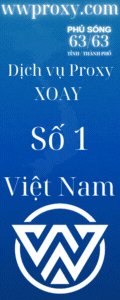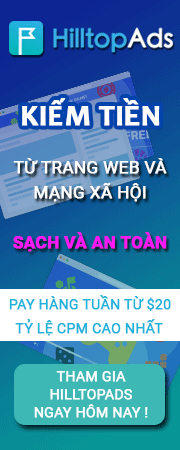-
Chú ý: với các bài viết có Link tuyển Ref. Các bạn phải Post vào BOX Referrers BOX con tương ứng để tránh vi phạm Rules. Link BOX ở đây: https://mmo4me.com/categories/referrers.124/
You are using an out of date browser. It may not display this or other websites correctly.
You should upgrade or use an alternative browser.
You should upgrade or use an alternative browser.
Ask Ai biet bi sao chi minh voi
- Thread starter green479
- Start date
Windows Option 1 – Windows File Settings
This option is for expert users who know their way around a Command Prompt. These steps will set the iTunes folder where they are readable again.
Mac OSX Option
- Navigate to the location of your iTunes Library.itl file. It is usually found at “C:\Users\username\Music\iTunes”
- Right-click the “iTunes Library.itl” file, then choose “Properties“.
- Uncheck “Read-only“.
- If you have a “Security” tab, select it. Ensure that your account has “Full Control” permissions to the file. If you don’t have this tab, ignore this step.
- Click “OK“.
This option is for expert users who know their way around a Command Prompt. These steps will set the iTunes folder where they are readable again.
- Open a Command Prompt by pressing the “Windows Key” + “R“.
- Type “CMD” then press “Enter“.
- Navigate to the location where the music files are located. For Windows 7 users, it’s normally in the C:\Users\username\Music\iTunes\iTunes Media folder.
- Type “attrib *.* -r +a -s -h /s“, then press “Enter“.
Mac OSX Option
- Exit iTunes.
- From the Finder, press “Command“, “Shift“, and “G“.
- Type “~/Music/iTunes/“, then press “Enter“.
- In the iTunes folder, there should be a “iTunes Library.itl” file. Rename this file to “iTunes Library.old“.
- Open the “Previous iTunes Libraries” folder.
- Find a file that says “iTunes Library <date>.itl” where the <date> is the most current date you can find.
- Move the “iTunes Library <date>.itl” file to the “~/Music/iTunes/” folder.
- Rename the “iTunes Library <date>.itl” file to “iTunes Library.itl“.
- Now try to start iTunes.
Similar threads
- Replies
- 6
- Views
- 1K
- Replies
- 2
- Views
- 1K
- Replies
- 4
- Views
- 6K
- Replies
- 1
- Views
- 1K
- Replies
- 0
- Views
- 778
Most viewed of week
-
-
SCAM NGUYỄN VĂN ĐĂNG - SCAM PP 2K2$ - FAKE SITE ********* - SỐ TK: 10000980839 - CHAO VAN PU - TP BANK
- Started by kellytran21
- Views: 2K
-
-
Miễn phí dùng thử - 1GB Proxy dân cư xoay với Pool mới toanh
- Started by TheBeeProxy
- Views: 1K
-
Most discussed of week
-
Miễn phí dùng thử - 1GB Proxy dân cư xoay với Pool mới toanh
- Started by TheBeeProxy
- Replies: 31
-
-
🎁 Tặng Proxy Dùng Thử Miễn Phí – Trải Nghiệm Tốc Độ Cực Nhanh! 🎁
- Started by quyhn
- Replies: 18
-
-
Most viewed of week
-
-
SCAM NGUYỄN VĂN ĐĂNG - SCAM PP 2K2$ - FAKE SITE ********* - SỐ TK: 10000980839 - CHAO VAN PU - TP BANK
- Started by kellytran21
- Views: 2K
-
-
Miễn phí dùng thử - 1GB Proxy dân cư xoay với Pool mới toanh
- Started by TheBeeProxy
- Views: 1K
-
Most discussed of week
-
Miễn phí dùng thử - 1GB Proxy dân cư xoay với Pool mới toanh
- Started by TheBeeProxy
- Replies: 31
-
-
🎁 Tặng Proxy Dùng Thử Miễn Phí – Trải Nghiệm Tốc Độ Cực Nhanh! 🎁
- Started by quyhn
- Replies: 18
-
-
About us
Cộng đồng chia sẻ kiến thức và các chương trình Kiếm Tiền Online lớn nhất Việt Nam. Tìm hiểu, giao lưu, hỗ trợ và bảo vệ an toàn các giao dịch mua bán.