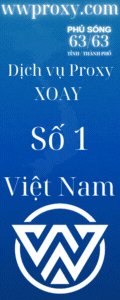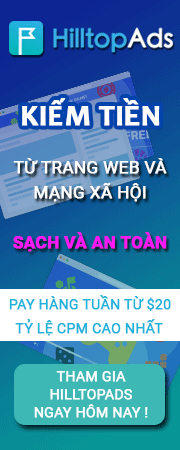You are using an out of date browser. It may not display this or other websites correctly.
You should upgrade or use an alternative browser.
You should upgrade or use an alternative browser.
Request Xin giúp về bật netframe work windowns server 2012
- Thread starter thaithuan18
- Start date
https://technet.microsoft.com/en-us/library/dn482071.aspx
- In Server Manager, click Manage and then select Add Roles and Features to start the Add Roles and Features Wizard.
- On the Select installation type screen, select Role-based or feature-based installation.
- Select the target server.
- On the Select features screen, check the box next to .Net Framework 3.5 Features.
- On the Confirm installation selections screen, a warning will be displayed asking Do you need to specify an alternate source path?. If the target computer does not have access to Windows Update, click the Specify an alternate source path link to specify the path to the\sources\sxs folder on the installation media and then click OK. After you have specified the alternate source, or if the target computer has access to Windows Update, click the X next to the warning, and then click Install.
If you are using Server Manager in Windows Server 2012 to add a role or feature to a remote server, the remote server’s computer account (DOMAIN\ComputerName$) requires access to the alternate source file path because the deployment operation runs in the SYSTEM context on the target server.
Similar threads
- Replies
- 5
- Views
- 1K
- Replies
- 0
- Views
- 674
- Replies
- 12
- Views
- 2K
- Replies
- 0
- Views
- 942
Most viewed of week
-
-
SCAM NGUYỄN VĂN ĐĂNG - SCAM PP 2K2$ - FAKE SITE ********* - SỐ TK: 10000980839 - CHAO VAN PU - TP BANK
- Started by kellytran21
- Views: 2K
-
-
Miễn phí dùng thử - 1GB Proxy dân cư xoay với Pool mới toanh
- Started by TheBeeProxy
- Views: 1K
-
Most discussed of week
-
Miễn phí dùng thử - 1GB Proxy dân cư xoay với Pool mới toanh
- Started by TheBeeProxy
- Replies: 31
-
-
🎁 Tặng Proxy Dùng Thử Miễn Phí – Trải Nghiệm Tốc Độ Cực Nhanh! 🎁
- Started by quyhn
- Replies: 18
-
-
Most viewed of week
-
-
SCAM NGUYỄN VĂN ĐĂNG - SCAM PP 2K2$ - FAKE SITE ********* - SỐ TK: 10000980839 - CHAO VAN PU - TP BANK
- Started by kellytran21
- Views: 2K
-
-
Miễn phí dùng thử - 1GB Proxy dân cư xoay với Pool mới toanh
- Started by TheBeeProxy
- Views: 1K
-
Most discussed of week
-
Miễn phí dùng thử - 1GB Proxy dân cư xoay với Pool mới toanh
- Started by TheBeeProxy
- Replies: 31
-
-
🎁 Tặng Proxy Dùng Thử Miễn Phí – Trải Nghiệm Tốc Độ Cực Nhanh! 🎁
- Started by quyhn
- Replies: 18
-
-
About us
Cộng đồng chia sẻ kiến thức và các chương trình Kiếm Tiền Online lớn nhất Việt Nam. Tìm hiểu, giao lưu, hỗ trợ và bảo vệ an toàn các giao dịch mua bán.