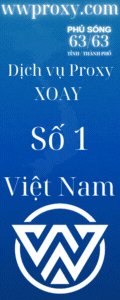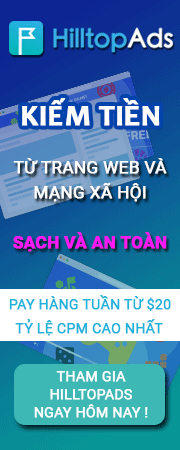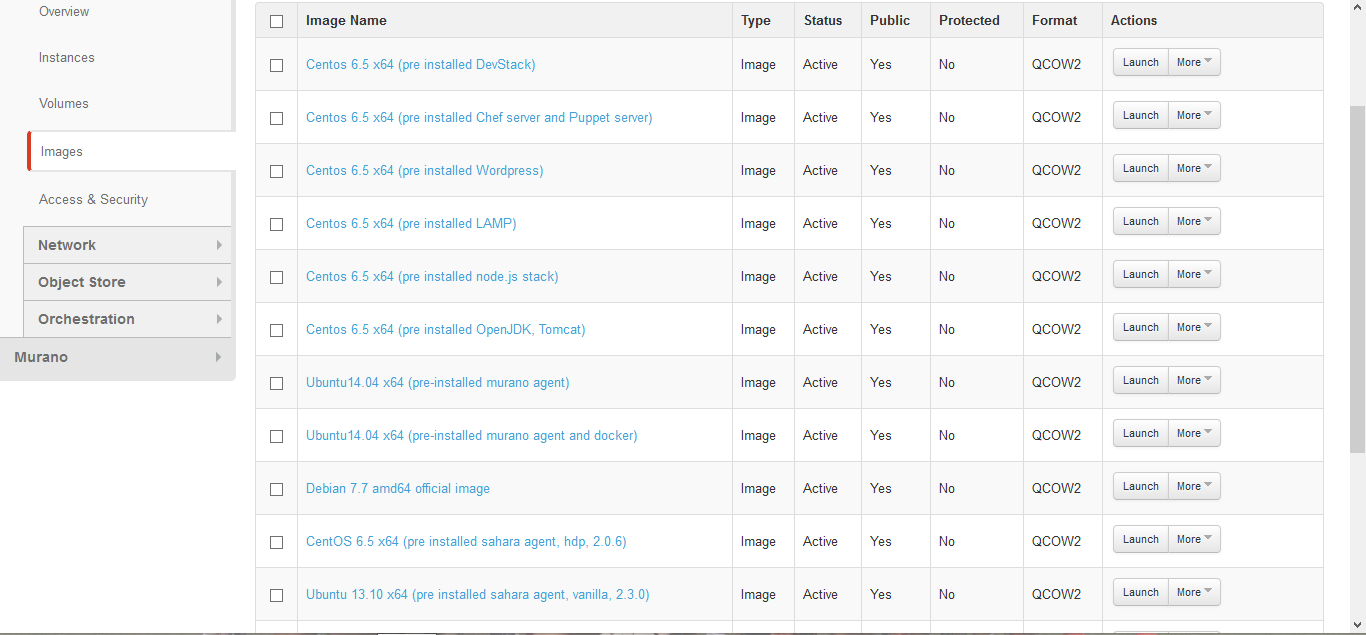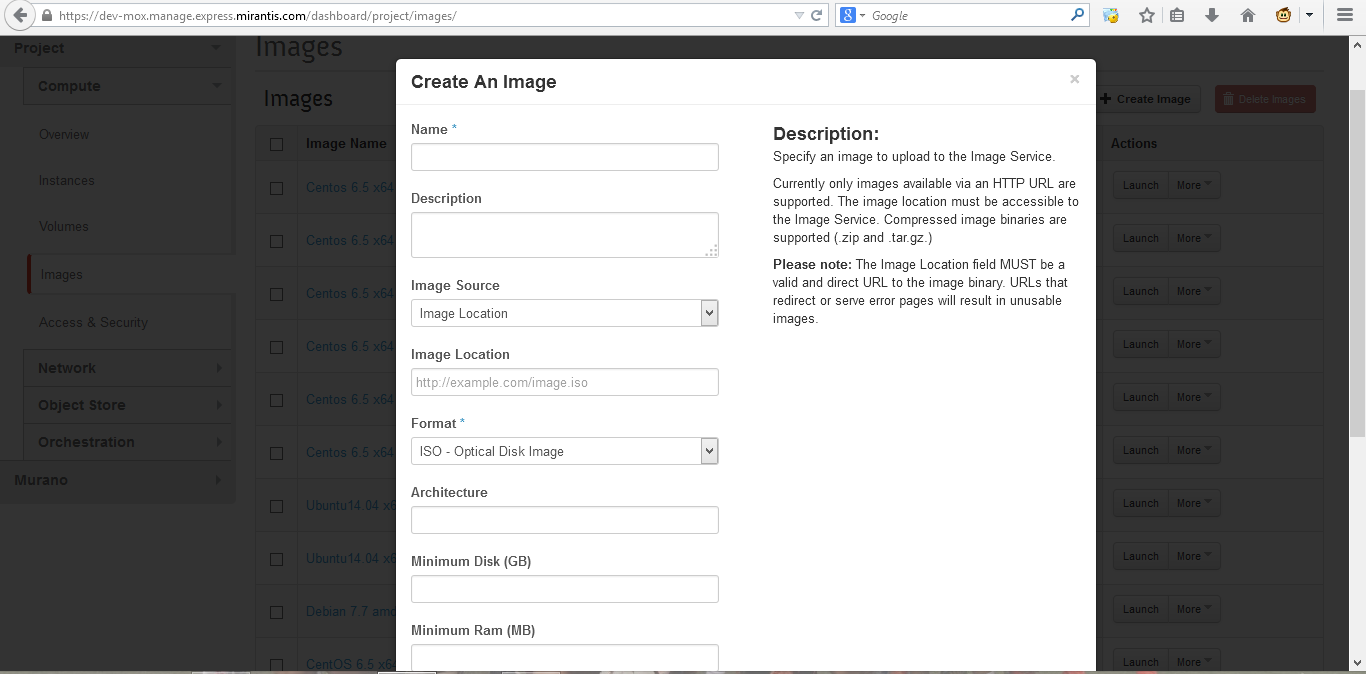Free OpenStack cloud for 12 months
https://express.mirantis.com/
vào trang ấn deploy now
điền đăng kí như form
nó bắt add thẻ VISA vào và trừ 1$ mới cho free 1 năm
Fake IP sang các nước North America, Europe, Australia, New Zealand, and India
No credit card is required for Dev and Team edition trials registered in North America, Europe, Australia, New Zealand, and India
hàng này giống hàng digital ocean
đăng kí rất đơn giản
add visa vào sẽ được 1 link https://dev-mox.manage.express.mirantis.com/dashboard/ và email pass để đăng nhập
If your finish creating account on OpenStack

you can see now your HORIZON URL (this is not mine so dont bother lol)
click the HORIZON URL and login your username and password and you will be directing to your dashboard the go to ACCESS AND SECURITY and create a new PAIR KEY
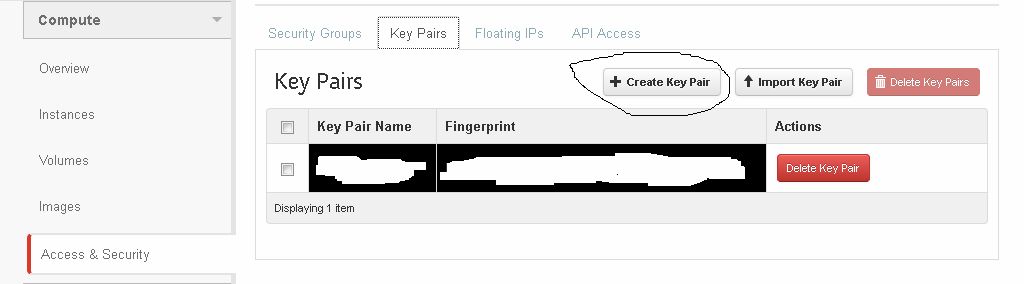
After that CLICK SECURITY GROUPS and then edit the default or you can also create your own just add the RDP if you know gonna used windows or SSH like this to access via PUTTY
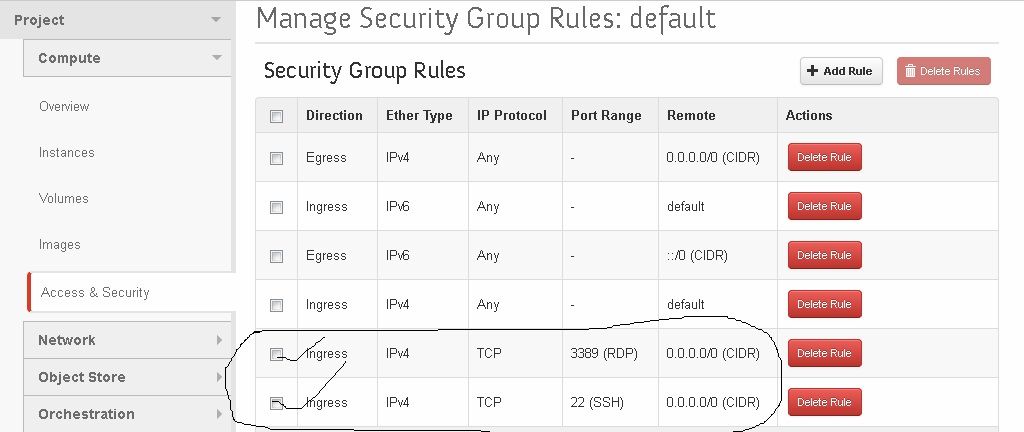
NOW we're ready to create instances

Choose the flavor you want and then go to access security remember the key pair you download as .PEM put it in the security and then LAUNCH
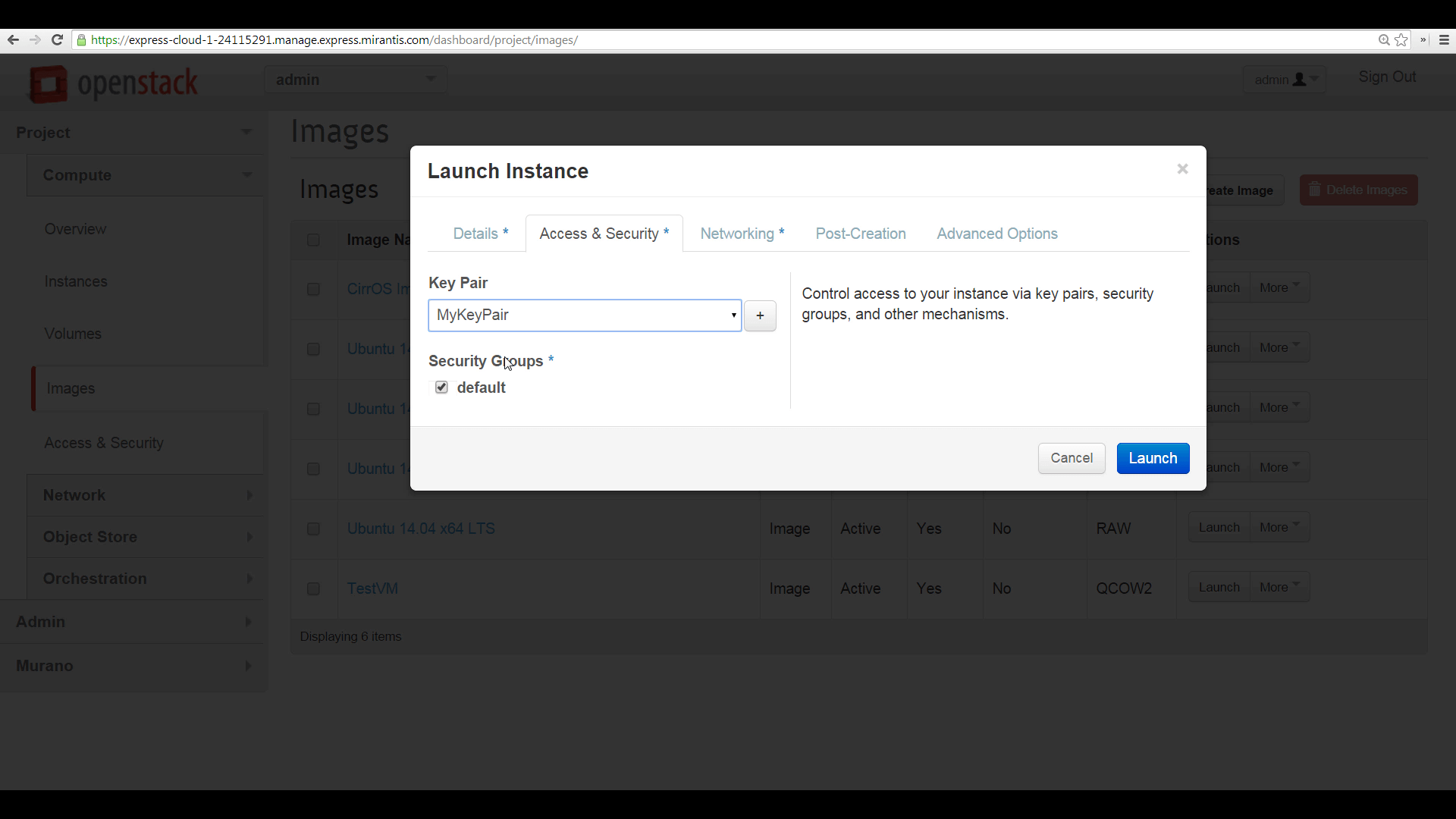
THEN AFTER you create your instance Look at the image below and CLICK ASSOCIATE FLOATING IP and create new one remember you can only have 2 IP
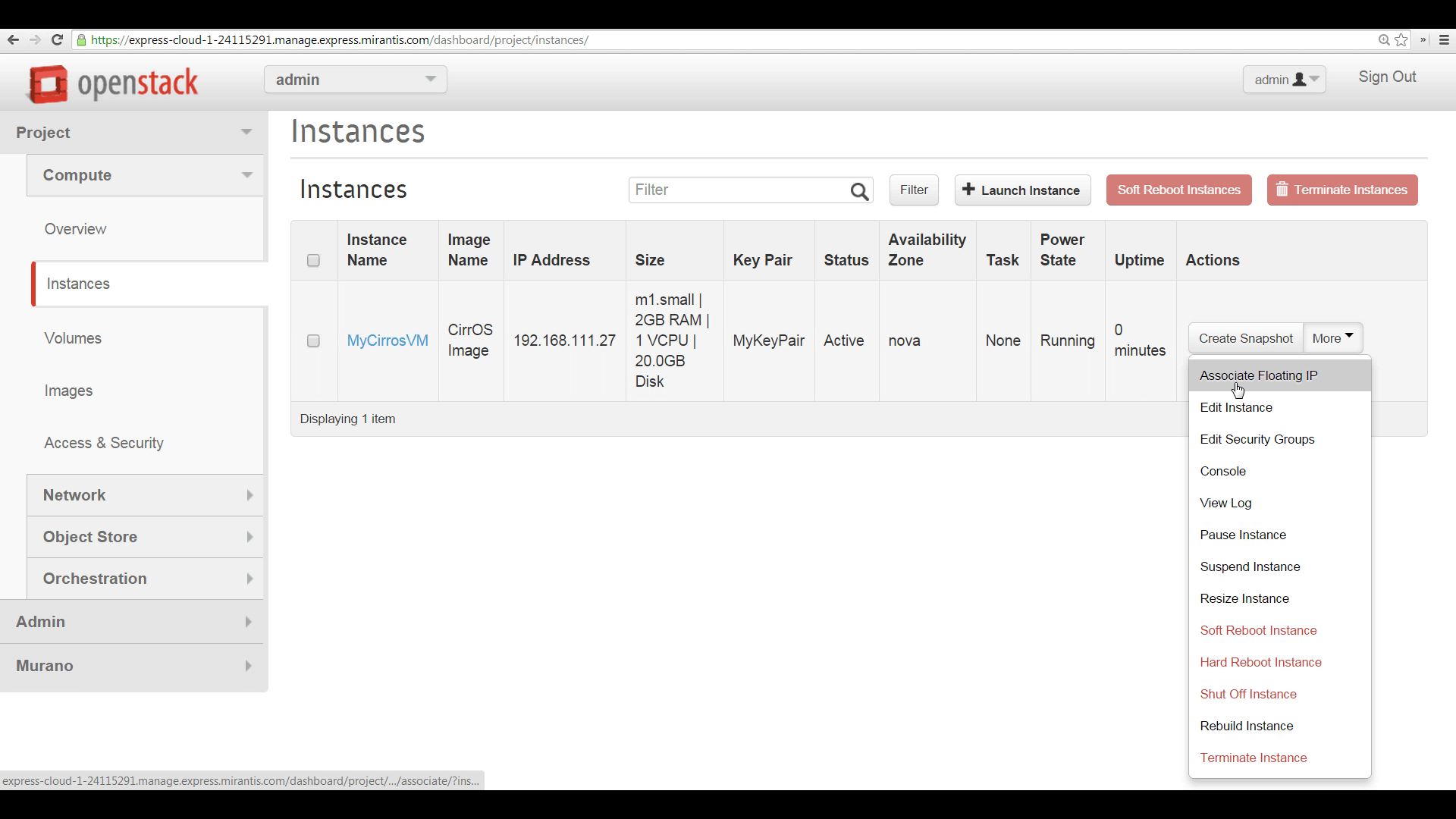
After that you will be given a new IP this IP will be used in PUTTY see the pic
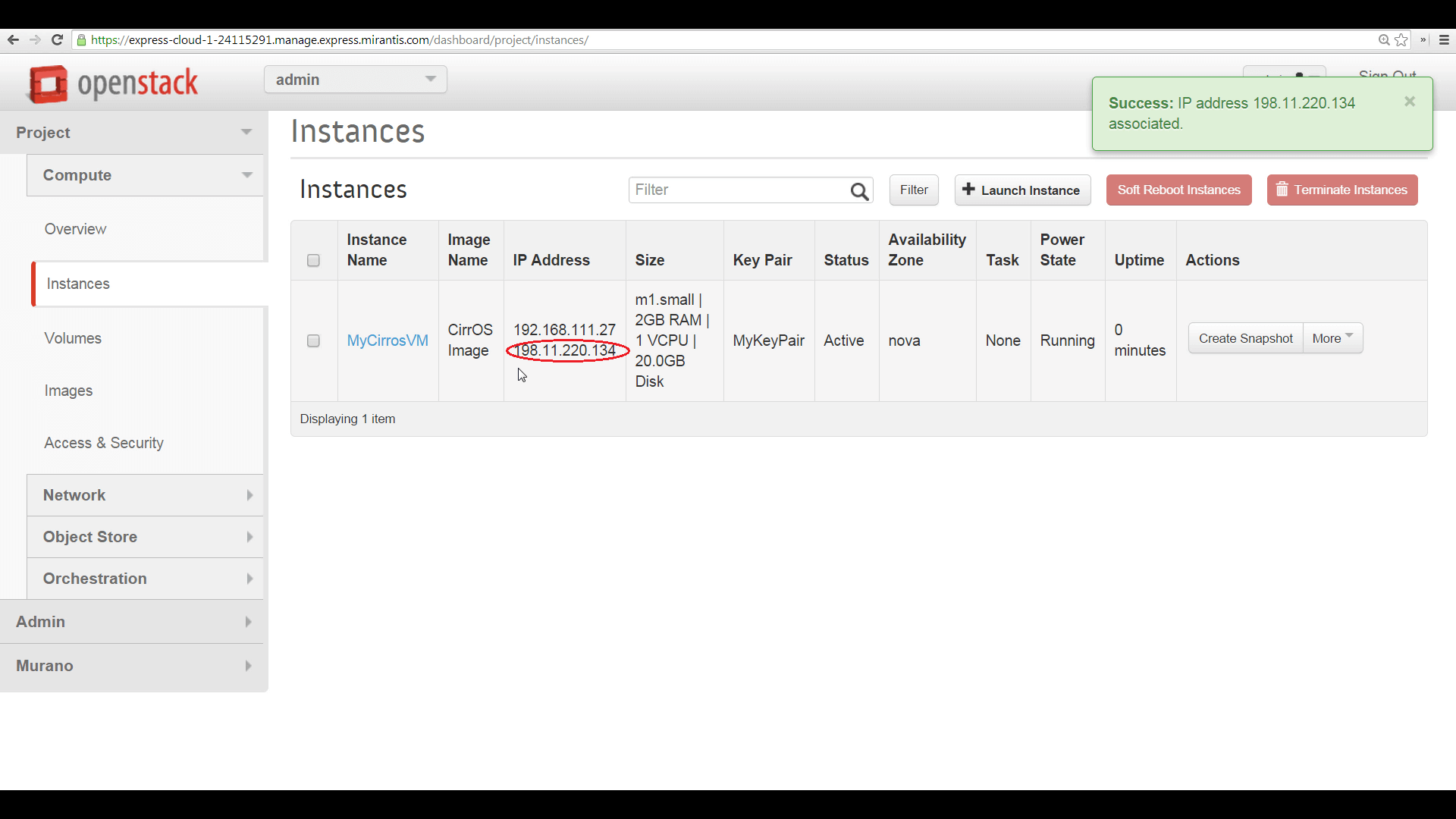
OK now we go to PUTTYGEN
Click Conversion and IMPORT KEY don't press LOAD SORRY WRONG CIRCLE just click the SAVE PRIVATE KEY and you will be given a .PPK format save it then open PUTTY
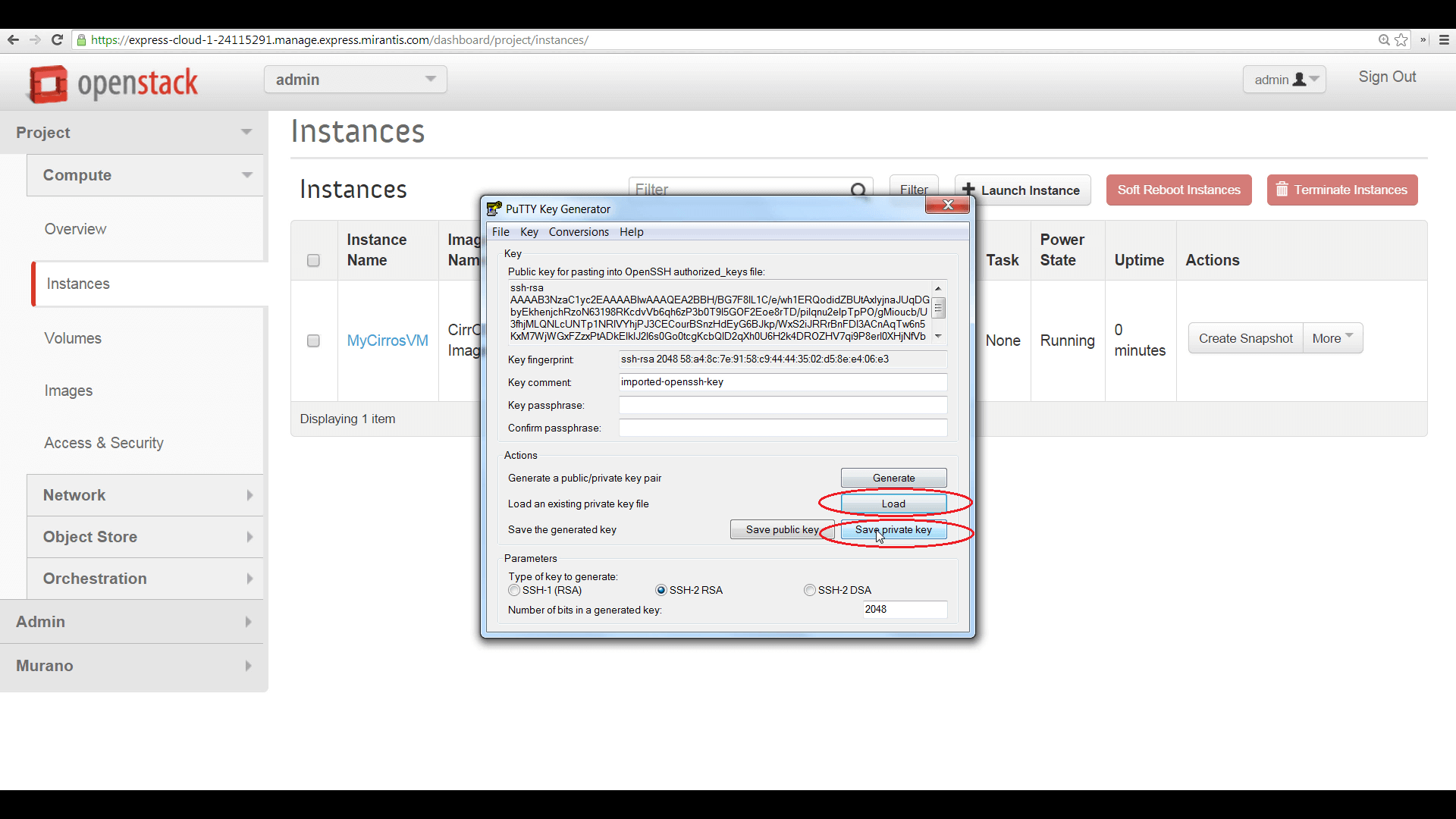
Copy your IP
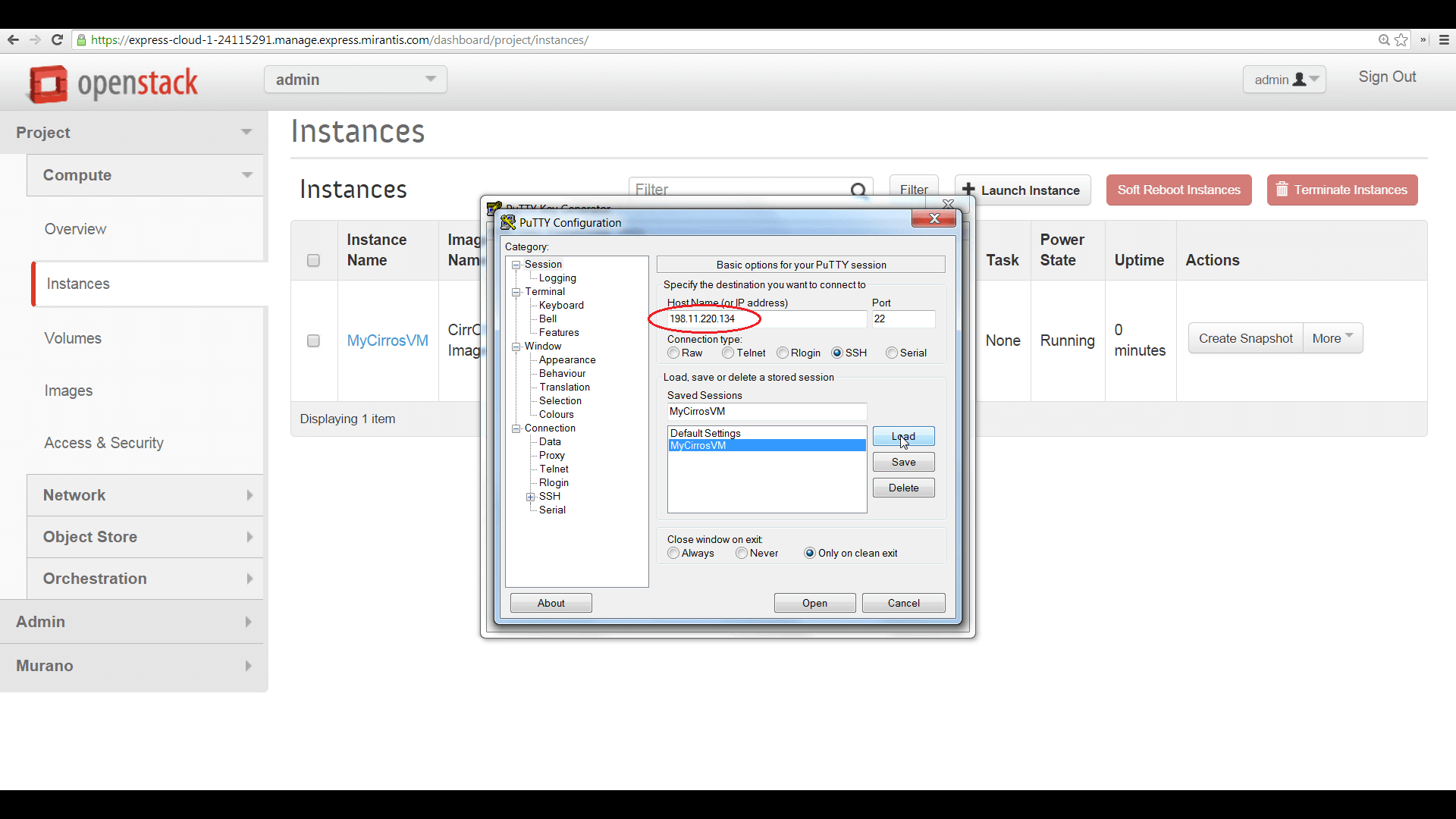
Then PRESS AUTH and Browse for your private key the .PPK format
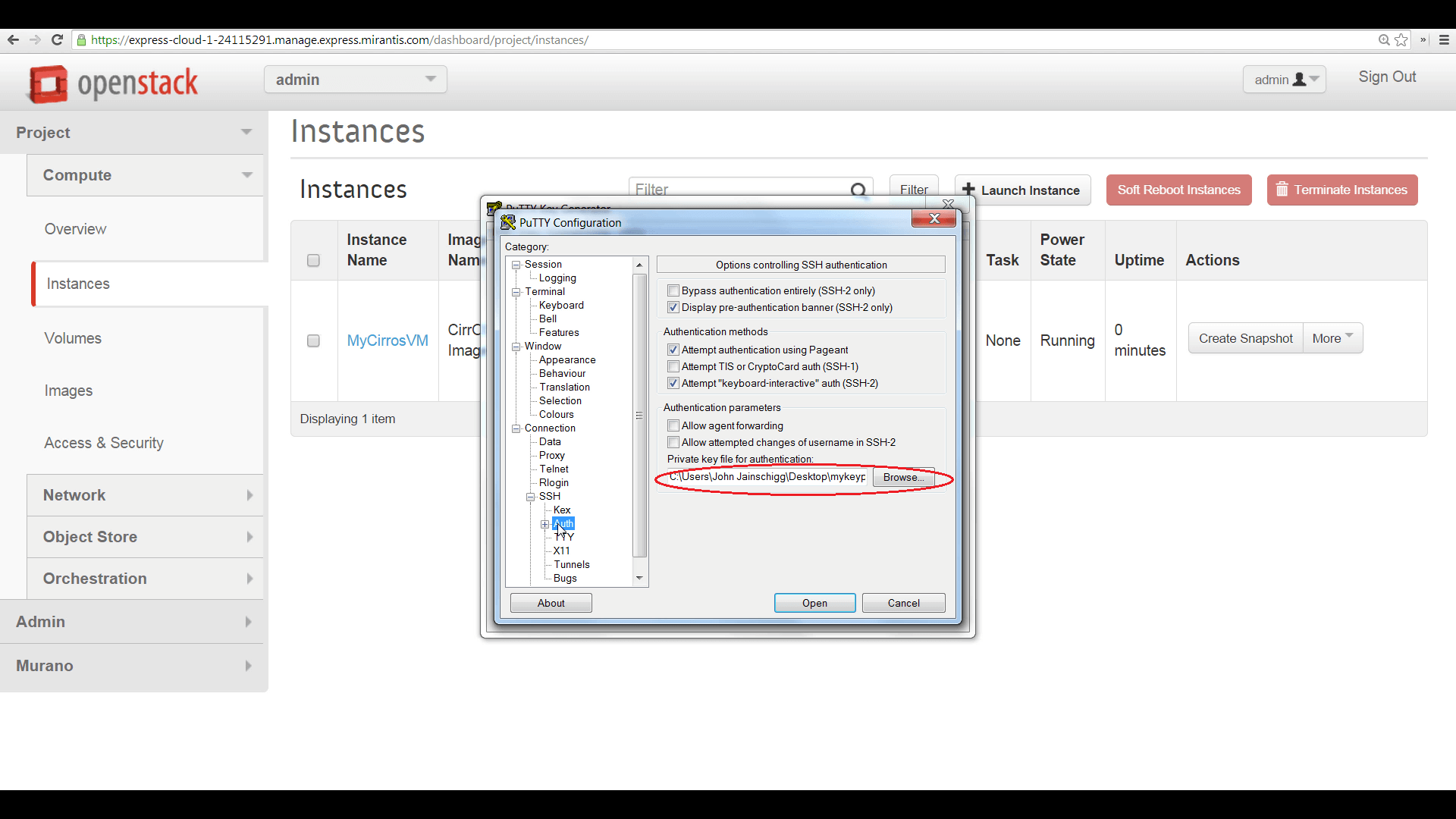
and your IN
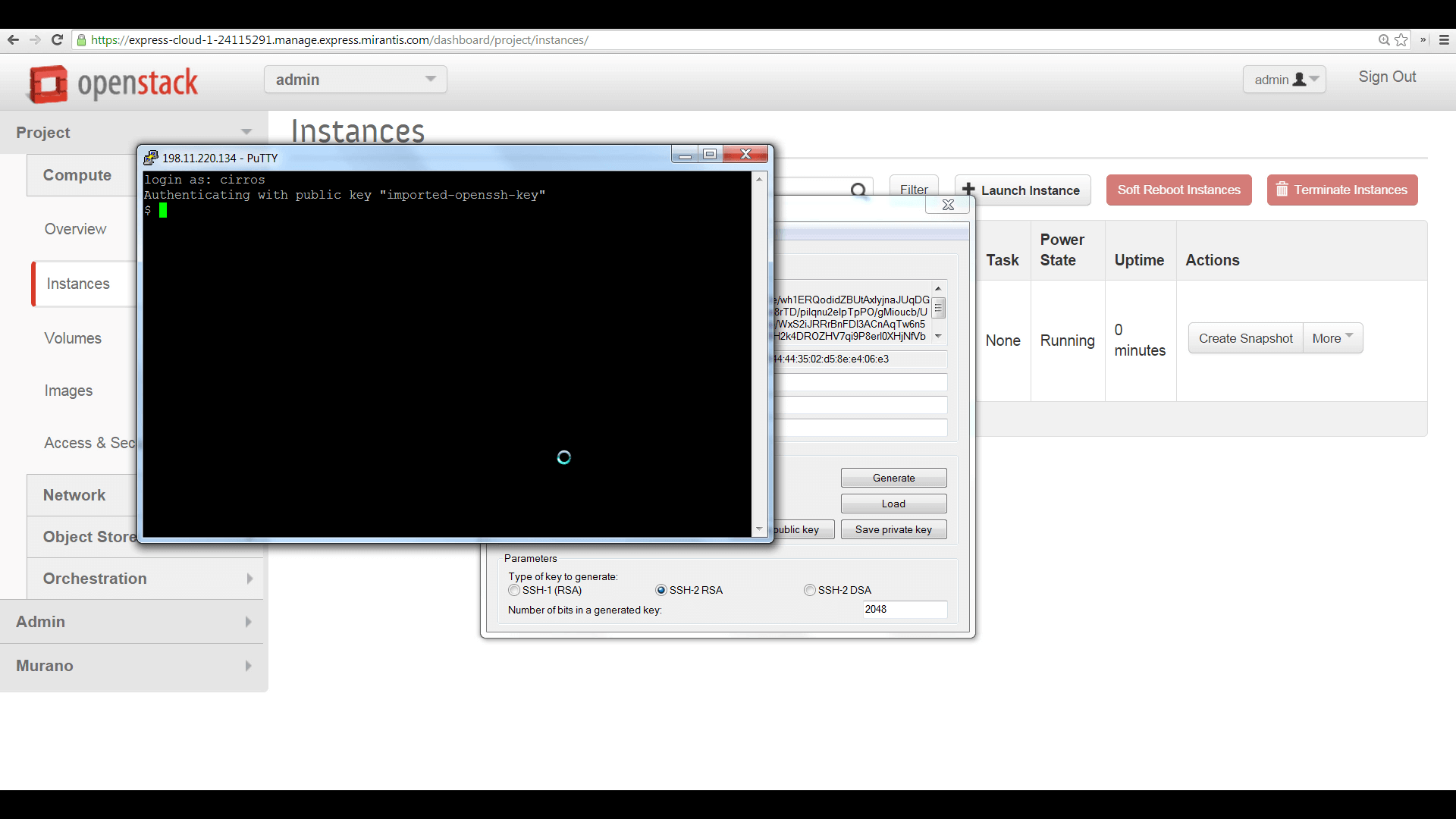
https://express.mirantis.com/
vào trang ấn deploy now
điền đăng kí như form
nó bắt add thẻ VISA vào và trừ 1$ mới cho free 1 năm
Fake IP sang các nước North America, Europe, Australia, New Zealand, and India
No credit card is required for Dev and Team edition trials registered in North America, Europe, Australia, New Zealand, and India
hàng này giống hàng digital ocean
đăng kí rất đơn giản
add visa vào sẽ được 1 link https://dev-mox.manage.express.mirantis.com/dashboard/ và email pass để đăng nhập
If your finish creating account on OpenStack

you can see now your HORIZON URL (this is not mine so dont bother lol)
click the HORIZON URL and login your username and password and you will be directing to your dashboard the go to ACCESS AND SECURITY and create a new PAIR KEY
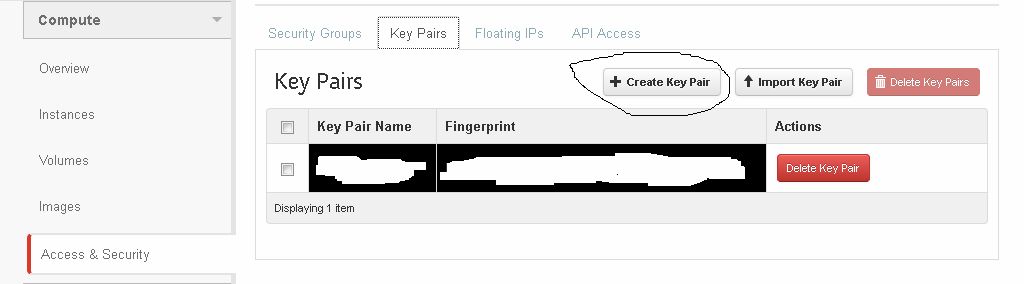
After that CLICK SECURITY GROUPS and then edit the default or you can also create your own just add the RDP if you know gonna used windows or SSH like this to access via PUTTY
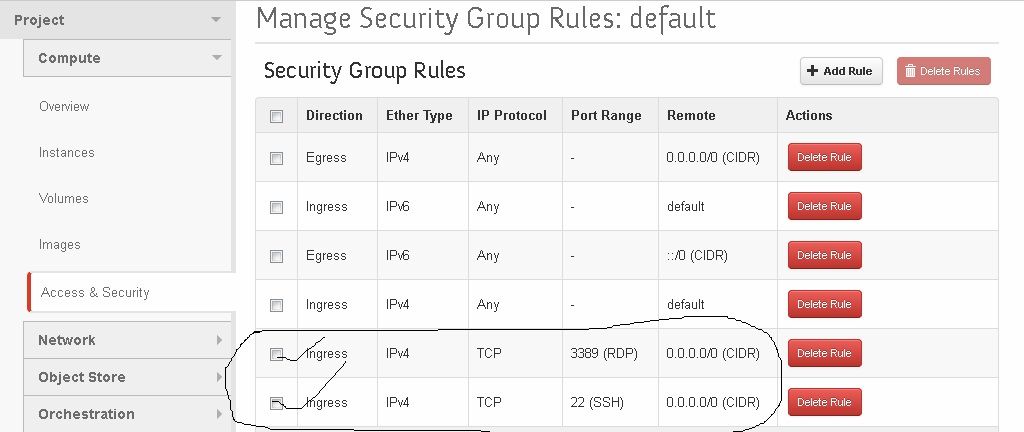
NOW we're ready to create instances

Choose the flavor you want and then go to access security remember the key pair you download as .PEM put it in the security and then LAUNCH
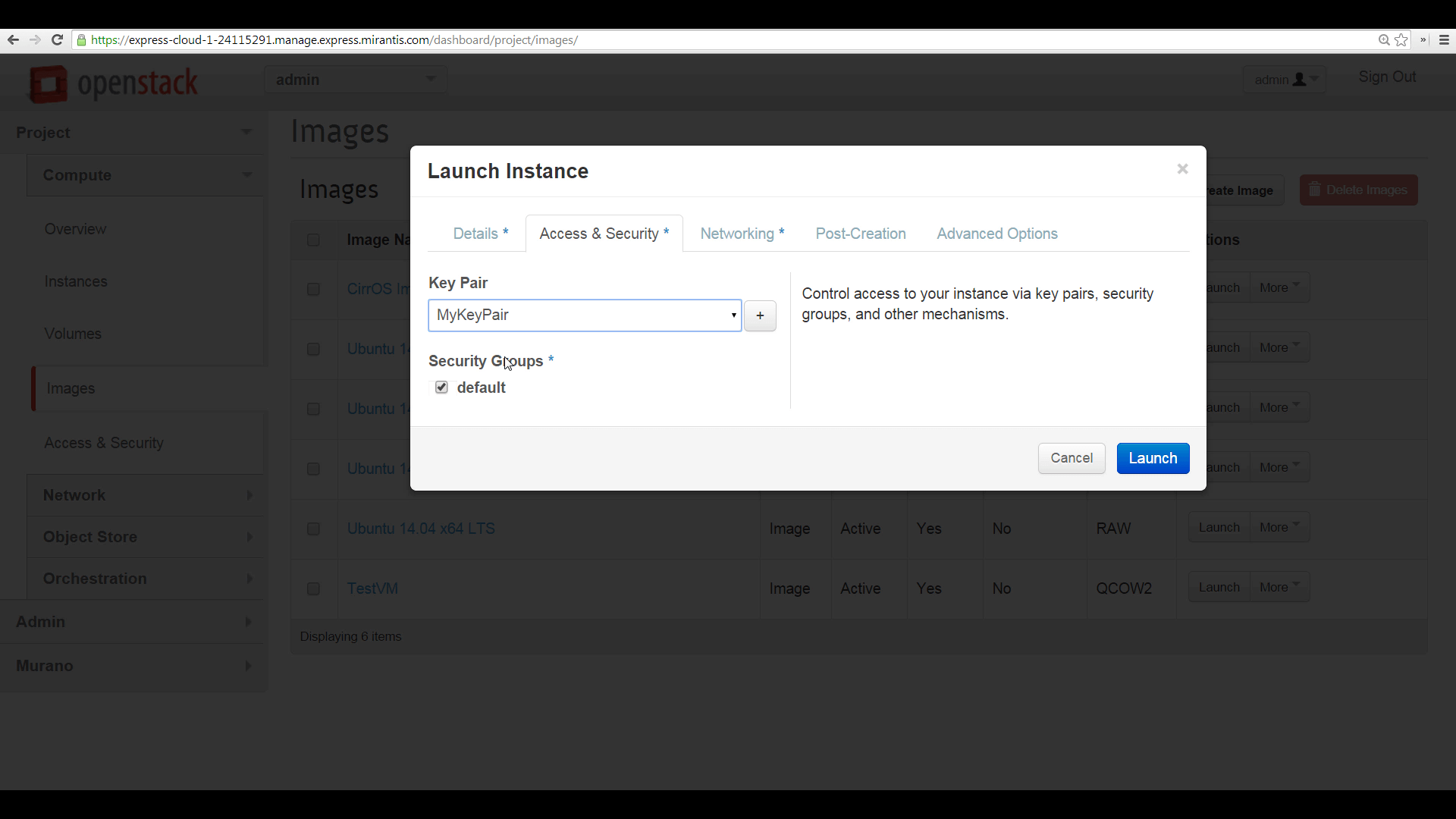
THEN AFTER you create your instance Look at the image below and CLICK ASSOCIATE FLOATING IP and create new one remember you can only have 2 IP
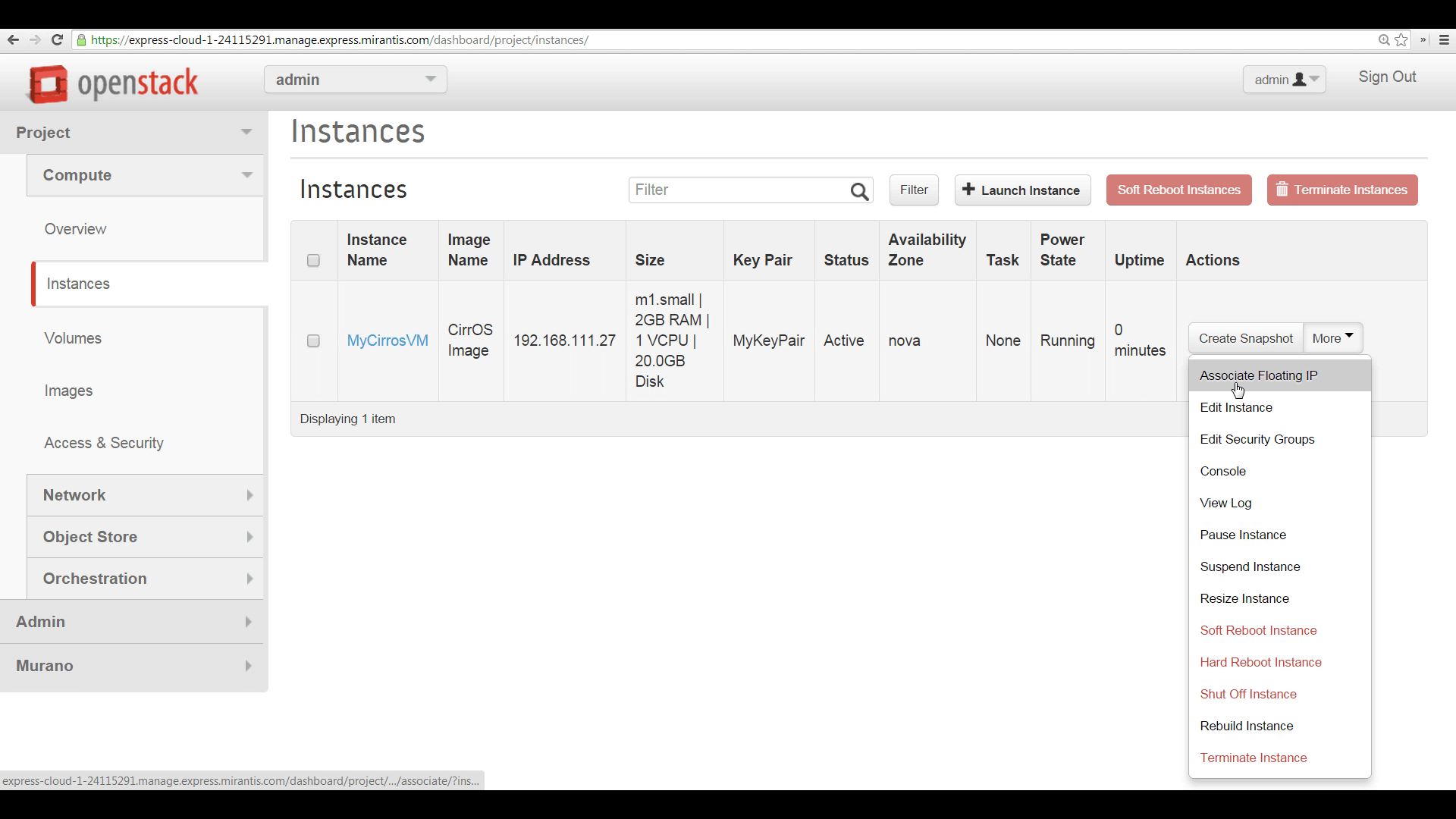
After that you will be given a new IP this IP will be used in PUTTY see the pic
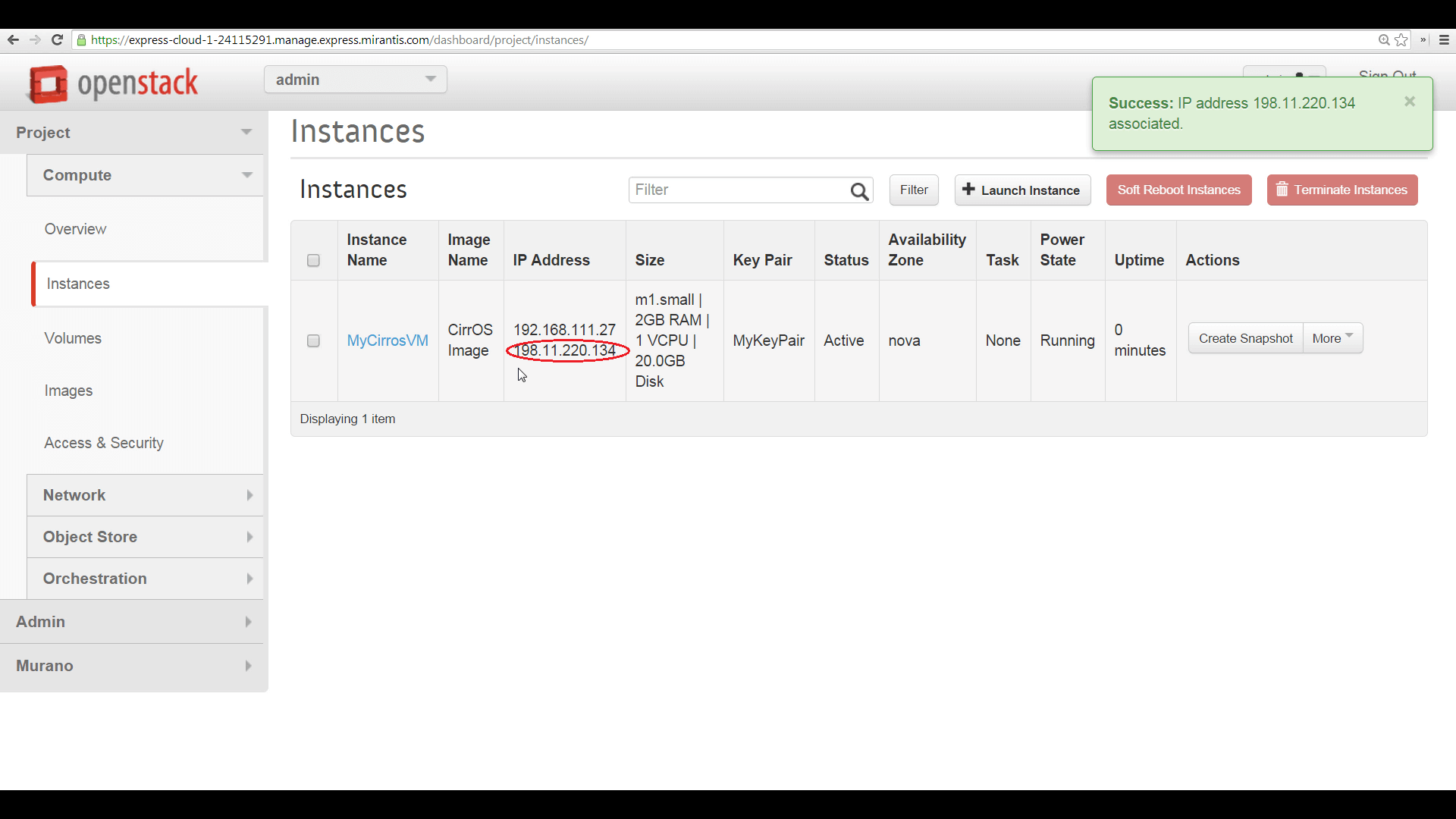
OK now we go to PUTTYGEN
Click Conversion and IMPORT KEY don't press LOAD SORRY WRONG CIRCLE just click the SAVE PRIVATE KEY and you will be given a .PPK format save it then open PUTTY
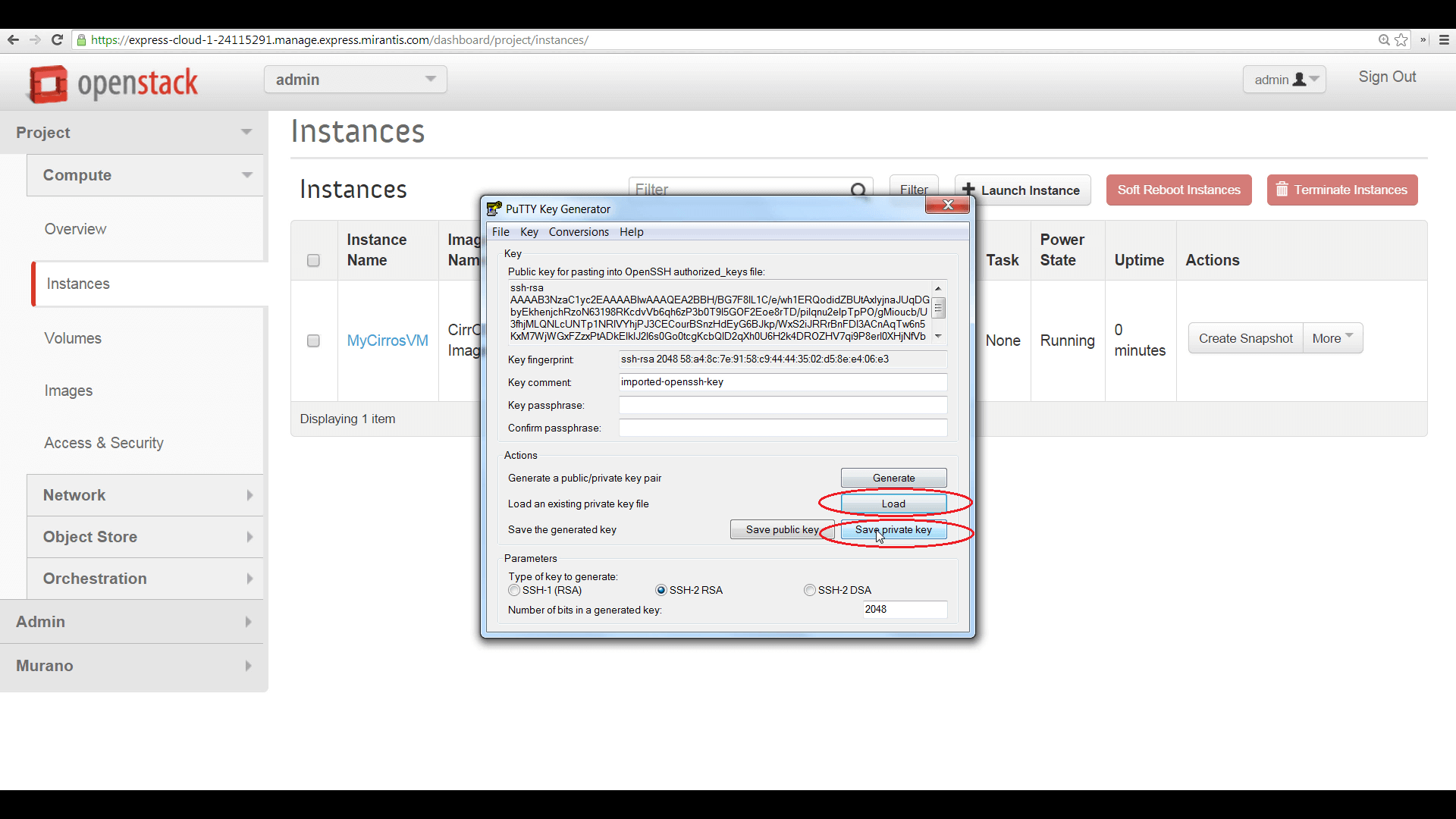
Copy your IP
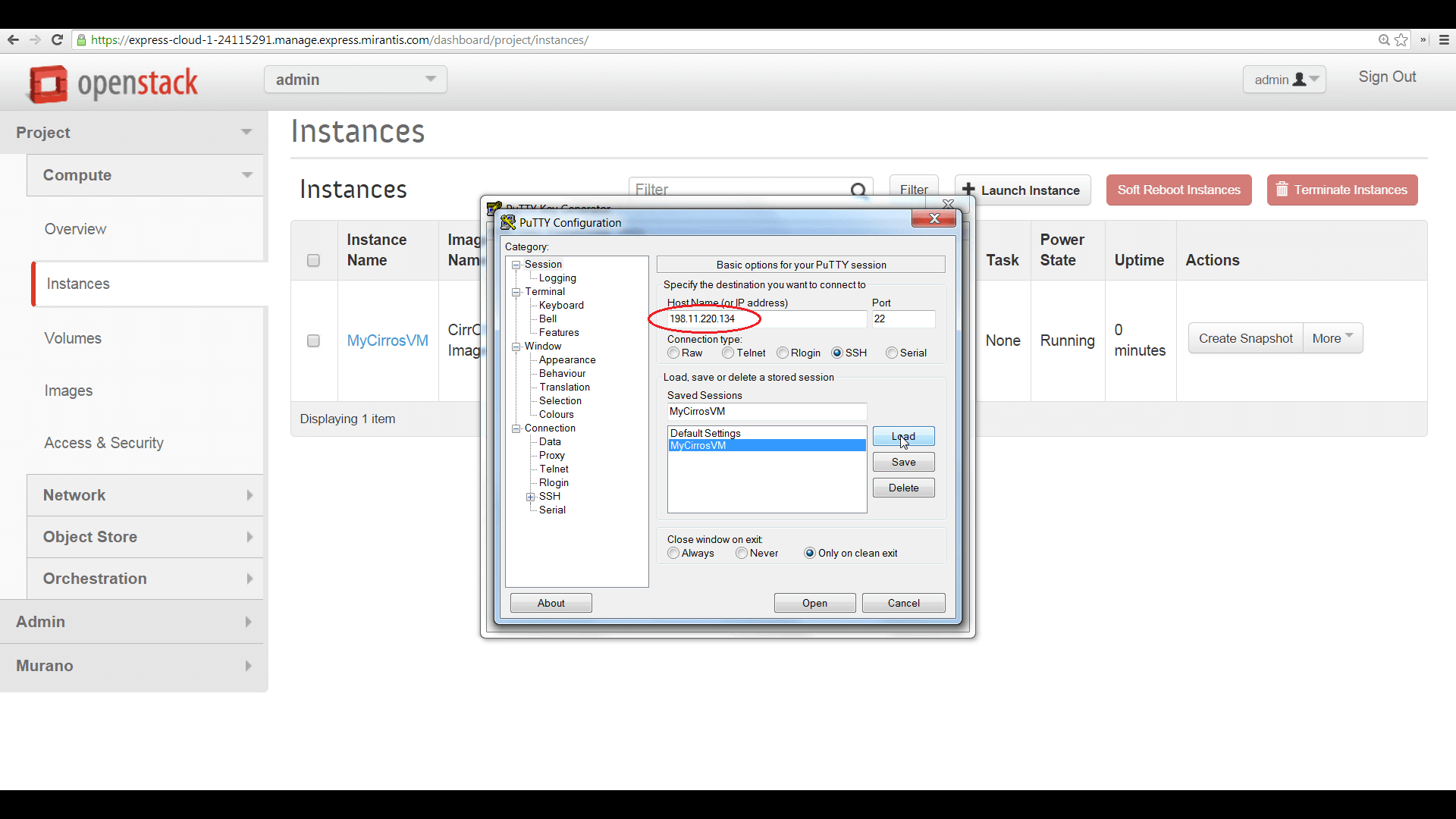
Then PRESS AUTH and Browse for your private key the .PPK format
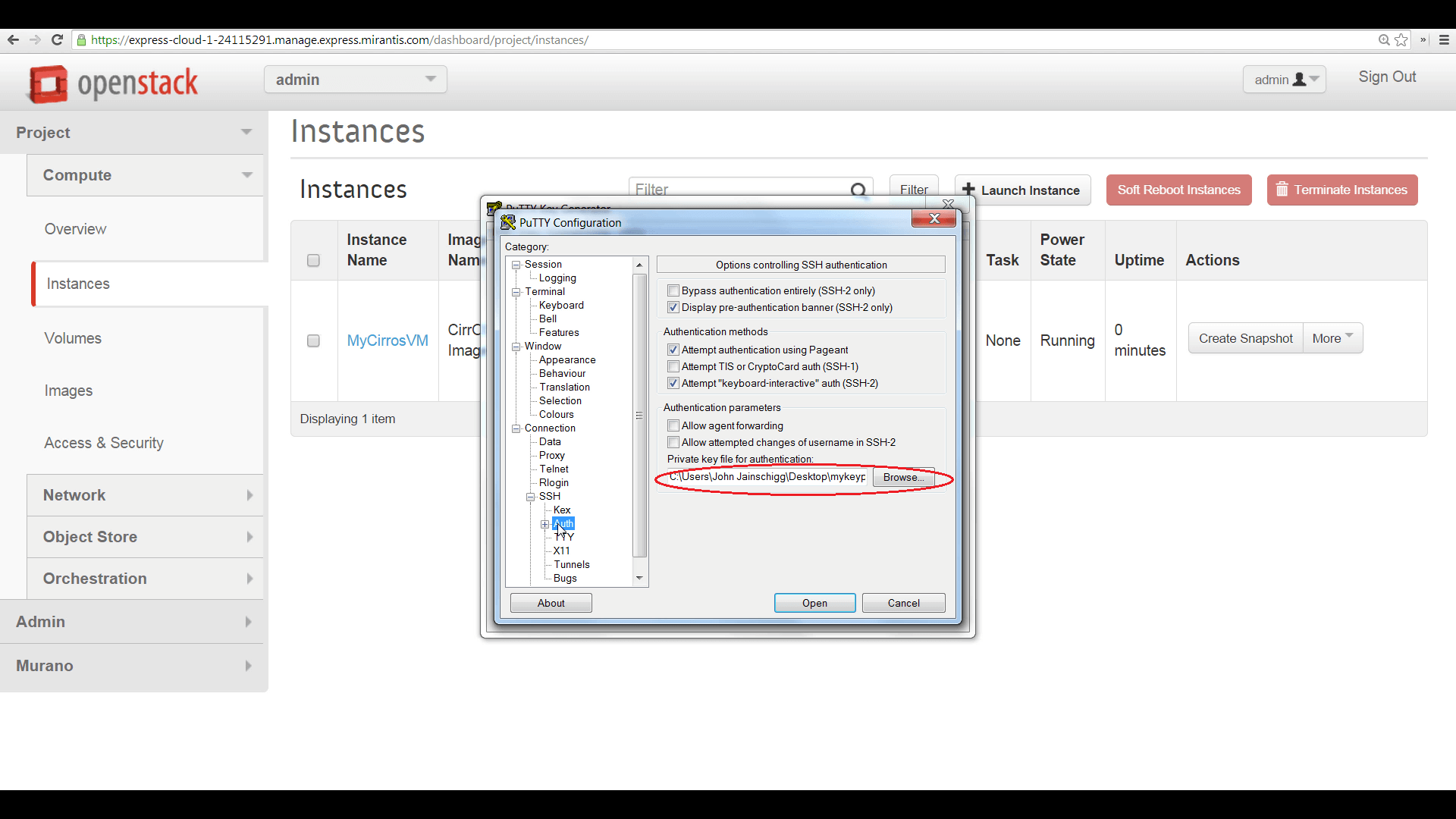
and your IN
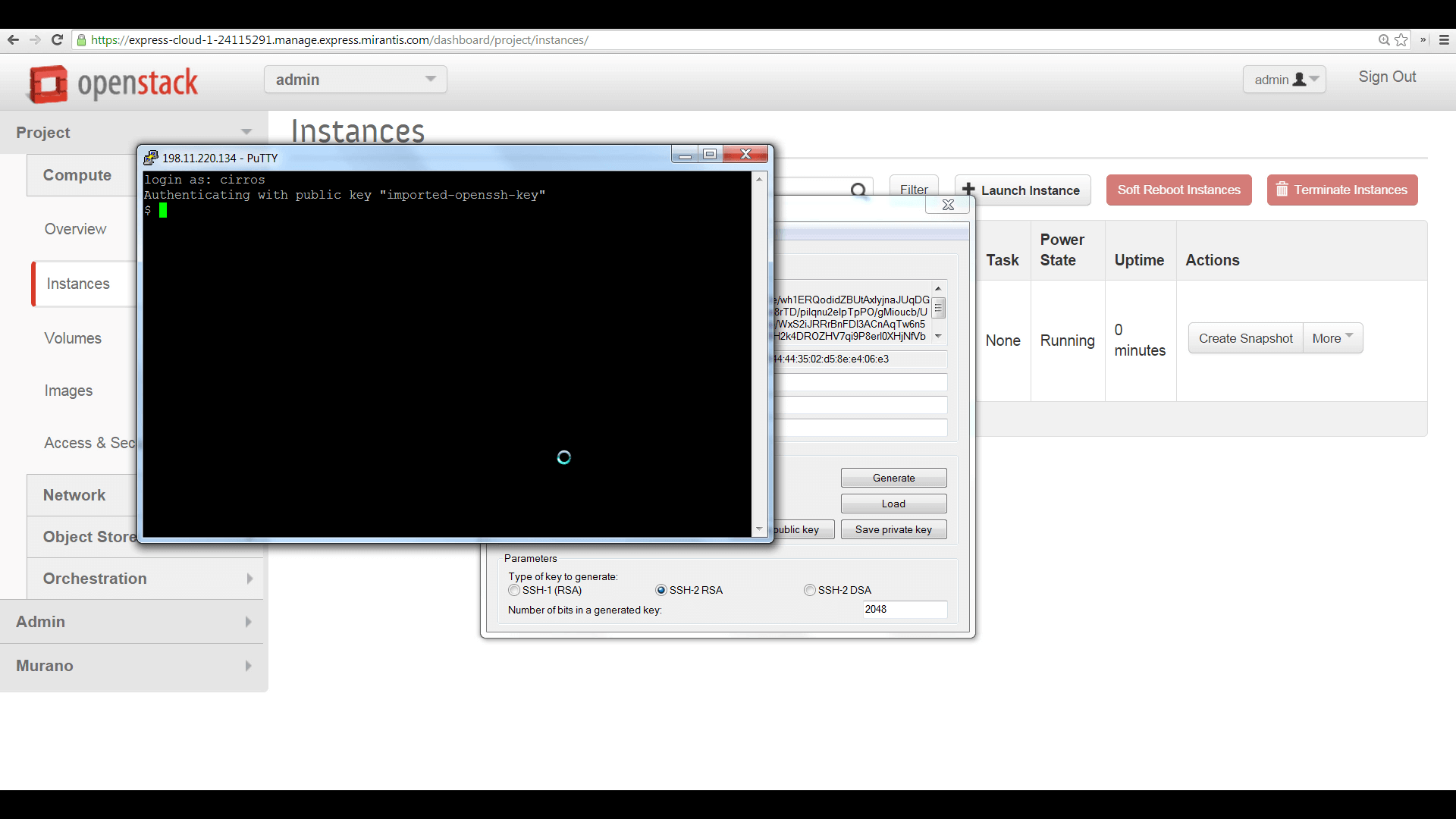
Last edited: