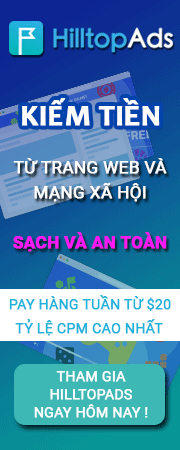duclamtk39
Banned
Hôm nay lên mạng tìm hiểu công dụng của VPN và tìm được cách reg VPN free 10 năm. Mình post lên đây cho anh em nào chưa có điều kiện thì dùng thử. Chúc các bạn thành công.
Trước giờ mình vẫn khoái VPN để lấy khuyến mại và giờ đây VPN Mỹ đối với mình đã trờ thành hiện thực, dễ mua và active tức thì. Thật là dễ!
Anh em có thể Order tại: https://www.fbvpn.com/personal
Tutorial tại: https://www.fbvpn.com/tutorial
Có cả cho Ipad, Iphone...
Setup Tutorial For window 7: https://www.fbvpn.com/tutorial/win7
Setup Tutorial
For Windows XP
1. Click on the "Start" button on the bottom left corner of the Windows desktop. Select "Setup", then double click on "Control Panel".

2. If your XP is in Category view, click 'Switch to Classical View' in the left hand corner. Otherwise, skip this step.

3. Double click on "Network connections".

4. Click on the 'Create a new connection' icon on the left-hand side of the window.

5. Double click on "Network connections".

6. Select the 'Connect to the network at my workplace' con in the list and click "Next".

7. Select the 'Virtual Private Network connection' option and click "Next".

8. In the 'Company Name' field, enter a name for the VPN connection (Suggestion: "fbvpn") and click "Next".

9. Enter the hostname of the VPN server as provided in your confirmation email and click "Next".

10. Select 'Add a shortcut to this connection to my desktop' and click "Finish" to complete the wizard.

11. Enter the User Name and Password as provided in the email. Select the check box 'Save this user and password ...' and click "Connect".

Quote:
PPTP Setup Instructions
- Windows XP
- Windows Vista
- Windows 7
- Mac OS 10.4
- Mac OS 10.5 and 10.6
- Ubuntu 10.04
- iPhone
- iPad
L2TP/IPsec VPN Setup Instructions
- Windows XP
- Windows Vista
- Windows 7
- Mac OS 10.5 and 10.6
- iPhone
- iPad
OpenVPN Setup Instructions
- Windows
- Mac OS
Mình chọn gói Pro và mua 1 tháng, key active gửi pass về mail liền, có cái xài ngay lập tức...
Email như sau:
Quote:
Dear user
Thank you for signing up with our FBVPN.
You have paid for a Pro Account, here is the information:
US PPTP VPN IP : norwalk.fbvpn.com or 184.154.141.26 (for customers in China)
US PPTP VPN IP : richmond.fbvpn.com or 69.64.91.186 (for customers in China)
US PPTP VPN IP : torrance.fbvpn.com or 69.147.244.218
US PPTP VPN IP : downey.fbvpn.com or 184.154.141.27
US PPTP VPN IP : alaska.fbvpn.com or 69.147.244.222 (for customers in China)
US PPTP VPN IP : atlanta.fbvpn.com or 184.154.141.28 (for customers in China)
UK PPTP VPN IP : midland.fbvpn.com or 91.204.210.76 (for customers in China)
US L2TP VPN IP : l2tp.fbvpn.com
US L2TP VPN IP : norwalk.fbvpn.com or 184.154.141.26(for customers in China)
UK L2TP VPN IP : midland.fbvpn.com or 91.204.210.76 (for customers in China)
Account ID : [email protected]
Password : u4mbXX
Expiration Date : August 12 2011 13:59:04
We DON't allow P2P such as torrent, go to our Terms of Service for more
information
To get started, follow the instructions below:
https://www.fbvpn.com/tutorial
Invite a friend to FBVPN, after his payment, you both could get half a month as
the bonus.
https://www.fbvpn.com/invitation
If you want to login our website, click the link below:
https://www.fbvpn.com/login
If you forget your password, you can click the link below to reset your
password:
https://www.fbvpn.com/password/forget
Any question, please check our FAQ or email us at [email protected].
Enjoy it !
-The FBVPN Team
===============
Nguyên liệu: *** chỉ cần có zipcode là OK, mọi thứ fake hết, IP Mỹ, mail Mỹ cho lâu nát.
Ai cũng có thể Order.
Anh em thank mình phát nào! Thực sự thoát khỏi việc kiếm sock đơn giản, còn sock khó thì vẫn phải kiếm rồi, yên tâm có VPN US nha anh em!
Quên là anh em nhớ chọn plan 1 tháng nhé (pro ý)
Được mỗi us thôi, vì là hàng free mà
Demo cho anh em coi thử nhé:

Bạn nào thích thì thanks mình phát, cấm ném gạch đá với nhiều hình thức =))
Trước giờ mình vẫn khoái VPN để lấy khuyến mại và giờ đây VPN Mỹ đối với mình đã trờ thành hiện thực, dễ mua và active tức thì. Thật là dễ!
Anh em có thể Order tại: https://www.fbvpn.com/personal
Tutorial tại: https://www.fbvpn.com/tutorial
Có cả cho Ipad, Iphone...
Setup Tutorial For window 7: https://www.fbvpn.com/tutorial/win7
Setup Tutorial
For Windows XP
1. Click on the "Start" button on the bottom left corner of the Windows desktop. Select "Setup", then double click on "Control Panel".

2. If your XP is in Category view, click 'Switch to Classical View' in the left hand corner. Otherwise, skip this step.

3. Double click on "Network connections".

4. Click on the 'Create a new connection' icon on the left-hand side of the window.

5. Double click on "Network connections".

6. Select the 'Connect to the network at my workplace' con in the list and click "Next".

7. Select the 'Virtual Private Network connection' option and click "Next".

8. In the 'Company Name' field, enter a name for the VPN connection (Suggestion: "fbvpn") and click "Next".

9. Enter the hostname of the VPN server as provided in your confirmation email and click "Next".

10. Select 'Add a shortcut to this connection to my desktop' and click "Finish" to complete the wizard.

11. Enter the User Name and Password as provided in the email. Select the check box 'Save this user and password ...' and click "Connect".

Quote:
PPTP Setup Instructions
- Windows XP
- Windows Vista
- Windows 7
- Mac OS 10.4
- Mac OS 10.5 and 10.6
- Ubuntu 10.04
- iPhone
- iPad
L2TP/IPsec VPN Setup Instructions
- Windows XP
- Windows Vista
- Windows 7
- Mac OS 10.5 and 10.6
- iPhone
- iPad
OpenVPN Setup Instructions
- Windows
- Mac OS
Mình chọn gói Pro và mua 1 tháng, key active gửi pass về mail liền, có cái xài ngay lập tức...
Email như sau:
Quote:
Dear user
Thank you for signing up with our FBVPN.
You have paid for a Pro Account, here is the information:
US PPTP VPN IP : norwalk.fbvpn.com or 184.154.141.26 (for customers in China)
US PPTP VPN IP : richmond.fbvpn.com or 69.64.91.186 (for customers in China)
US PPTP VPN IP : torrance.fbvpn.com or 69.147.244.218
US PPTP VPN IP : downey.fbvpn.com or 184.154.141.27
US PPTP VPN IP : alaska.fbvpn.com or 69.147.244.222 (for customers in China)
US PPTP VPN IP : atlanta.fbvpn.com or 184.154.141.28 (for customers in China)
UK PPTP VPN IP : midland.fbvpn.com or 91.204.210.76 (for customers in China)
US L2TP VPN IP : l2tp.fbvpn.com
US L2TP VPN IP : norwalk.fbvpn.com or 184.154.141.26(for customers in China)
UK L2TP VPN IP : midland.fbvpn.com or 91.204.210.76 (for customers in China)
Account ID : [email protected]
Password : u4mbXX
Expiration Date : August 12 2011 13:59:04
We DON't allow P2P such as torrent, go to our Terms of Service for more
information
To get started, follow the instructions below:
https://www.fbvpn.com/tutorial
Invite a friend to FBVPN, after his payment, you both could get half a month as
the bonus.
https://www.fbvpn.com/invitation
If you want to login our website, click the link below:
https://www.fbvpn.com/login
If you forget your password, you can click the link below to reset your
password:
https://www.fbvpn.com/password/forget
Any question, please check our FAQ or email us at [email protected].
Enjoy it !
-The FBVPN Team
===============
Nguyên liệu: *** chỉ cần có zipcode là OK, mọi thứ fake hết, IP Mỹ, mail Mỹ cho lâu nát.
Ai cũng có thể Order.
Anh em thank mình phát nào! Thực sự thoát khỏi việc kiếm sock đơn giản, còn sock khó thì vẫn phải kiếm rồi, yên tâm có VPN US nha anh em!
Quên là anh em nhớ chọn plan 1 tháng nhé (pro ý)
Được mỗi us thôi, vì là hàng free mà
Demo cho anh em coi thử nhé:

Bạn nào thích thì thanks mình phát, cấm ném gạch đá với nhiều hình thức =))
Last edited by a moderator: