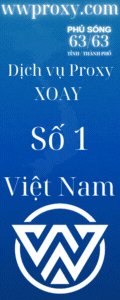WindowsLifetime
Newbie
Chào bạn!
Bên mình https://windowslifetime.com/ chuyên key windows 10, windows 11 và office 365 chỉnh hãng giá rẻ.
☞ Key vĩnh viễn bảo hành trọn đời
☞ Windows 10, windows 11 các phiên bản Home, Pro and Enterprise
☞ Cập nhật trọn đời
☞ Hổ trợ all ngôn ngữ
☞ Hổ trợ 32 Bit, and 64 Bit
𝐈𝐧𝐬𝐭𝐫𝐮𝐜𝐭𝐢𝐨𝐧𝐬 𝐨𝐧 𝐡𝐨𝐰 𝐭𝐨 𝐮𝐬𝐞 𝐭𝐡𝐞 𝐖𝐢𝐧𝐝𝐨𝐰𝐬 𝟏𝟏 𝐏𝐫𝐨 𝐫𝐞𝐭𝐚𝐢𝐥 𝐚𝐜𝐭𝐢𝐯𝐚𝐭𝐢𝐨𝐧 𝐤𝐞𝐲:
Select Start > Settings > System > Activation
Select the change product key and enter the 25-character Windows 11 Pro Retail Activation Key.
Select next to activate Windows 11 Pro.
𝐖𝐡𝐞𝐧 𝐲𝐨𝐮 𝐚𝐜𝐭𝐢𝐯𝐚𝐭𝐞 𝐖𝐢𝐧𝐝𝐨𝐰𝐬 𝟏𝟏 𝐏𝐫𝐨:
Personalize your PC
Receive all available updates
Removes (Activate Windows) watermark on the bottom right
Removes annoying (Activate Windows) pop-ups
==========
Office 365 active trên 5 device, có 5TB trọn đời
==========
Hiện tại nhân dịp khai trương đồng giá 99k sẽ kết thúc sớm
===
Mình lần đầu post bài nếu có vi phạm gì mong mod bỏ qua, cảm ơn mod.
===
Mình muốn share key cho ae diễn đàn thì có cách nào đặt view key để mọi người có thể sài key private hay giới hạn không? ai biết chỉ giúp mình. Cảm ơn mọi người
===========================
Cảm ơn animax1991 đã hướng dẫn share, Mình share trước cho ae:
Account office 365
Account office 365
Account office 365
Account office 365
Account office 365
Ae Làm theo hướng dẫn phía dưới để thay đổi password nhé:
Steps:
1. Office 365 official login address: https://portal.office.com
2. login web site for the first time the system will prompt forced to change the password, you modify the password.
(Note: The first password is capitalized, with four letters and four numbers.) After you change your password, you will be automatically redirected to the online installation page and click Install Now
===================
5 Key Windows 11 Home
Bên mình https://windowslifetime.com/ chuyên key windows 10, windows 11 và office 365 chỉnh hãng giá rẻ.
☞ Key vĩnh viễn bảo hành trọn đời
☞ Windows 10, windows 11 các phiên bản Home, Pro and Enterprise
☞ Cập nhật trọn đời
☞ Hổ trợ all ngôn ngữ
☞ Hổ trợ 32 Bit, and 64 Bit
𝐈𝐧𝐬𝐭𝐫𝐮𝐜𝐭𝐢𝐨𝐧𝐬 𝐨𝐧 𝐡𝐨𝐰 𝐭𝐨 𝐮𝐬𝐞 𝐭𝐡𝐞 𝐖𝐢𝐧𝐝𝐨𝐰𝐬 𝟏𝟏 𝐏𝐫𝐨 𝐫𝐞𝐭𝐚𝐢𝐥 𝐚𝐜𝐭𝐢𝐯𝐚𝐭𝐢𝐨𝐧 𝐤𝐞𝐲:
Select Start > Settings > System > Activation
Select the change product key and enter the 25-character Windows 11 Pro Retail Activation Key.
Select next to activate Windows 11 Pro.
𝐖𝐡𝐞𝐧 𝐲𝐨𝐮 𝐚𝐜𝐭𝐢𝐯𝐚𝐭𝐞 𝐖𝐢𝐧𝐝𝐨𝐰𝐬 𝟏𝟏 𝐏𝐫𝐨:
Personalize your PC
Receive all available updates
Removes (Activate Windows) watermark on the bottom right
Removes annoying (Activate Windows) pop-ups
==========
Office 365 active trên 5 device, có 5TB trọn đời
==========
Hiện tại nhân dịp khai trương đồng giá 99k sẽ kết thúc sớm
===
Mình lần đầu post bài nếu có vi phạm gì mong mod bỏ qua, cảm ơn mod.
===
Mình muốn share key cho ae diễn đàn thì có cách nào đặt view key để mọi người có thể sài key private hay giới hạn không? ai biết chỉ giúp mình. Cảm ơn mọi người
===========================
Cảm ơn animax1991 đã hướng dẫn share, Mình share trước cho ae:
Account office 365
Account office 365
Account office 365
Account office 365
Account office 365
Ae Làm theo hướng dẫn phía dưới để thay đổi password nhé:
Steps:
1. Office 365 official login address: https://portal.office.com
2. login web site for the first time the system will prompt forced to change the password, you modify the password.
(Note: The first password is capitalized, with four letters and four numbers.) After you change your password, you will be automatically redirected to the online installation page and click Install Now
===================
5 Key Windows 11 Home
Last edited: