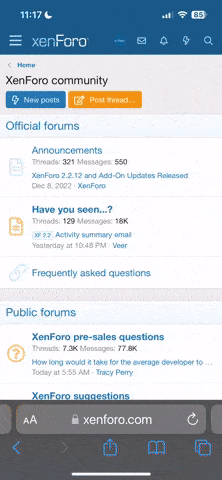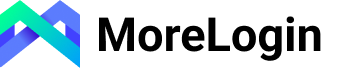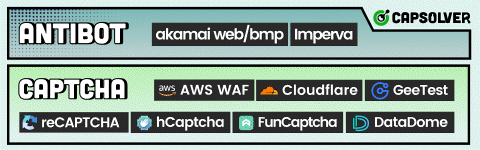nmhien1999
Junior
How to get Started
To get started, head over to HERE on your iPhone/iPod/iPad and click the ‘Download App!’ button.

Take note that you require at least iOS7 for the app to work. The App is only about 5.33 MB since the last update so it isn’t very huge. After that, click the install button(image below) and TryMyApps will start downloading.

When prompted to trust the developer, click Trust. If you may have any concerns, I would say that this app is safe to install as it is just a platform for you to earn money.

=> When you see your phone like this photo, you done step Trust Developer.
- If you're using iOS7, you only need open Trymyapps and click Trust to done this step.
- If you're using iOS8 or iOS 9, you have to go to Settings => General => Profile => "Wuhan Metro Group Co.,Ltd" => Trust. ( image above ).
At log in screen, you would be prompted with a screen that asks you if you have a US iTunes account or UK iTunes account. You would need an US iTunes account or UK iTunes account to use this app.
Once you registered your own US iTunes account or UK iTunes account,chose country US or UK ( depend on your iTunes account ). After which, you need to insert the Referral Code.
If you want to thank me for this article, you can insert my referral code ‘8ZV8M‘ in the referral box as well. After you are done, click OK and you will be taken to the main screen of the app.

After that, chose the app you want to download and make money.
--How to use Trymyapps--
Step 1: Pick An App
The screen you see in the picture is the screen where you can pick the app you want to view. There are 2 categories of apps: Underway and Finished. Underway are the apps you can choose and earn money from, while Finished apps are the previous apps that other people have earned from but it has completed its course already.
Each free app is $0.3 , Paid app is $0.5

You can see on this photo, Upcoming 21:27:52 , this is the time they countdown for you to pick the app below.

Step 2: Accept The Task
Once you have picked up the app, you need to click the Accept button, then copy the words in the box below.

After clicking the accept button, you will be presented with a Tips box which tell you to search the keyword, and also play with the app for 4 minutes. These are a set of instructions you should do in order to be credited from the app. We will run through what to do in this set of tutorial too in order to get paid.
Copy the words in the box and copy the words. For this example, I would click and copy the words Done. A box should pop up that tells you what you need to do next.
Step 3: Find The App
The most important thing you need to know is that you need to know is that after you copy the text, it would tell you the position of the app roughly in the app store for that keyword.
For example, it is around position 25. For some apps, the app can be deep down in position 100-200 so you may need to take some time to find the app. If you are wondering why this app doesn’t directly link you to the app itself, it is because it is trying to boost its organic ranking so they need you to search for the app in the App Store.
To find the app, take note of the picture of the app as it does not tell you the exact name. Once you find the matching app picture, click and download the app. After which, open the app for at least 4 minutes.
I have not really timed it exactly but it is around less than 5 minutes before you get credited. You can just leave the app open and there will be a notification informing that you have been credited after a certain amount of time. Also, the app will also inform you under the Messages tab.
--How to withdraw money from Trymyapps--
Cashing out in TryMyApps is easy, but you need a minimum of $1.00 before you can process a payment. That would require you to download and get paid for 4 apps ($1.20) before you can get your first payment.
Under the revenue tab, the numbers on the photos are as follows:
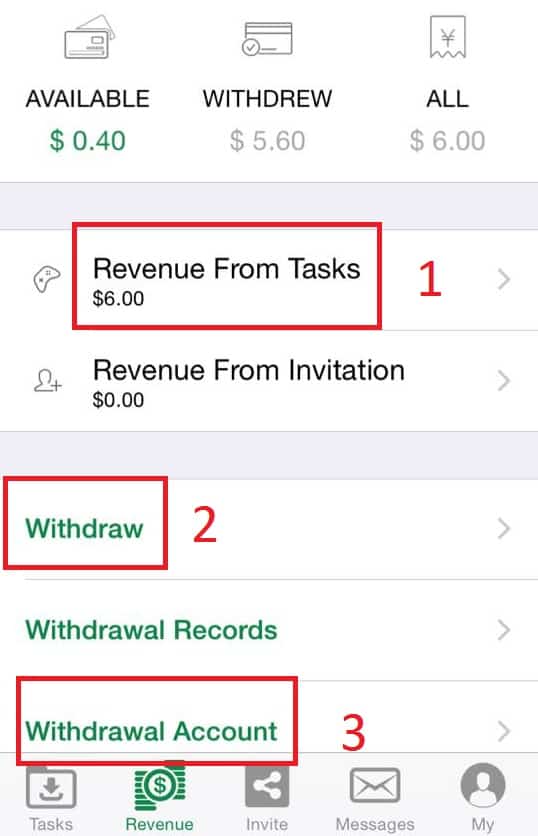
Revenue From Task (1): This is where you see what App has paid you so far. It is more like app history
Withdraw (2): This is where you click to withdraw money to your PayPal account or Alipay. You need to set a withdrawal password the first time you cash out, and will use it for subsequent cash out.
Withdrawal Account (3): Insert or edit your Paypal Email or Alipay in this page.
The payment usually pay on Thursday every week. You will receive a notification and message when the payment has gone through and you will be asked to double confirm to check if the payment has gone through.
Referrals
If you have not signed up, use my referral code ‘8ZV8M‘ in order to get $0.20 immediately.
Proof

This is my proof that I received money from Trymyapps. I hope you can make a lots of money with Trymyapps. $$$$$$
To get started, head over to HERE on your iPhone/iPod/iPad and click the ‘Download App!’ button.

Take note that you require at least iOS7 for the app to work. The App is only about 5.33 MB since the last update so it isn’t very huge. After that, click the install button(image below) and TryMyApps will start downloading.

When prompted to trust the developer, click Trust. If you may have any concerns, I would say that this app is safe to install as it is just a platform for you to earn money.

=> When you see your phone like this photo, you done step Trust Developer.
- If you're using iOS7, you only need open Trymyapps and click Trust to done this step.
- If you're using iOS8 or iOS 9, you have to go to Settings => General => Profile => "Wuhan Metro Group Co.,Ltd" => Trust. ( image above ).
At log in screen, you would be prompted with a screen that asks you if you have a US iTunes account or UK iTunes account. You would need an US iTunes account or UK iTunes account to use this app.
Once you registered your own US iTunes account or UK iTunes account,chose country US or UK ( depend on your iTunes account ). After which, you need to insert the Referral Code.
If you want to thank me for this article, you can insert my referral code ‘8ZV8M‘ in the referral box as well. After you are done, click OK and you will be taken to the main screen of the app.

After that, chose the app you want to download and make money.
--How to use Trymyapps--
Step 1: Pick An App
The screen you see in the picture is the screen where you can pick the app you want to view. There are 2 categories of apps: Underway and Finished. Underway are the apps you can choose and earn money from, while Finished apps are the previous apps that other people have earned from but it has completed its course already.
Each free app is $0.3 , Paid app is $0.5
You can see on this photo, Upcoming 21:27:52 , this is the time they countdown for you to pick the app below.

Step 2: Accept The Task
Once you have picked up the app, you need to click the Accept button, then copy the words in the box below.
After clicking the accept button, you will be presented with a Tips box which tell you to search the keyword, and also play with the app for 4 minutes. These are a set of instructions you should do in order to be credited from the app. We will run through what to do in this set of tutorial too in order to get paid.
Copy the words in the box and copy the words. For this example, I would click and copy the words Done. A box should pop up that tells you what you need to do next.
Step 3: Find The App
The most important thing you need to know is that you need to know is that after you copy the text, it would tell you the position of the app roughly in the app store for that keyword.
For example, it is around position 25. For some apps, the app can be deep down in position 100-200 so you may need to take some time to find the app. If you are wondering why this app doesn’t directly link you to the app itself, it is because it is trying to boost its organic ranking so they need you to search for the app in the App Store.
To find the app, take note of the picture of the app as it does not tell you the exact name. Once you find the matching app picture, click and download the app. After which, open the app for at least 4 minutes.
I have not really timed it exactly but it is around less than 5 minutes before you get credited. You can just leave the app open and there will be a notification informing that you have been credited after a certain amount of time. Also, the app will also inform you under the Messages tab.
--How to withdraw money from Trymyapps--
Cashing out in TryMyApps is easy, but you need a minimum of $1.00 before you can process a payment. That would require you to download and get paid for 4 apps ($1.20) before you can get your first payment.
Under the revenue tab, the numbers on the photos are as follows:
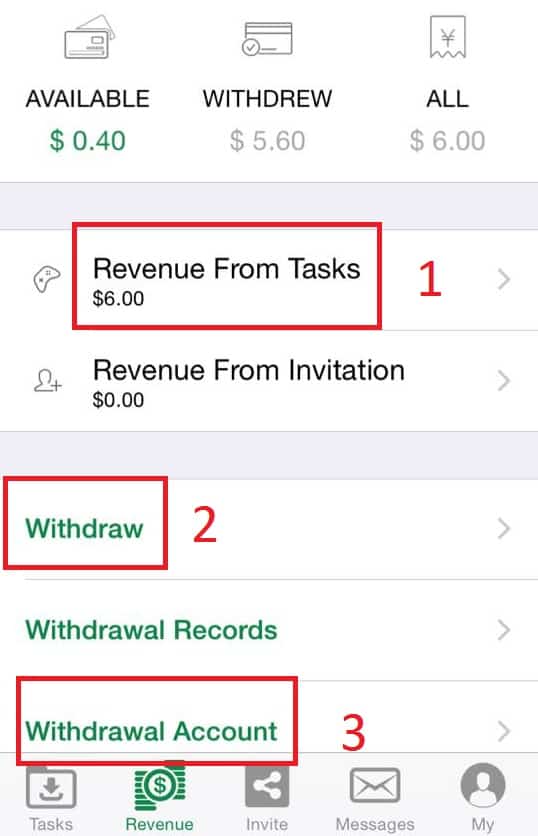
Revenue From Task (1): This is where you see what App has paid you so far. It is more like app history
Withdraw (2): This is where you click to withdraw money to your PayPal account or Alipay. You need to set a withdrawal password the first time you cash out, and will use it for subsequent cash out.
Withdrawal Account (3): Insert or edit your Paypal Email or Alipay in this page.
The payment usually pay on Thursday every week. You will receive a notification and message when the payment has gone through and you will be asked to double confirm to check if the payment has gone through.
Referrals
If you have not signed up, use my referral code ‘8ZV8M‘ in order to get $0.20 immediately.
Proof

This is my proof that I received money from Trymyapps. I hope you can make a lots of money with Trymyapps. $$$$$$
Last edited: