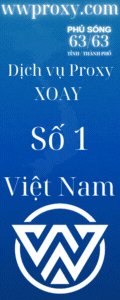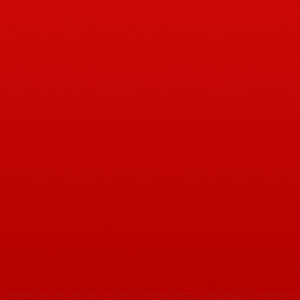luongngocthao
Senior
Today I just discovered an Free Trial Instant Windows VPS!
Specs fo the VPS:

Follow the steps below:
1.Visit
Code:
http://www.desktone.com/free_trial
2.Signup!
3.Thats all now head to https://freetrial2.desktone.com
4.Login with the details u used to register!
5.You will see the below page after login! Just choose what you need like RDP,PCoIP or Blast.

6.For here I choosed RDP,Click and download and run thr RDP config and login with the username and pass!
Specs fo the VPS:

Follow the steps below:
1.Visit
Code:
http://www.desktone.com/free_trial
2.Signup!
3.Thats all now head to https://freetrial2.desktone.com
4.Login with the details u used to register!
5.You will see the below page after login! Just choose what you need like RDP,PCoIP or Blast.

6.For here I choosed RDP,Click and download and run thr RDP config and login with the username and pass!