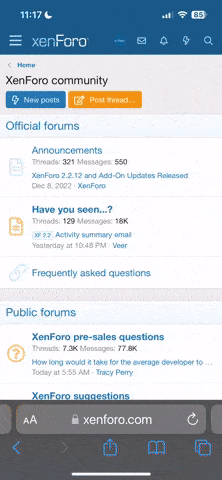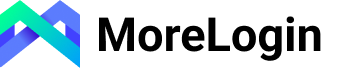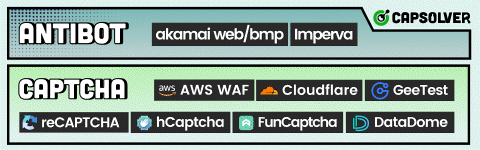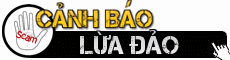You are using an out of date browser. It may not display this or other websites correctly.
You should upgrade or use an alternative browser.
You should upgrade or use an alternative browser.
Request Cần người hướng dẫn tạo proxy từ vps.
- Thread starter kuanh01
- Start date
vodkaexpans
Verified
VPS windows hay linux ?Mình cần người giúp tạo proxy từ vps. Có trả phí, bác nào giúp dc pm hoặc để lại info em pm
vodkaexpans
Verified
Cách tạo proxy từ server Centos.
I. Cài đặt Squid
Update :
Yum –y update
Cài Squid :
yum -y install squid
Tạo file backup :
cp /etc/squid/squid.conf /etc/squid/squid.conf.default
Sửa file :
Vi /etc/squid/squid.conf
Tìm dòng
# and finally deny all other access to this proxy
http_access deny all
Sửa thành
http_access allow all
Thay thế port mà bạn muốn sử dụng :
# Squid normally listens to port 3128
http_port 16861
Nếu muốn chặn chỉ mở port cho 1 IP thì thêm dòng sau :
#Your Personal IP to allow without authentication (Remove this line and one below to disable this)
acl myclients src ###.##.##.###
#Allow this IP without authentication
http_access allow myclients
Sửa ###.###.###.### thành IP cần mở port
Thêm đoạn mã sau để các hệ thống không nhận ra là bạn đang sử dụng máy chủ proxy :
forwarded_for off
request_header_access Allow allow all
request_header_access Authorization allow all
request_header_access WWW-Authenticate allow all
request_header_access Proxy-Authorization allow all
request_header_access Proxy-Authenticate allow all
request_header_access Cache-Control allow all
request_header_access Content-Encoding allow all
request_header_access Content-Length allow all
request_header_access Content-Type allow all
request_header_access Date allow all
request_header_access Expires allow all
request_header_access Host allow all
request_header_access If-Modified-Since allow all
request_header_access Last-Modified allow all
request_header_access Location allow all
request_header_access Pragma allow all
request_header_access Accept allow all
request_header_access Accept-Charset allow all
request_header_access Accept-Encoding allow all
request_header_access Accept-Language allow all
request_header_access Content-Language allow all
request_header_access Mime-Version allow all
request_header_access Retry-After allow all
request_header_access Title allow all
request_header_access Connection allow all
request_header_access Proxy-Connection allow all
request_header_access User-Agent allow all
request_header_access Cookie allow all
request_header_access All deny all
Xong lưu lại file và chạy lệnh /etc/squid/squid.conf
service squid restart
Thấy 2 dòng OK là xong.
II. Mở port .
Chạy trên console :
cp /etc/sysconfig/iptables /etc/sysconfig/iptables.backup
vi /etc/sysconfig/iptables
Thêm dòng sau vào file /etc/sysconfig/iptables (Trong hướng dẫn này tôi sử dụng Port : 16861)
-A INPUT -m state --state NEW -m tcp --dport 16861 -j ACCEPT
Lưu lại và chạy lệnh :
/etc/init.d/iptebles restart
Xuất hiện 2 dòng OK là xong.
Centos thì làm thế này là xong nhé.
Free luôn
I. Cài đặt Squid
Update :
Yum –y update
Cài Squid :
yum -y install squid
Tạo file backup :
cp /etc/squid/squid.conf /etc/squid/squid.conf.default
Sửa file :
Vi /etc/squid/squid.conf
Tìm dòng
# and finally deny all other access to this proxy
http_access deny all
Sửa thành
http_access allow all
Thay thế port mà bạn muốn sử dụng :
# Squid normally listens to port 3128
http_port 16861
Nếu muốn chặn chỉ mở port cho 1 IP thì thêm dòng sau :
#Your Personal IP to allow without authentication (Remove this line and one below to disable this)
acl myclients src ###.##.##.###
#Allow this IP without authentication
http_access allow myclients
Sửa ###.###.###.### thành IP cần mở port
Thêm đoạn mã sau để các hệ thống không nhận ra là bạn đang sử dụng máy chủ proxy :
forwarded_for off
request_header_access Allow allow all
request_header_access Authorization allow all
request_header_access WWW-Authenticate allow all
request_header_access Proxy-Authorization allow all
request_header_access Proxy-Authenticate allow all
request_header_access Cache-Control allow all
request_header_access Content-Encoding allow all
request_header_access Content-Length allow all
request_header_access Content-Type allow all
request_header_access Date allow all
request_header_access Expires allow all
request_header_access Host allow all
request_header_access If-Modified-Since allow all
request_header_access Last-Modified allow all
request_header_access Location allow all
request_header_access Pragma allow all
request_header_access Accept allow all
request_header_access Accept-Charset allow all
request_header_access Accept-Encoding allow all
request_header_access Accept-Language allow all
request_header_access Content-Language allow all
request_header_access Mime-Version allow all
request_header_access Retry-After allow all
request_header_access Title allow all
request_header_access Connection allow all
request_header_access Proxy-Connection allow all
request_header_access User-Agent allow all
request_header_access Cookie allow all
request_header_access All deny all
Xong lưu lại file và chạy lệnh /etc/squid/squid.conf
service squid restart
Thấy 2 dòng OK là xong.
II. Mở port .
Chạy trên console :
cp /etc/sysconfig/iptables /etc/sysconfig/iptables.backup
vi /etc/sysconfig/iptables
Thêm dòng sau vào file /etc/sysconfig/iptables (Trong hướng dẫn này tôi sử dụng Port : 16861)
-A INPUT -m state --state NEW -m tcp --dport 16861 -j ACCEPT
Lưu lại và chạy lệnh :
/etc/init.d/iptebles restart
Xuất hiện 2 dòng OK là xong.
Centos thì làm thế này là xong nhé.
Free luôn
lamvanhieu
Hero
Nếu là windows thì bạn cài CCproxy nhé, nếu ko rõ thì liện hệ mình qua skype dưới avatar.Mình cần người giúp tạo proxy từ vps. Có trả phí, bác nào giúp dc pm hoặc để lại info em pm
Nếu là windows thì bạn cài CCproxy nhé, nếu ko rõ thì liện hệ mình qua skype dưới avatar.
Cám ơn 2 pro. Em đã làm được.Cách tạo proxy từ server Centos.
I. Cài đặt Squid
Update :
Yum –y update
Cài Squid :
yum -y install squid
Tạo file backup :
cp /etc/squid/squid.conf /etc/squid/squid.conf.default
Sửa file :
Vi /etc/squid/squid.conf
Tìm dòng
# and finally deny all other access to this proxy
http_access deny all
Sửa thành
http_access allow all
Thay thế port mà bạn muốn sử dụng :
# Squid normally listens to port 3128
http_port 16861
Nếu muốn chặn chỉ mở port cho 1 IP thì thêm dòng sau :
#Your Personal IP to allow without authentication (Remove this line and one below to disable this)
acl myclients src ###.##.##.###
#Allow this IP without authentication
http_access allow myclients
Sửa ###.###.###.### thành IP cần mở port
Thêm đoạn mã sau để các hệ thống không nhận ra là bạn đang sử dụng máy chủ proxy :
forwarded_for off
request_header_access Allow allow all
request_header_access Authorization allow all
request_header_access WWW-Authenticate allow all
request_header_access Proxy-Authorization allow all
request_header_access Proxy-Authenticate allow all
request_header_access Cache-Control allow all
request_header_access Content-Encoding allow all
request_header_access Content-Length allow all
request_header_access Content-Type allow all
request_header_access Date allow all
request_header_access Expires allow all
request_header_access Host allow all
request_header_access If-Modified-Since allow all
request_header_access Last-Modified allow all
request_header_access Location allow all
request_header_access Pragma allow all
request_header_access Accept allow all
request_header_access Accept-Charset allow all
request_header_access Accept-Encoding allow all
request_header_access Accept-Language allow all
request_header_access Content-Language allow all
request_header_access Mime-Version allow all
request_header_access Retry-After allow all
request_header_access Title allow all
request_header_access Connection allow all
request_header_access Proxy-Connection allow all
request_header_access User-Agent allow all
request_header_access Cookie allow all
request_header_access All deny all
Xong lưu lại file và chạy lệnh /etc/squid/squid.conf
service squid restart
Thấy 2 dòng OK là xong.
II. Mở port .
Chạy trên console :
cp /etc/sysconfig/iptables /etc/sysconfig/iptables.backup
vi /etc/sysconfig/iptables
Thêm dòng sau vào file /etc/sysconfig/iptables (Trong hướng dẫn này tôi sử dụng Port : 16861)
-A INPUT -m state --state NEW -m tcp --dport 16861 -j ACCEPT
Lưu lại và chạy lệnh :
/etc/init.d/iptebles restart
Xuất hiện 2 dòng OK là xong.
Centos thì làm thế này là xong nhé.
Free luôn
Similar threads
- Replies
- 21
- Views
- 4K
- Replies
- 1
- Views
- 544
- Replies
- 2
- Views
- 392
Most viewed of week
-
-
Chat Bỏ phiếu banned vĩnh viễn con côn trùng có hại của 4rum là pipidn
- Started by phucdigan
- Views: 10K
-
Sa Ngã Vào FX Muốn Làm Lại Cuộc Đời. Mong được Cao Nhân Định Hướng
- Started by lamlo95
- Views: 8K
-
-
Most discussed of week
-
-
Chat Bỏ phiếu banned vĩnh viễn con côn trùng có hại của 4rum là pipidn
- Started by phucdigan
- Replies: 51
-
Most viewed of week
-
-
Chat Bỏ phiếu banned vĩnh viễn con côn trùng có hại của 4rum là pipidn
- Started by phucdigan
- Views: 10K
-
Sa Ngã Vào FX Muốn Làm Lại Cuộc Đời. Mong được Cao Nhân Định Hướng
- Started by lamlo95
- Views: 8K
-
-
Most discussed of week
-
-
Chat Bỏ phiếu banned vĩnh viễn con côn trùng có hại của 4rum là pipidn
- Started by phucdigan
- Replies: 51
-
About us
Cộng đồng chia sẻ kiến thức và các chương trình Kiếm Tiền Online lớn nhất Việt Nam. Tìm hiểu, giao lưu, hỗ trợ và bảo vệ an toàn các giao dịch mua bán.