Mình có code android app như hình dưới có 1 vấn đề mong các pro chỉ giúp
Tình trạng hoạt động bình thường khi login vào acc thì nó cập nhật point từ net nhưng lúc làm thì nó ko tự động cập nhật point vào net.
Mong các pro giúp đỡ e xin hậuu tạ
e dùng code như sau
-----------------------------------------------------
private class NetCheck extends AsyncTask<String,String,Boolean>
{
private ProgressDialog nDialog;
@Override
protected void onPreExecute(){
super.onPreExecute();
nDialog = new ProgressDialog(Login.this);
nDialog.setTitle("Checking Network");
nDialog.setMessage("Loading..");
nDialog.setIndeterminate(false);
nDialog.setCancelable(true);
nDialog.show();
}
/**
* Gets current device state and checks for working internet connection by trying Google.
**/
@Override
protected Boolean doInBackground(String... args){
ConnectivityManager cm = (ConnectivityManager) getSystemService(Context.CONNECTIVITY_SERVICE);
NetworkInfo netInfo = cm.getActiveNetworkInfo();
if (netInfo != null && netInfo.isConnected()) {
try {
URL url = new URL("http://www.google.com");
HttpURLConnection urlc = (HttpURLConnection) url.openConnection();
urlc.setConnectTimeout(3000);
urlc.connect();
if (urlc.getResponseCode() == 200) {
return true;
}
} catch (MalformedURLException e1) {
// TODO Auto-generated catch block
e1.printStackTrace();
} catch (IOException e) {
// TODO Auto-generated catch block
e.printStackTrace();
}
}
return false;
}
@Override
protected void onPostExecute(Boolean th){
if(th == true){
nDialog.dismiss();
new ProcessLogin().execute();
}
else{
nDialog.dismiss();
loginErrorMsg.setText("Error in Network Connection");
}
}
}
/**
* Async Task to get and send data to My Sql database through JSON respone.
**/
private class ProcessLogin extends AsyncTask<String, String, JSONObject> {
private ProgressDialog pDialog;
String email,password;
@Override
protected void onPreExecute() {
super.onPreExecute();
inputEmail = (EditText) findViewById(R.id.email);
inputPassword = (EditText) findViewById(R.id.pword);
email = inputEmail.getText().toString();
password = inputPassword.getText().toString();
pDialog = new ProgressDialog(Login.this);
pDialog.setTitle("Contacting Servers");
pDialog.setMessage("Logging in ...");
pDialog.setIndeterminate(false);
pDialog.setCancelable(true);
pDialog.show();
}
@Override
protected JSONObject doInBackground(String... args) {
UserFunctions userFunction = new UserFunctions();
JSONObject json = userFunction.loginUser(email, password);
return json;
}
@Override
protected void onPostExecute(JSONObject json) {
try {
if (json.getString(KEY_SUCCESS) != null) {
String res = json.getString(KEY_SUCCESS);
if(Integer.parseInt(res) == 1){
pDialog.setMessage("Loading User Space");
pDialog.setTitle("Getting Data");
DatabaseHandler db = new DatabaseHandler(getApplicationContext());
JSONObject json_user = json.getJSONObject("user");
/**
* Clear all previous data in SQlite database.
**/
UserFunctions logout = new UserFunctions();
logout.logoutUser(getApplicationContext());
db.addUser(json_user.getString(KEY_FIRSTNAME),json_user.getString(KEY_LASTNAME),json_user.getString(KEY_EMAIL),json_user.getString(KEY_USERNAME),json_user.getString(KEY_UID),json_user.getString(KEY_CREATED_AT));
/**
*If JSON array details are stored in SQlite it launches the User Panel.
**/
Intent upanel = new Intent(getApplicationContext(), Main.class);
upanel.addFlags(Intent.FLAG_ACTIVITY_CLEAR_TOP);
pDialog.dismiss();
startActivity(upanel);
/**
* Close Login Screen
**/
finish();
}else{
pDialog.dismiss();
loginErrorMsg.setText("Incorrect username/password");
}
}
} catch (JSONException e) {
e.printStackTrace();
}
}
}
public void NetAsync(View view){
new NetCheck().execute();
}
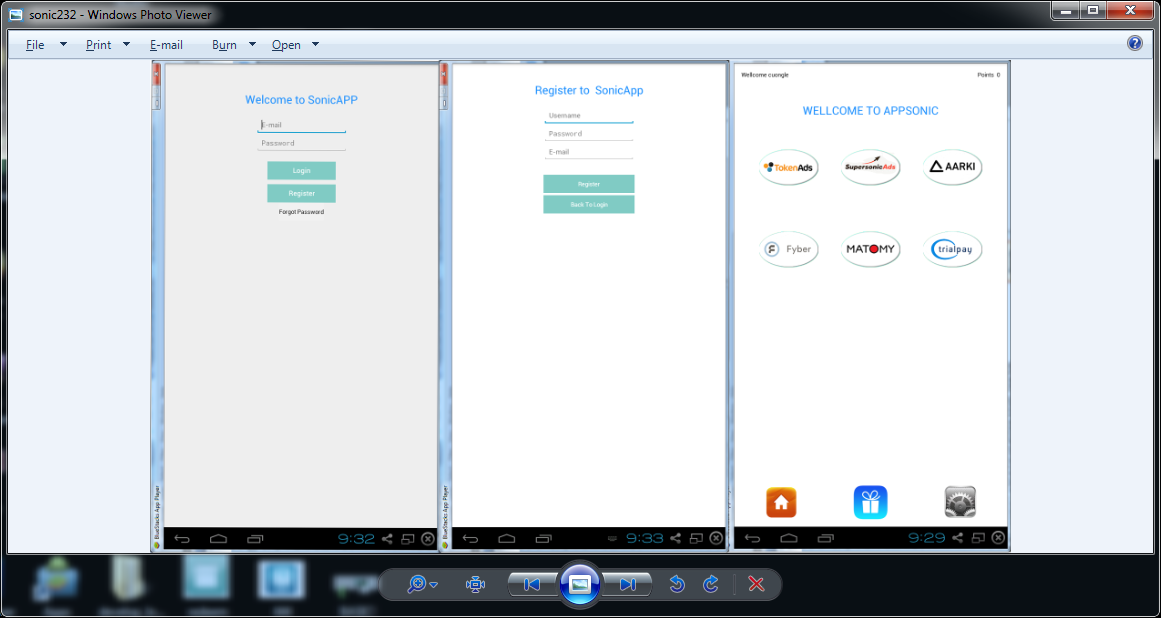
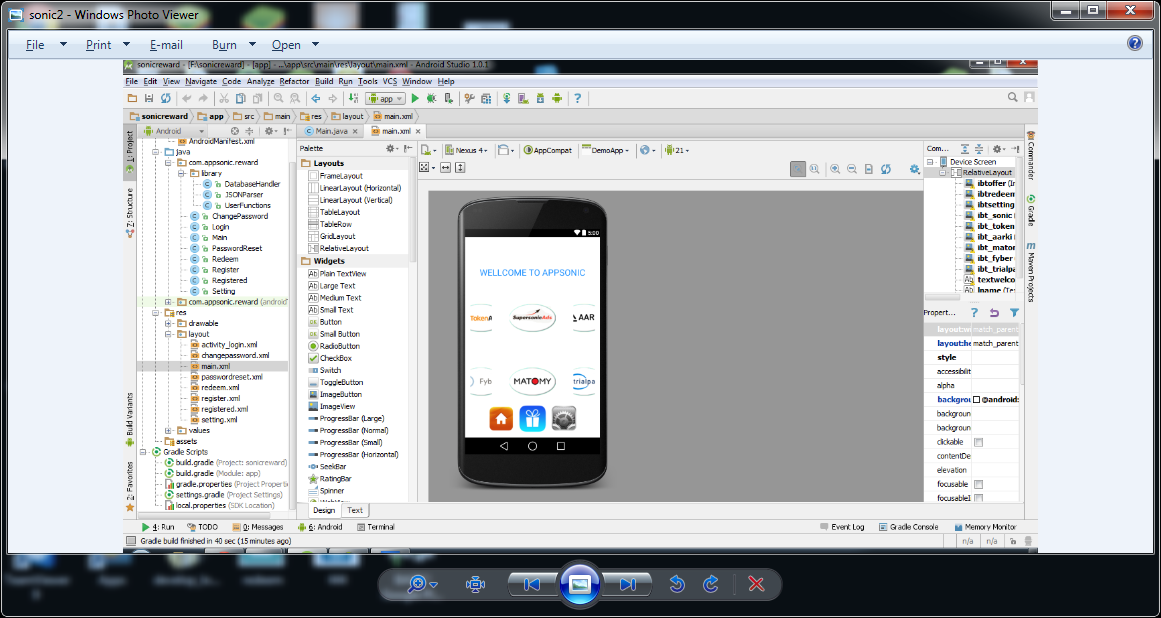
Tình trạng hoạt động bình thường khi login vào acc thì nó cập nhật point từ net nhưng lúc làm thì nó ko tự động cập nhật point vào net.
Mong các pro giúp đỡ e xin hậuu tạ
e dùng code như sau
-----------------------------------------------------
private class NetCheck extends AsyncTask<String,String,Boolean>
{
private ProgressDialog nDialog;
@Override
protected void onPreExecute(){
super.onPreExecute();
nDialog = new ProgressDialog(Login.this);
nDialog.setTitle("Checking Network");
nDialog.setMessage("Loading..");
nDialog.setIndeterminate(false);
nDialog.setCancelable(true);
nDialog.show();
}
/**
* Gets current device state and checks for working internet connection by trying Google.
**/
@Override
protected Boolean doInBackground(String... args){
ConnectivityManager cm = (ConnectivityManager) getSystemService(Context.CONNECTIVITY_SERVICE);
NetworkInfo netInfo = cm.getActiveNetworkInfo();
if (netInfo != null && netInfo.isConnected()) {
try {
URL url = new URL("http://www.google.com");
HttpURLConnection urlc = (HttpURLConnection) url.openConnection();
urlc.setConnectTimeout(3000);
urlc.connect();
if (urlc.getResponseCode() == 200) {
return true;
}
} catch (MalformedURLException e1) {
// TODO Auto-generated catch block
e1.printStackTrace();
} catch (IOException e) {
// TODO Auto-generated catch block
e.printStackTrace();
}
}
return false;
}
@Override
protected void onPostExecute(Boolean th){
if(th == true){
nDialog.dismiss();
new ProcessLogin().execute();
}
else{
nDialog.dismiss();
loginErrorMsg.setText("Error in Network Connection");
}
}
}
/**
* Async Task to get and send data to My Sql database through JSON respone.
**/
private class ProcessLogin extends AsyncTask<String, String, JSONObject> {
private ProgressDialog pDialog;
String email,password;
@Override
protected void onPreExecute() {
super.onPreExecute();
inputEmail = (EditText) findViewById(R.id.email);
inputPassword = (EditText) findViewById(R.id.pword);
email = inputEmail.getText().toString();
password = inputPassword.getText().toString();
pDialog = new ProgressDialog(Login.this);
pDialog.setTitle("Contacting Servers");
pDialog.setMessage("Logging in ...");
pDialog.setIndeterminate(false);
pDialog.setCancelable(true);
pDialog.show();
}
@Override
protected JSONObject doInBackground(String... args) {
UserFunctions userFunction = new UserFunctions();
JSONObject json = userFunction.loginUser(email, password);
return json;
}
@Override
protected void onPostExecute(JSONObject json) {
try {
if (json.getString(KEY_SUCCESS) != null) {
String res = json.getString(KEY_SUCCESS);
if(Integer.parseInt(res) == 1){
pDialog.setMessage("Loading User Space");
pDialog.setTitle("Getting Data");
DatabaseHandler db = new DatabaseHandler(getApplicationContext());
JSONObject json_user = json.getJSONObject("user");
/**
* Clear all previous data in SQlite database.
**/
UserFunctions logout = new UserFunctions();
logout.logoutUser(getApplicationContext());
db.addUser(json_user.getString(KEY_FIRSTNAME),json_user.getString(KEY_LASTNAME),json_user.getString(KEY_EMAIL),json_user.getString(KEY_USERNAME),json_user.getString(KEY_UID),json_user.getString(KEY_CREATED_AT));
/**
*If JSON array details are stored in SQlite it launches the User Panel.
**/
Intent upanel = new Intent(getApplicationContext(), Main.class);
upanel.addFlags(Intent.FLAG_ACTIVITY_CLEAR_TOP);
pDialog.dismiss();
startActivity(upanel);
/**
* Close Login Screen
**/
finish();
}else{
pDialog.dismiss();
loginErrorMsg.setText("Incorrect username/password");
}
}
} catch (JSONException e) {
e.printStackTrace();
}
}
}
public void NetAsync(View view){
new NetCheck().execute();
}
Last edited:






















