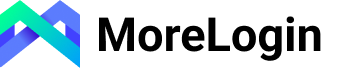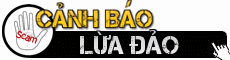Sau khi mua 20$ tầm 10h thì nhận dc email này Từ paypal !! A E cần thận.. đang chờ chủ topic giải thích !!
===================================================
Sender’s name: BERT KALISCH
Sender’s email:
BERTKALISCH@@@@@mail.com
Transaction ID: 57N74573DC397XXX
Transaction date: Mar 31, 2014
Transaction amount: $11.00 USD
Your transaction ID: 0U1530333N004XXX
Case number: PP-003-057-524-457
We recommend that you don’t ship the item until our investigation is
complete. If you’ve already shipped the item, please log in to your PayPal
account and go to the Resolution Center to provide the shipping details.
In order to continue our investigation, we need some additional information
from you.
Here’s how to provide us the information we need:
1. Log in to your PayPal account.
2. Click “Resolution Center” near the top of the page.
3. Click "Resolve" in the Action column to view the information we need.
4. You can either fax or upload your documents to us.
You can fax your documents to us at: 402-537-5760
Please include a fax cover sheet that includes the email address registered
on your PayPal account and your case ID number.
Here’s how to upload your documents:
1. Log in to your PayPal account.
2. Click “Resolution Center” near the top of the page.
3. Find your case under "Resolution Center cases," then click "Resolve"
next to the request for documentation.
4. Click “Upload Files.”
5. Click “Browse” to find the file you want to send, and then click
“Open.”
6. Enter a title for the file.
7. Select the type of evidence, and then click “Attach This File.”
8. Attach any other files, and then click “Send Files to PayPal.”
Please provide this information within 7 days.
This payment will remain on hold and unavailable to you until we complete
our investigation. We will email you when we complete our investigation.
Sincerely,
PayPal
 !
!